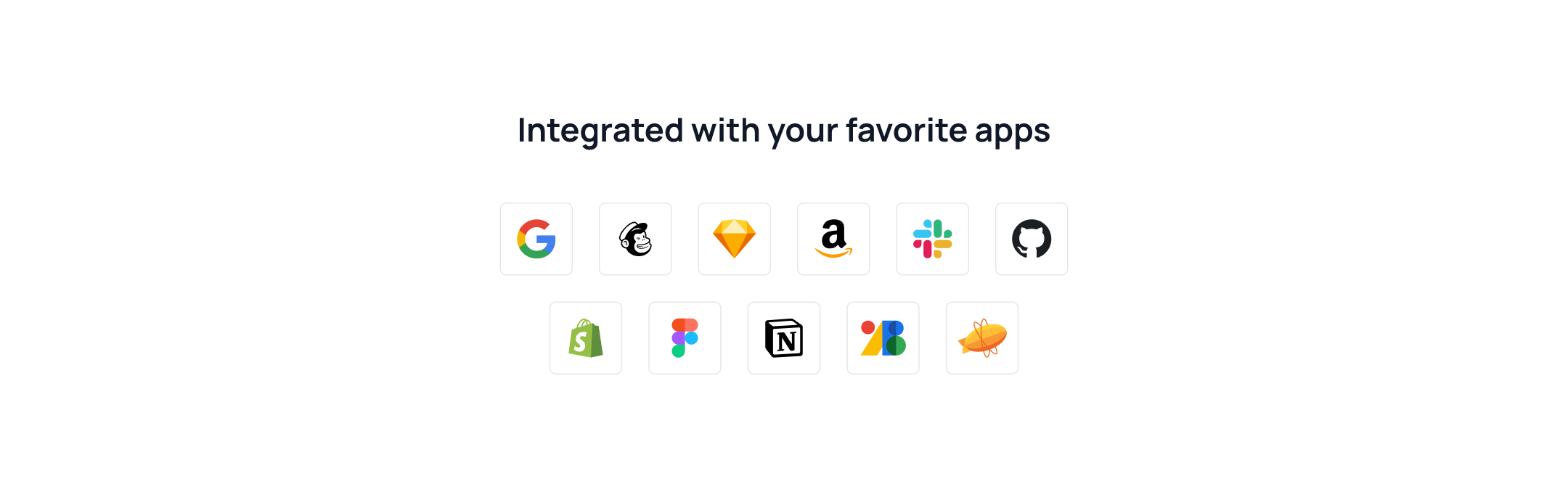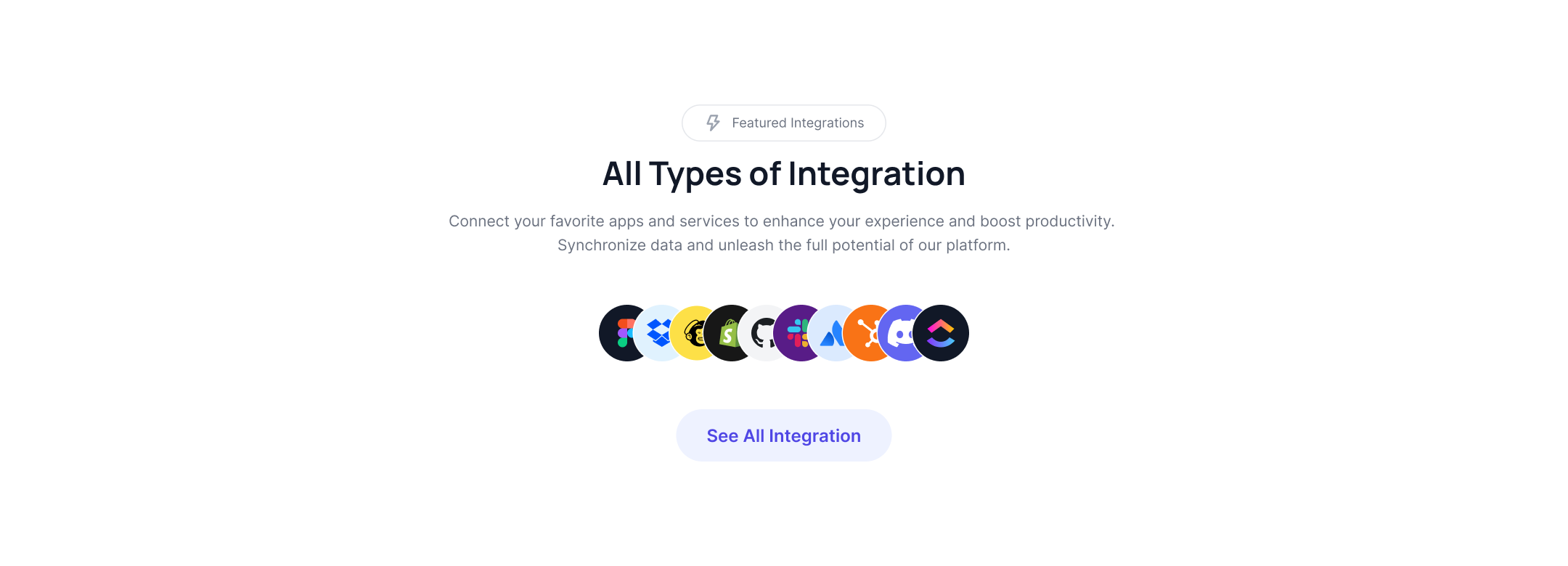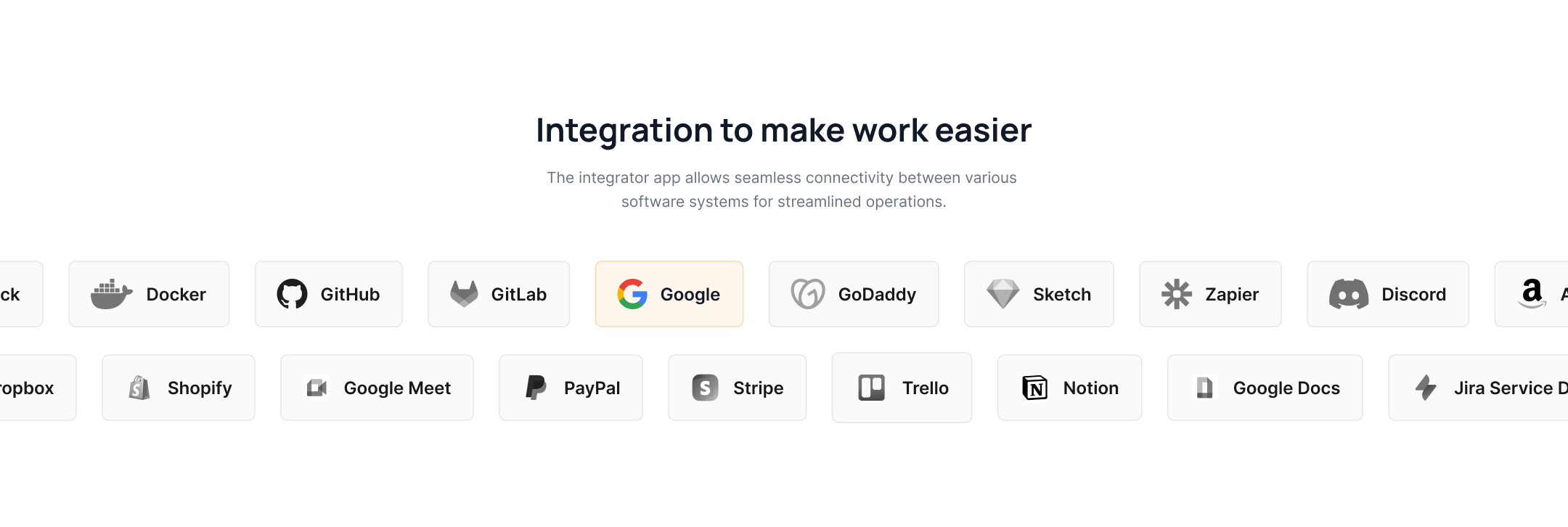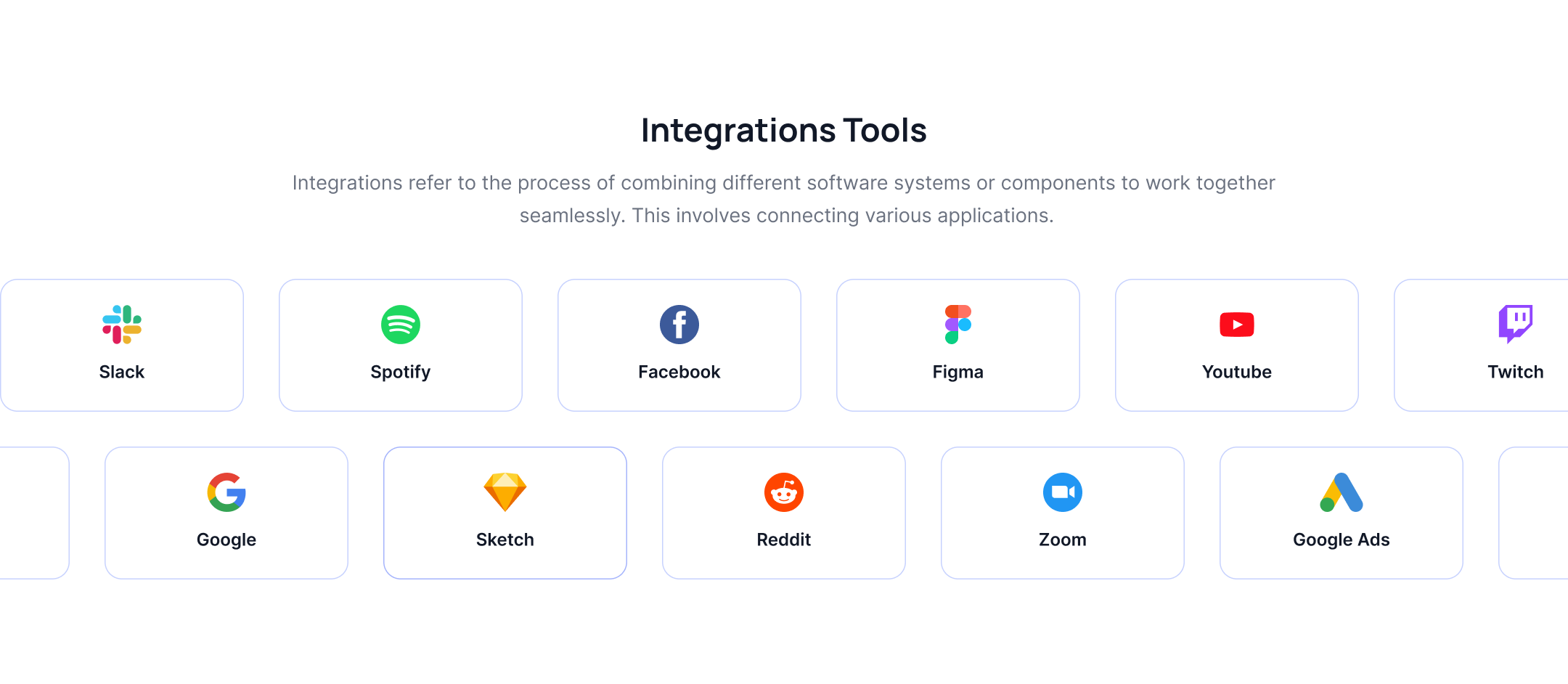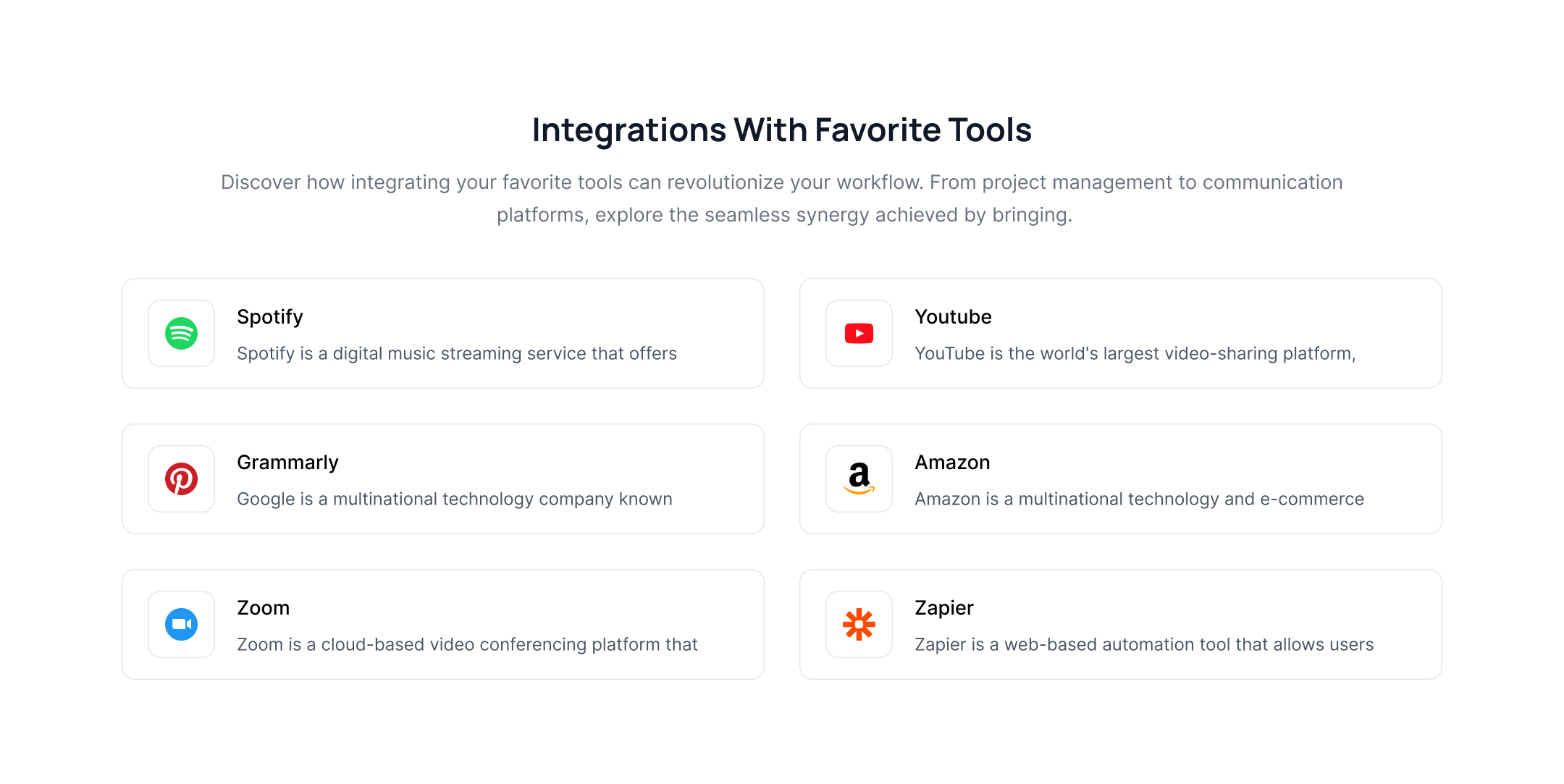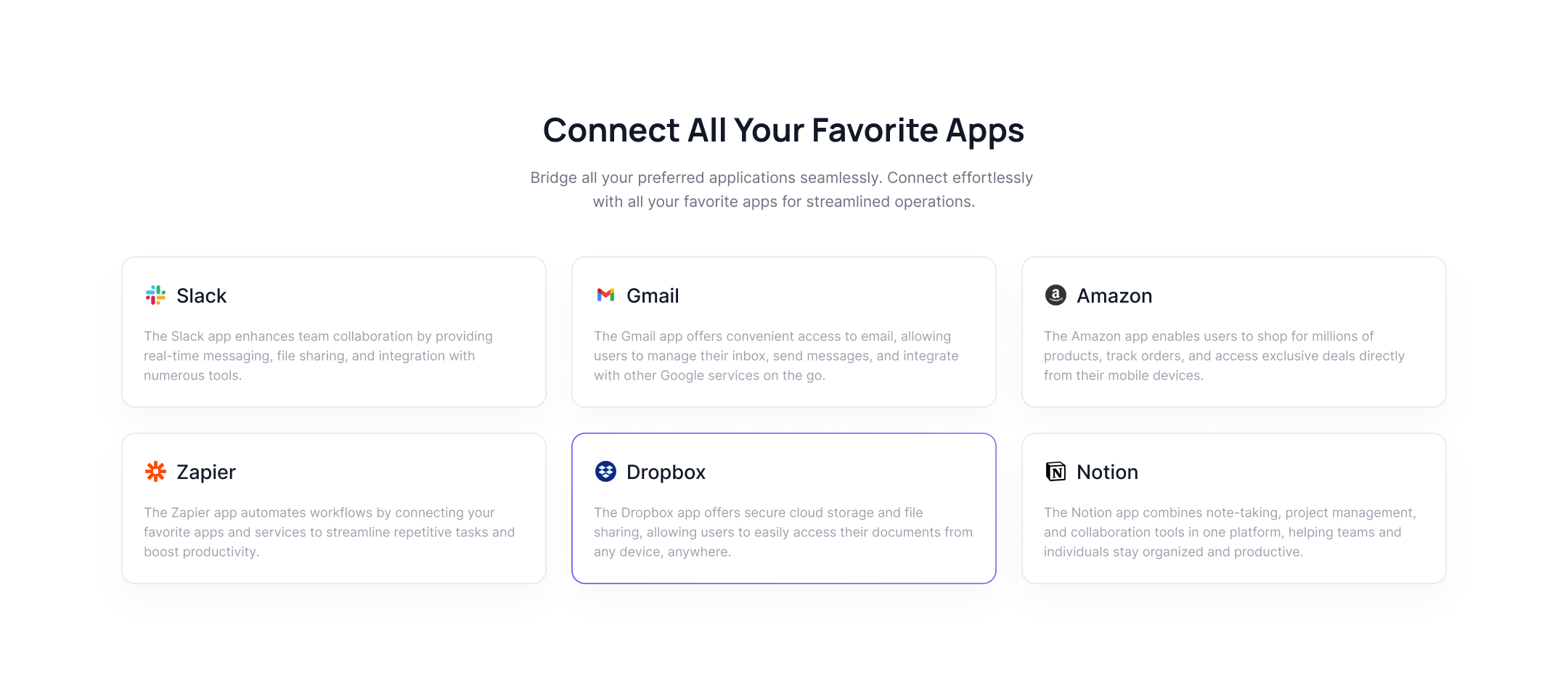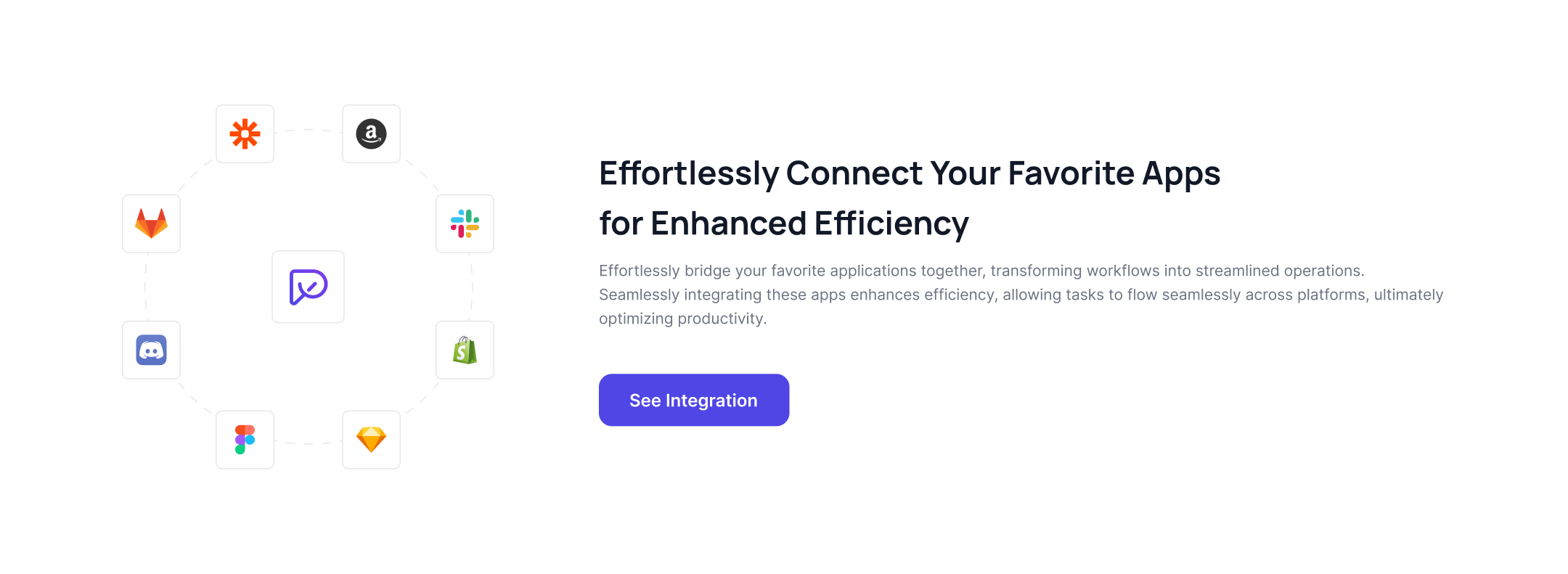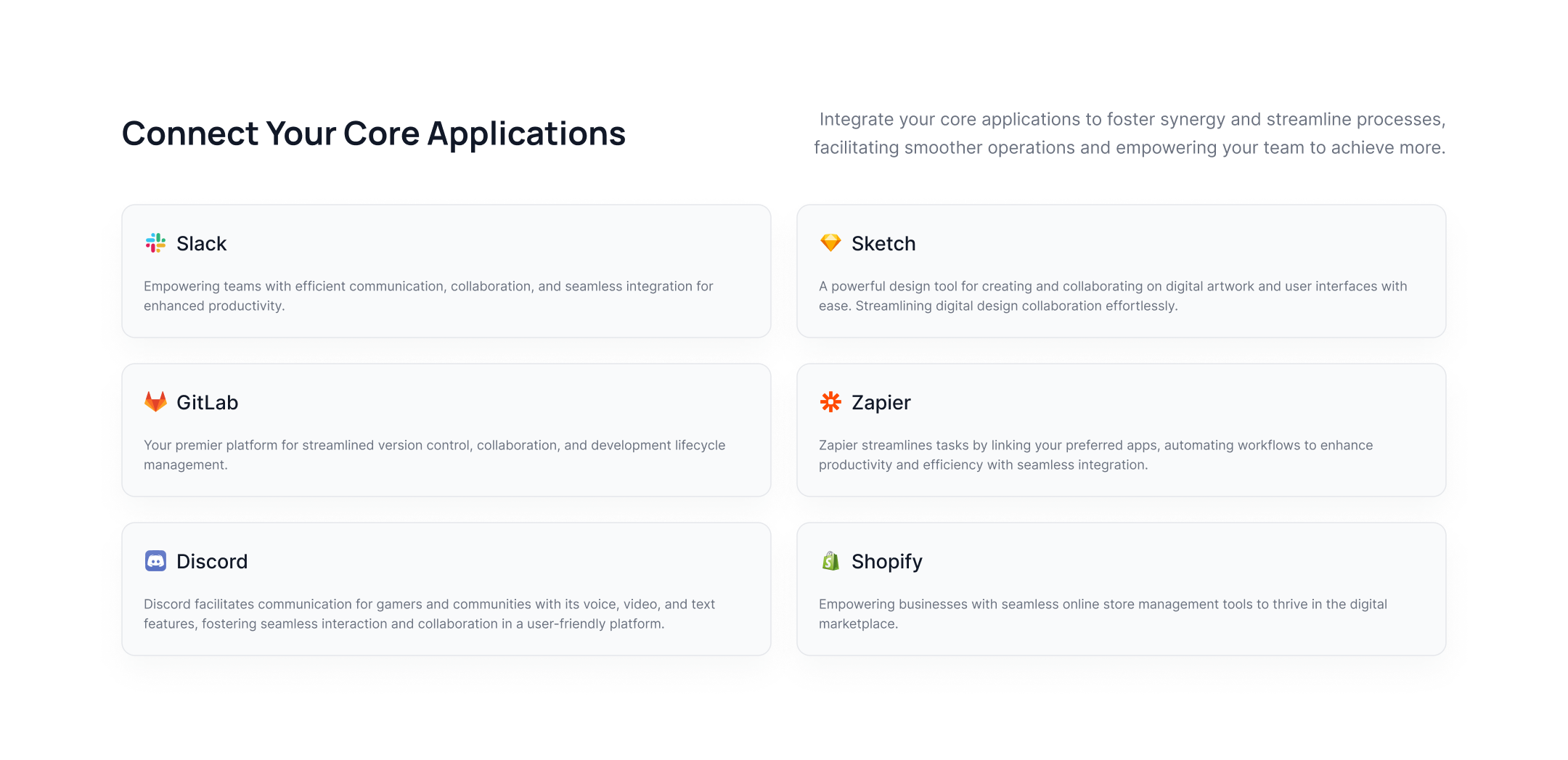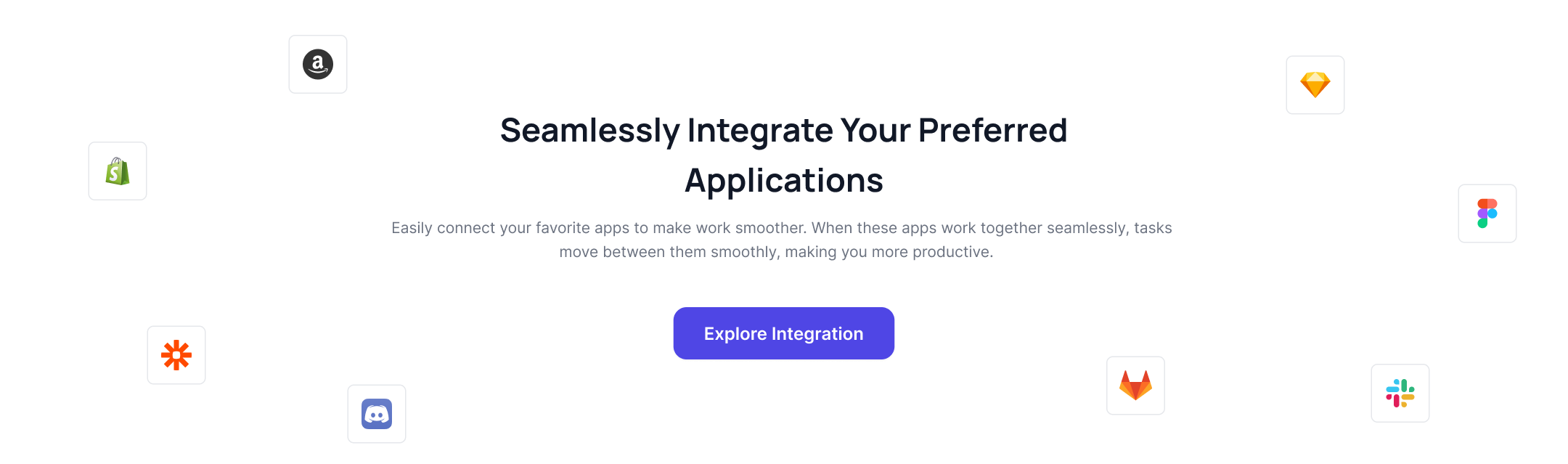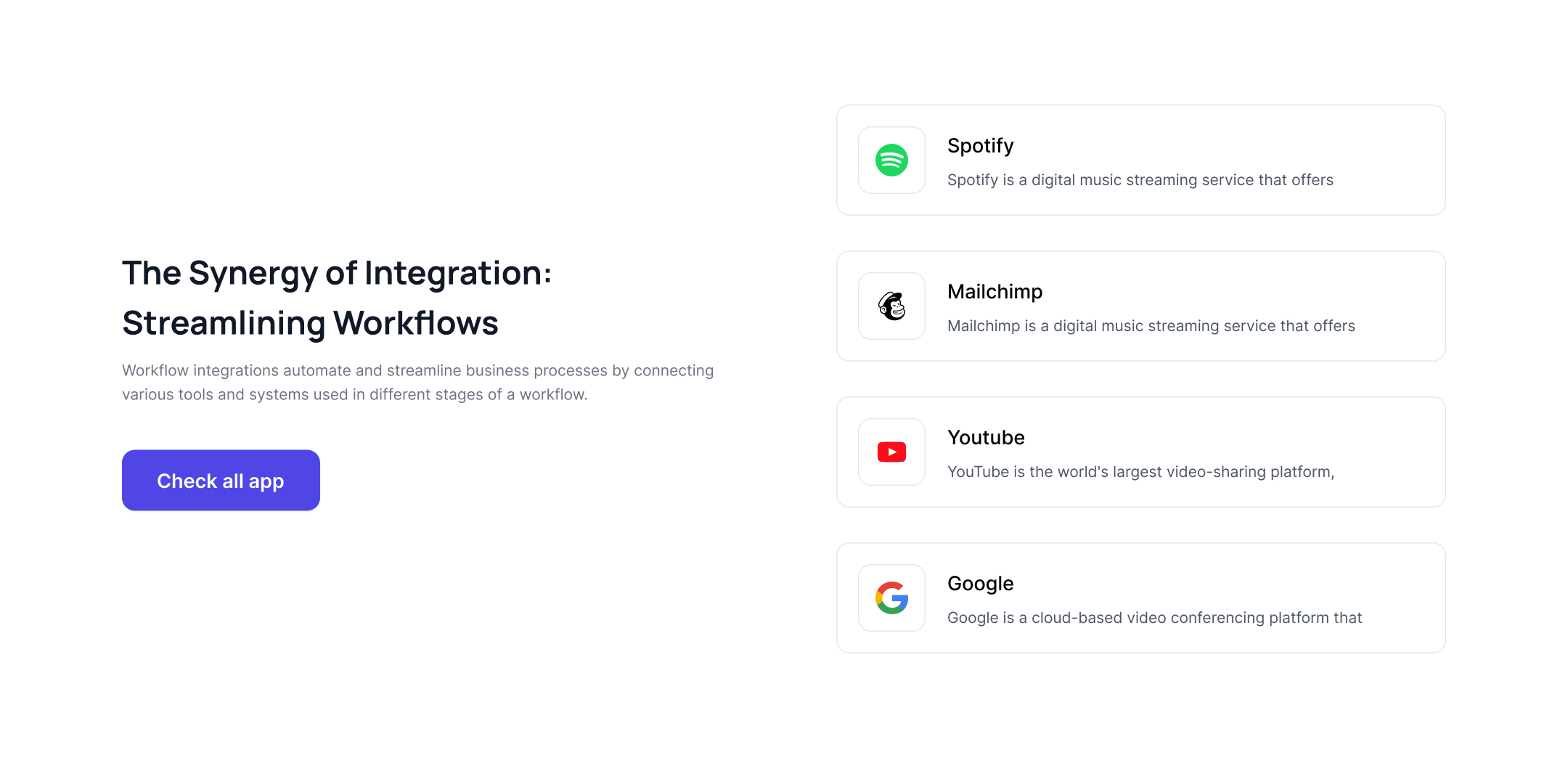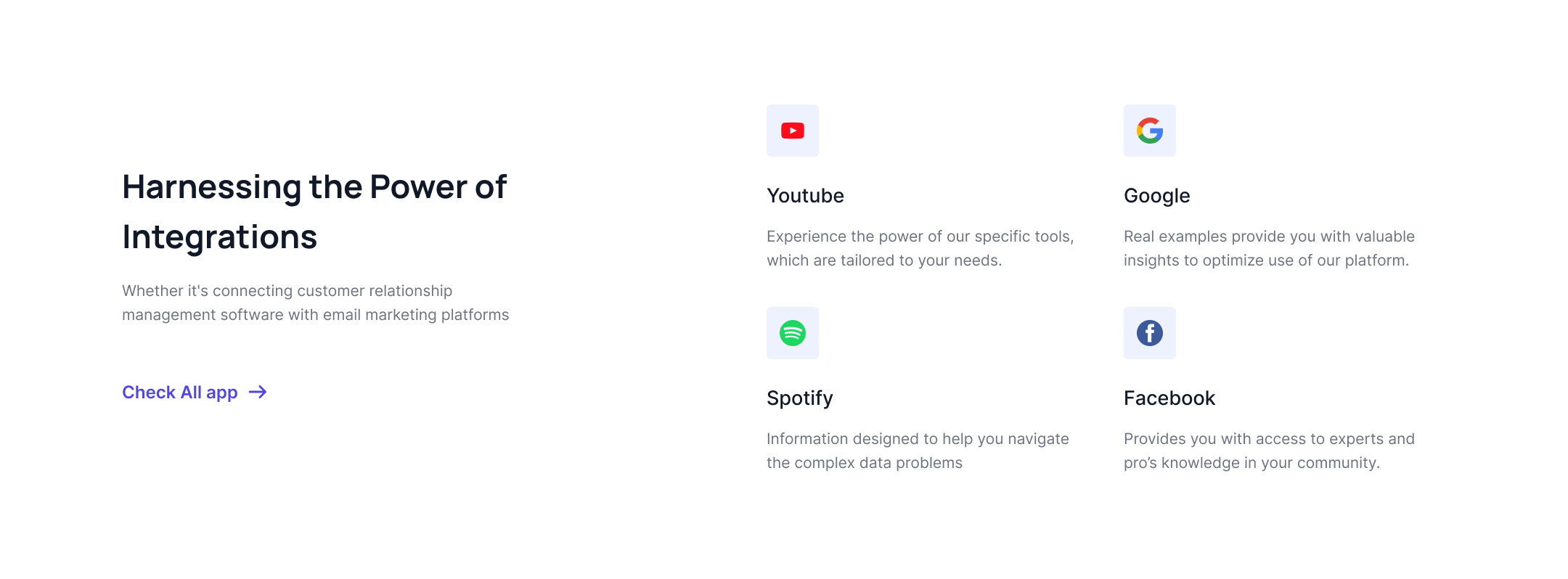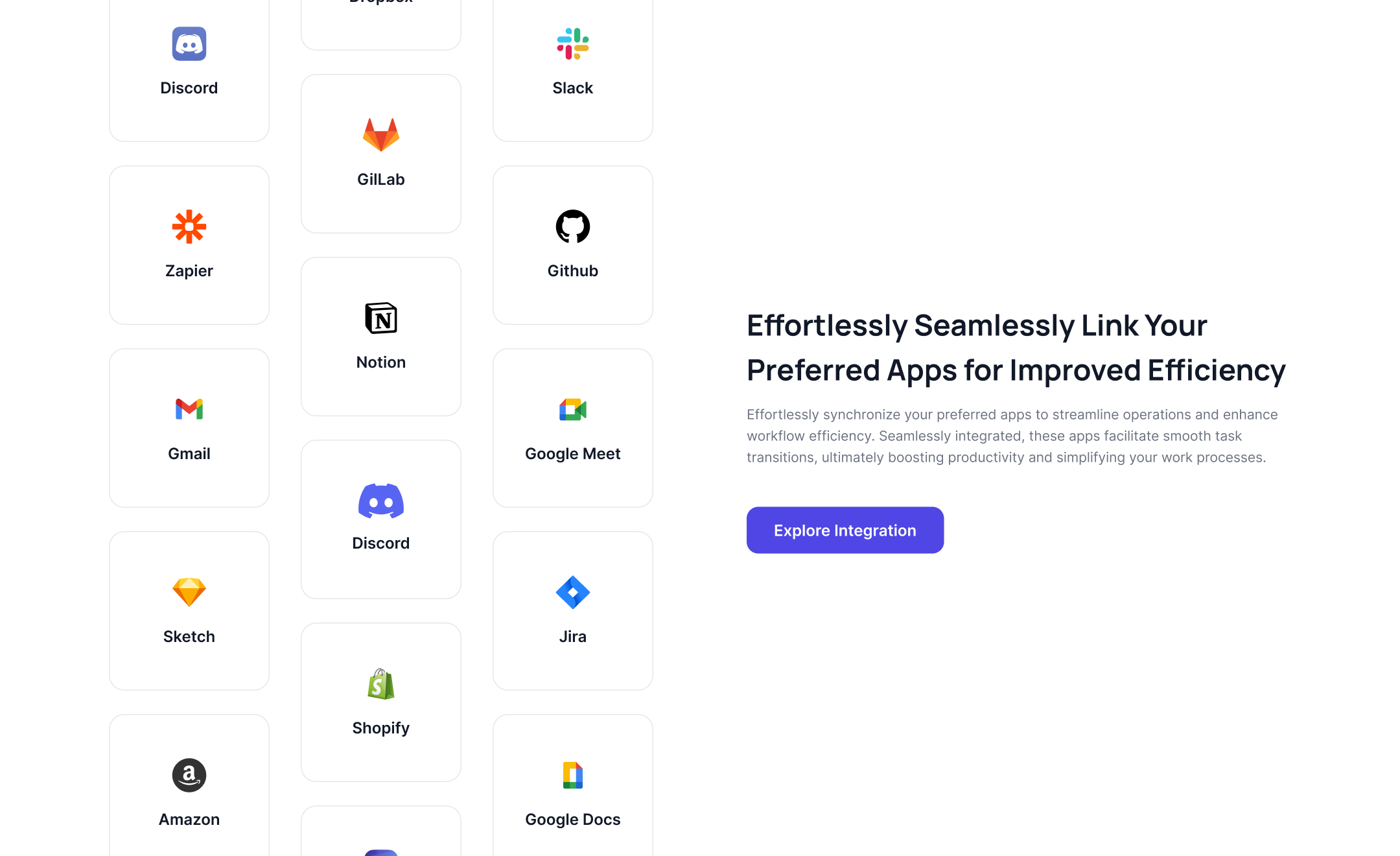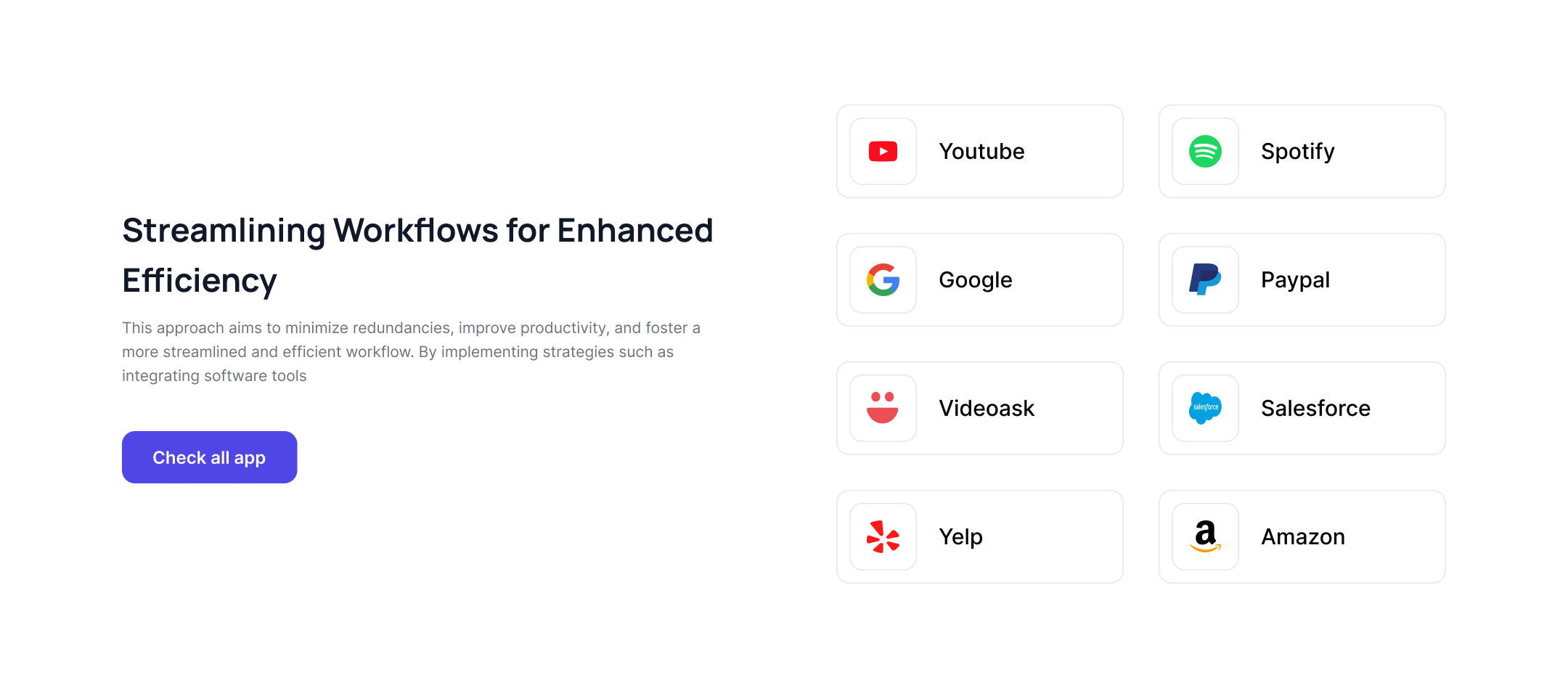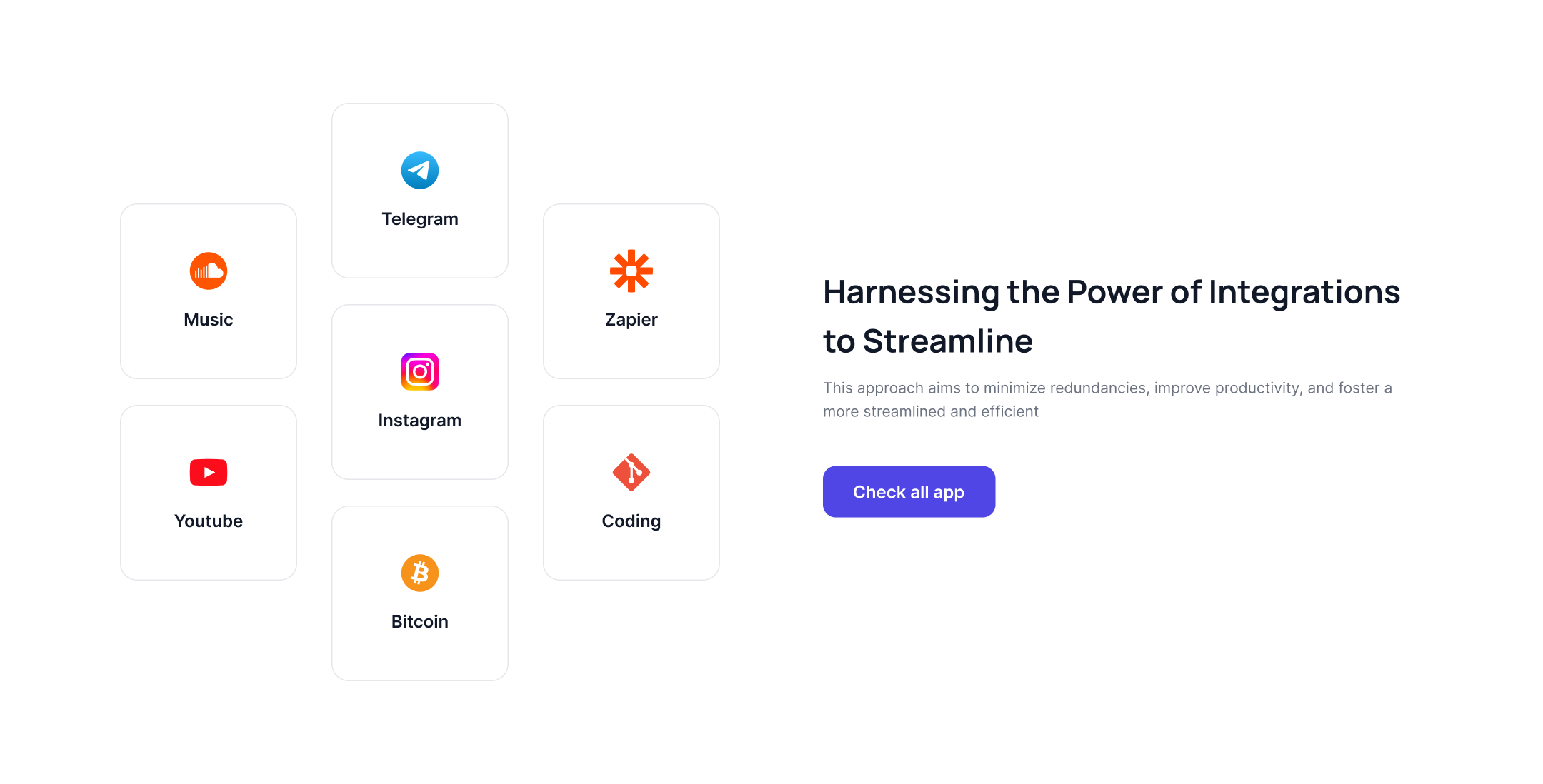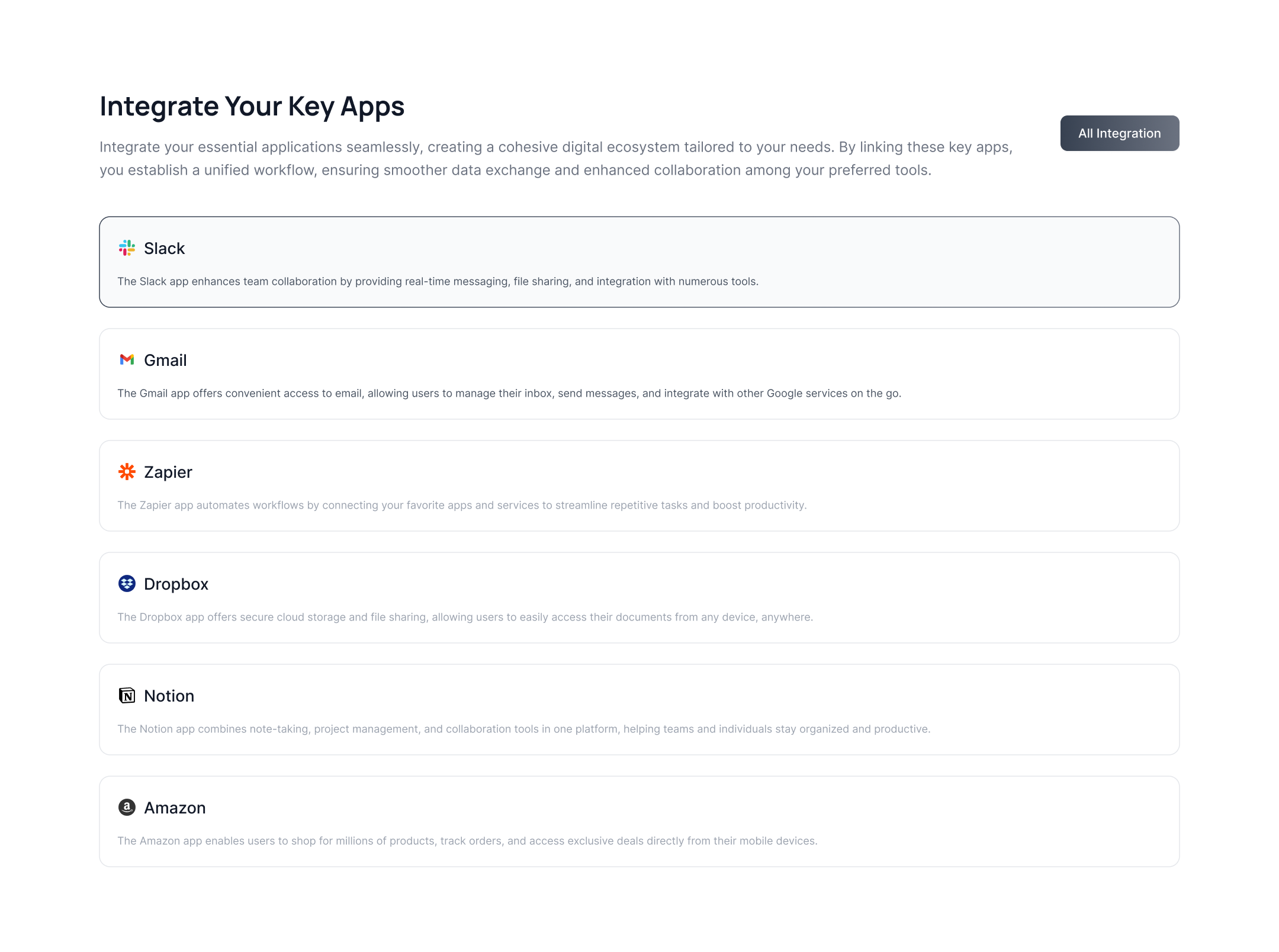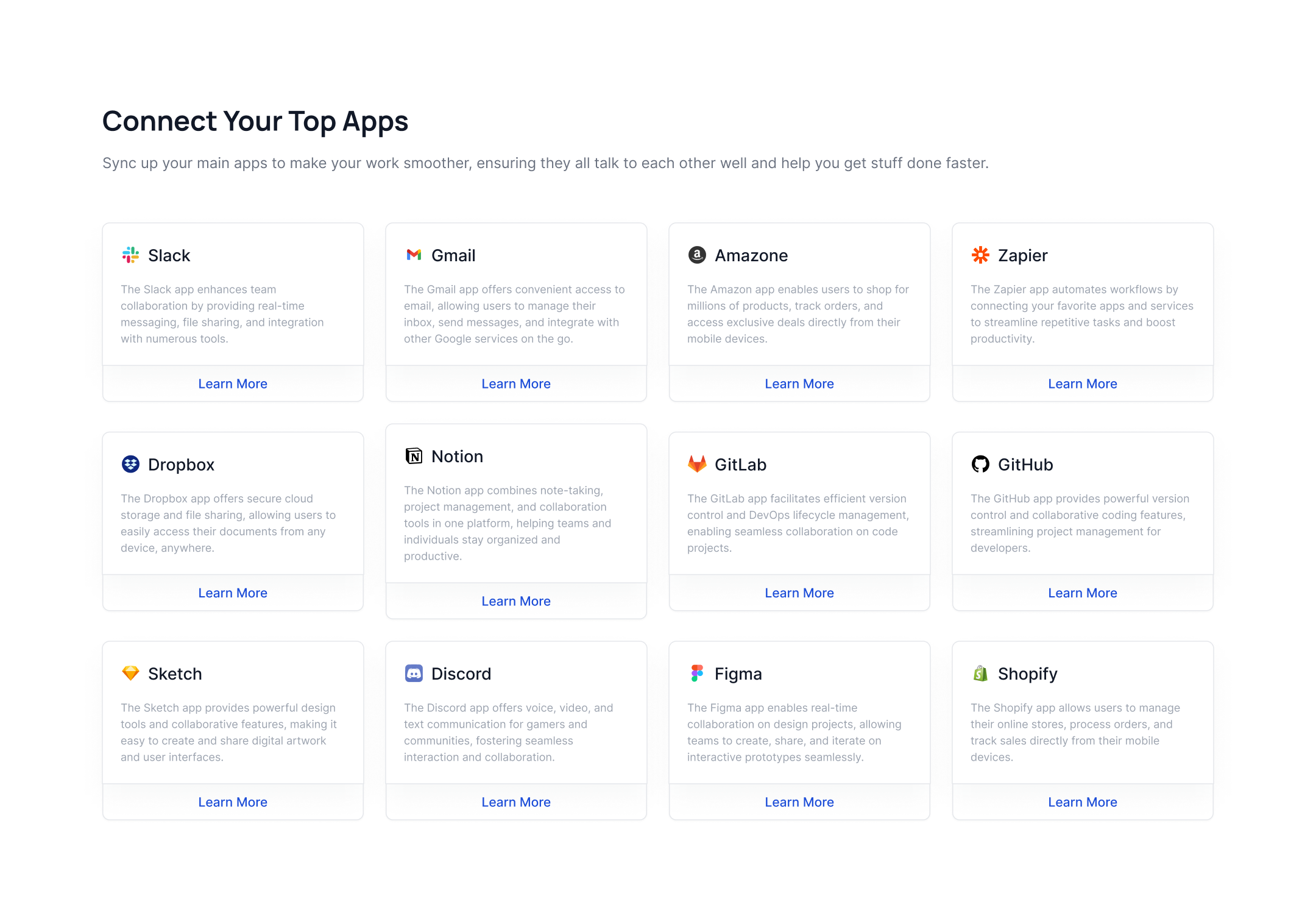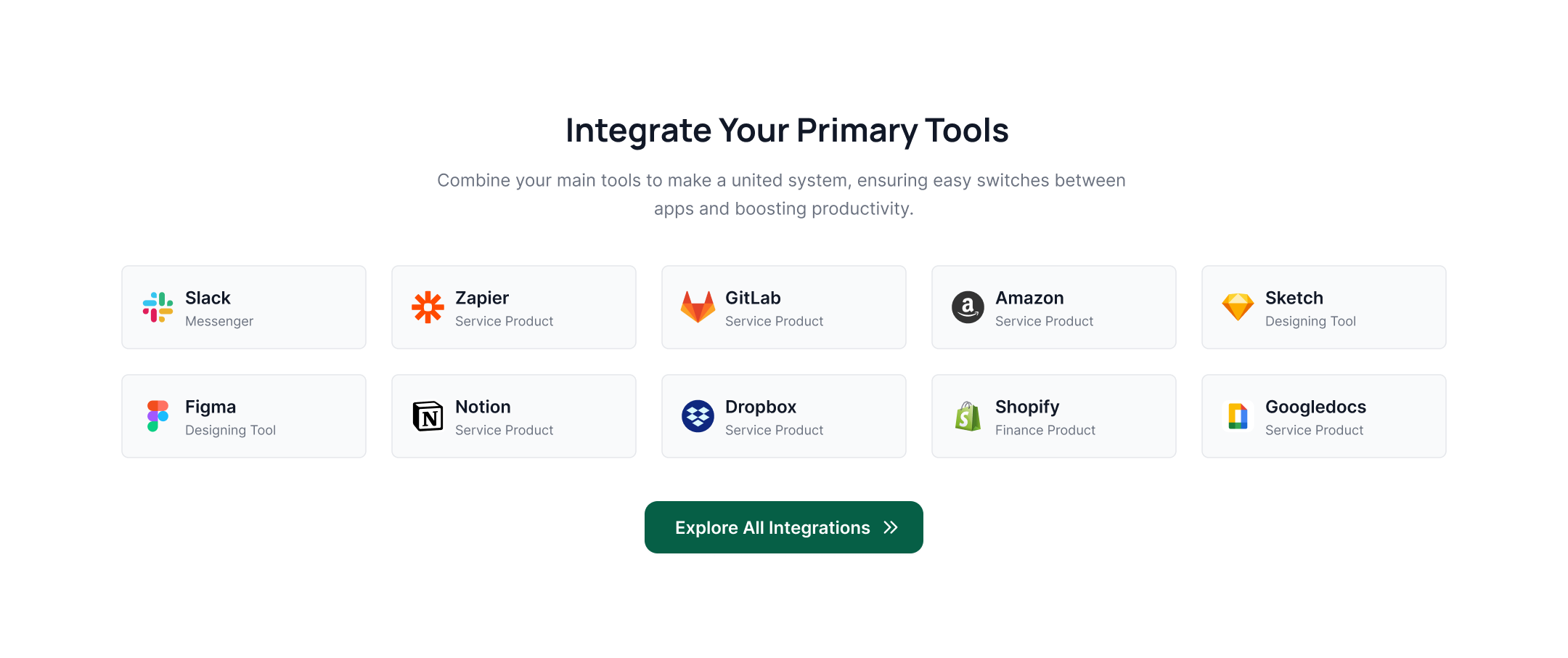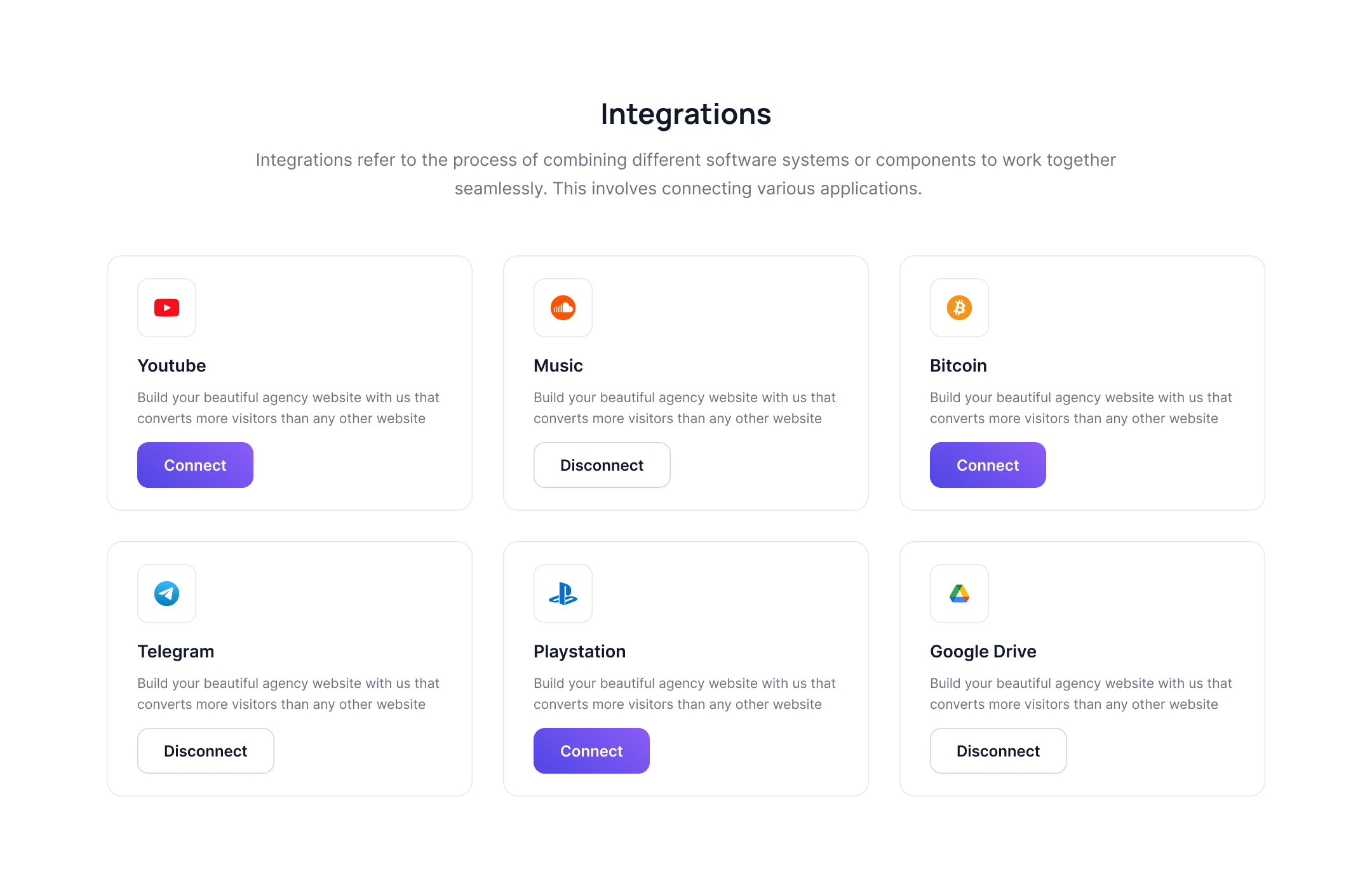Basic integration block
This Example of Tailwind CSS App Integration shows simple card layout with app logos, title and some description.
Integration with CTA Button
following example of integration shows box layout which includes logos and name of applications with CTA button on top.
Dark Integration Section
This example of App integration in Tailwind CSS shows card layout which shows application logos and description. below example is perfectly suitable for dark theme of your website.
App logos Integration
Below example shows only logos of different applications which you can integrate inside your project.
Integration Section with badge and CTA
Following Tailwind integration section shows badge at the top, logo of applications and CTA Button to perform any action.
Integration as double testimonial
Below example of integration shows double slider of application logos with their names.
Slider App integration
Following integration example shows slider of software logos and names combine in card.
Side by side integration
This example of integration shows application logos and names inside card in side by side manner.
Vertical App integration
Following example shows integration cards in Vertical layout.
Circular Integration
Below Tailwind CSS App integration exmaple shows application logos in circular way beside heading, description and CTA.
Integration card with background
This example of integration shows list of application integration cards with background color.
Scattered application icons
Below example shows application icons are scattered all over the sections with heading, description and CTA on center.
Integration list with description
Following example of app integration shows integration cards list and description of workflow integration.
Integration Grid
This example shows integration card in grid layout beside heading, description and CTA.
Vertical Integration Carousel
Following example shows Vertical Carousel of application integration which provides modern look of your project.
Two column Integration card
Below application integration example shows list of application logos and their name in two column grid beside heading, description and CTA.
Hexagon integration cards
Following example of application integration shows application icons and name in hexagon layout beside heading, description and CTA.
Vertical Integrations list
Below Example shows integration icons list in Vertical layout with title, description and CTA.
Four column Integration card
Following integration example shows list of application logos and their name in four column card grid.
Integrations card with horizontal layout
This example shows integration card in horizontal layout which includes logos of different applications and some details.
Three column Integration Card with CTA
Following example shows integration cards in a three column grid with CTA and and application logos with their names.