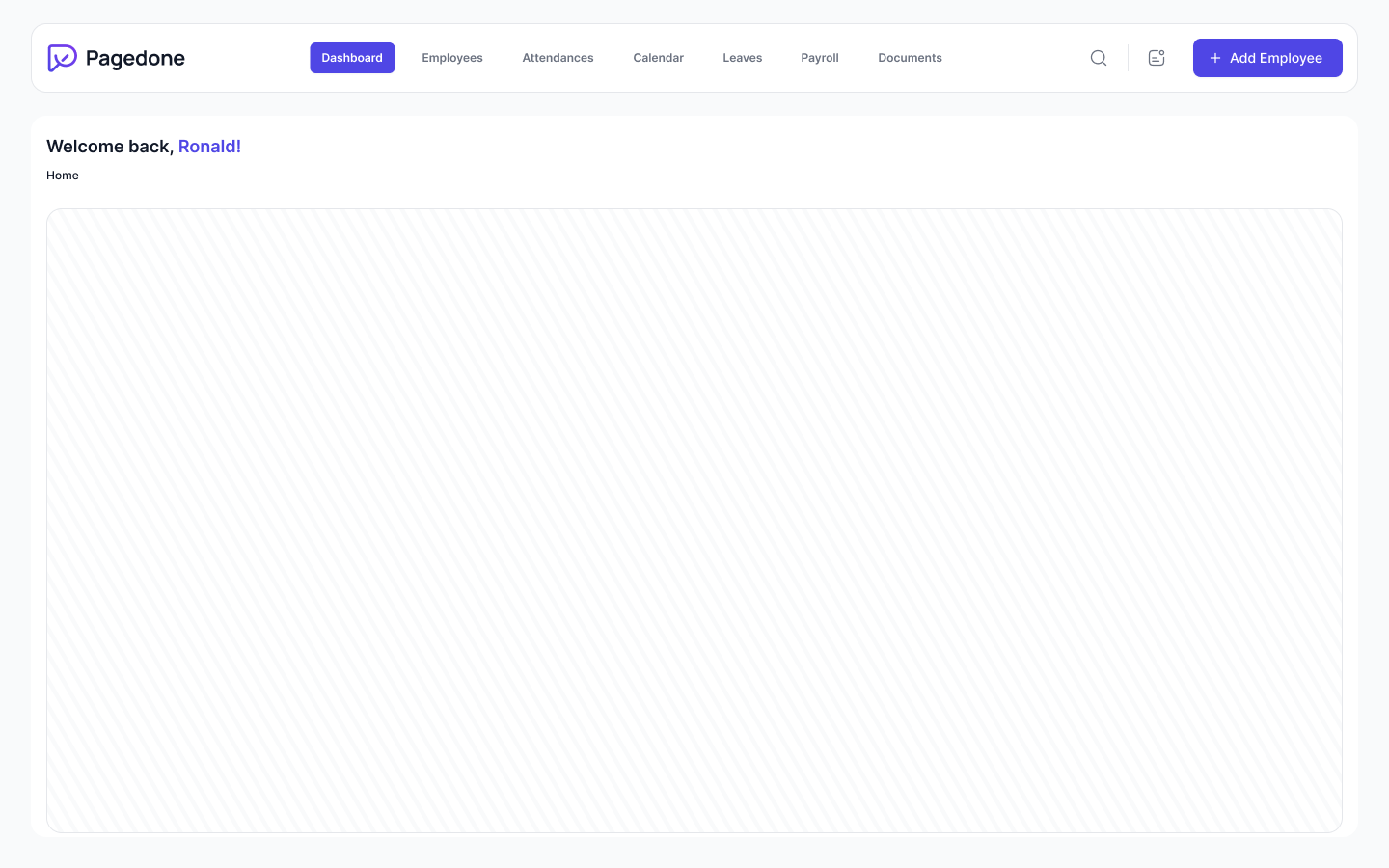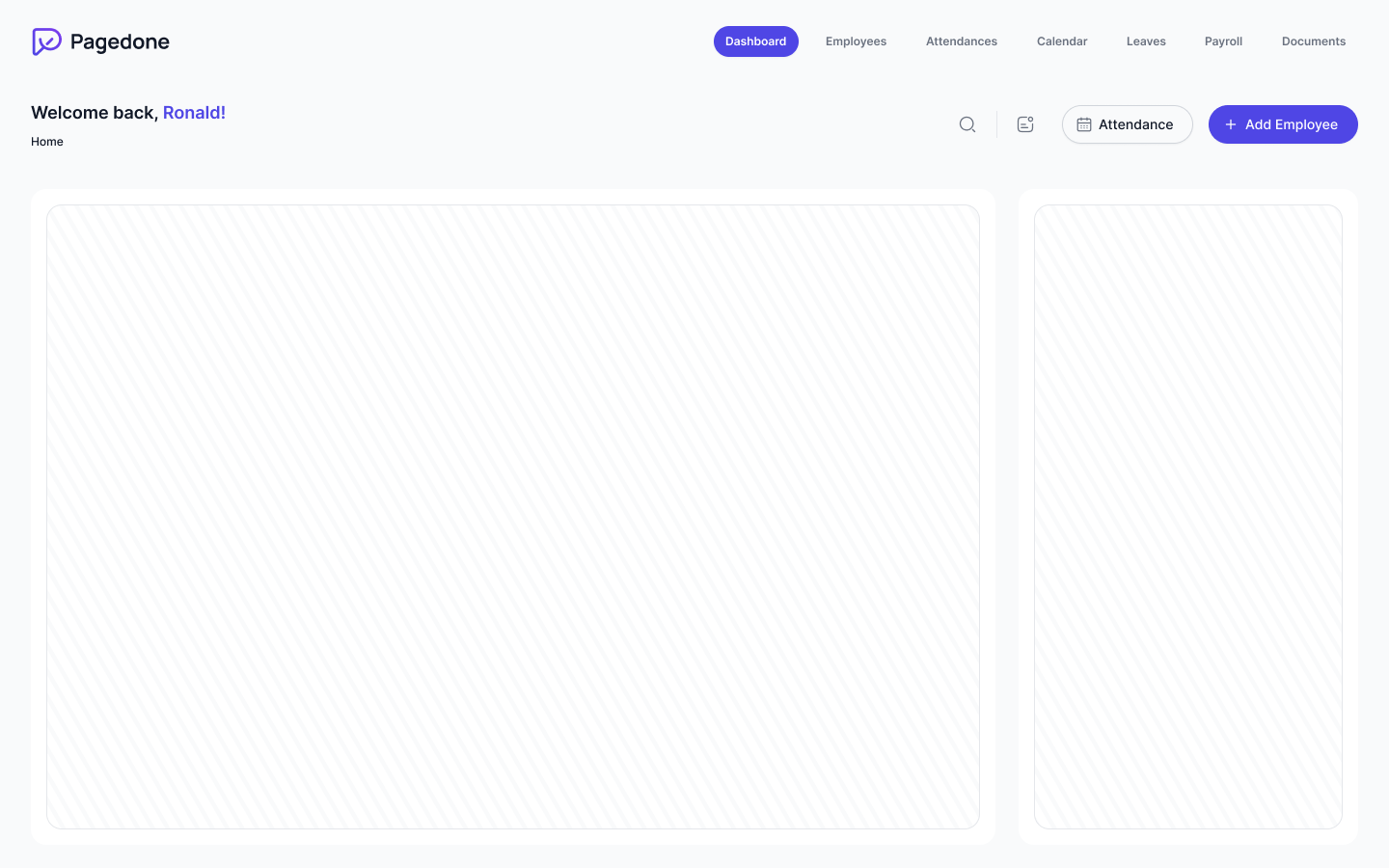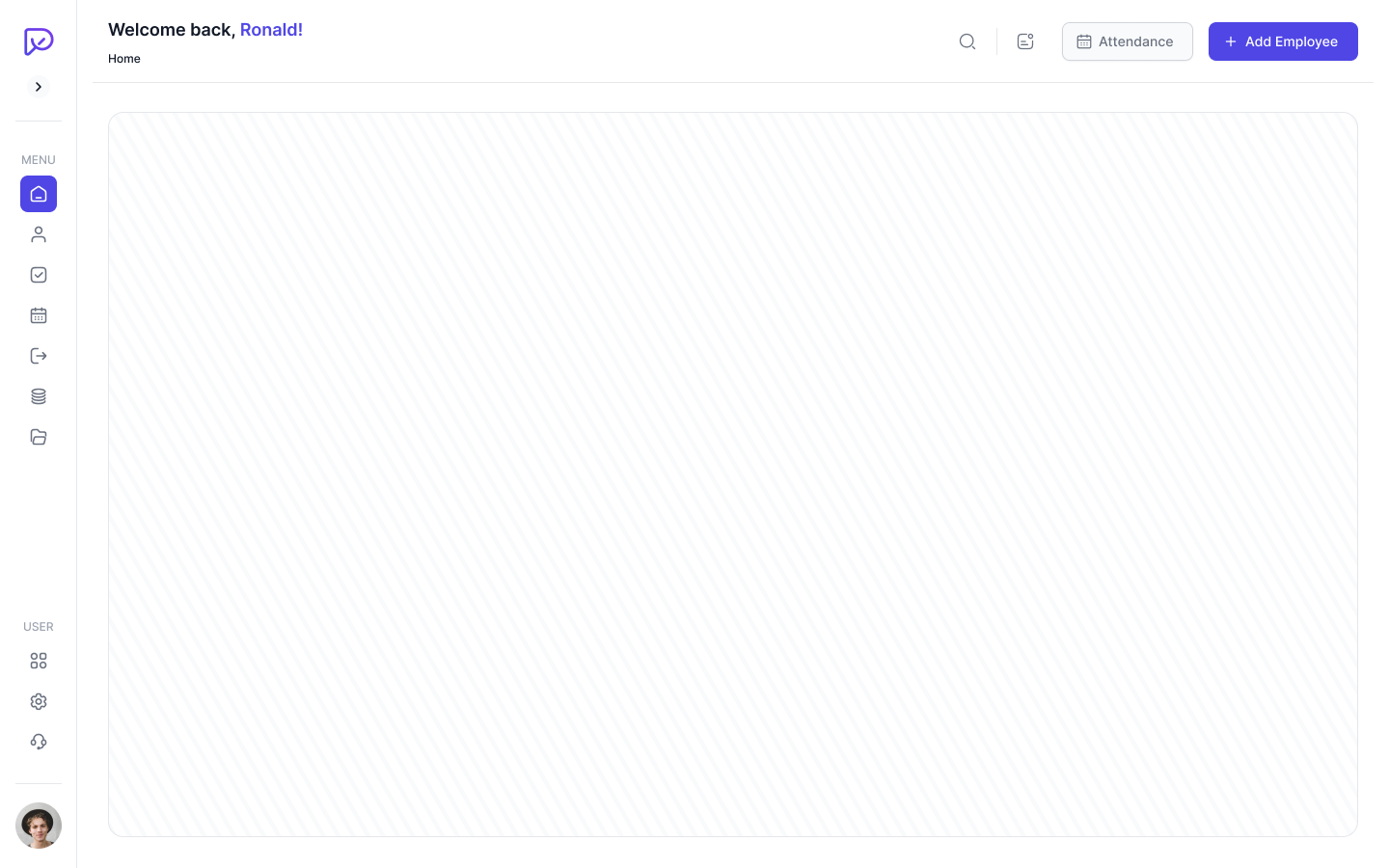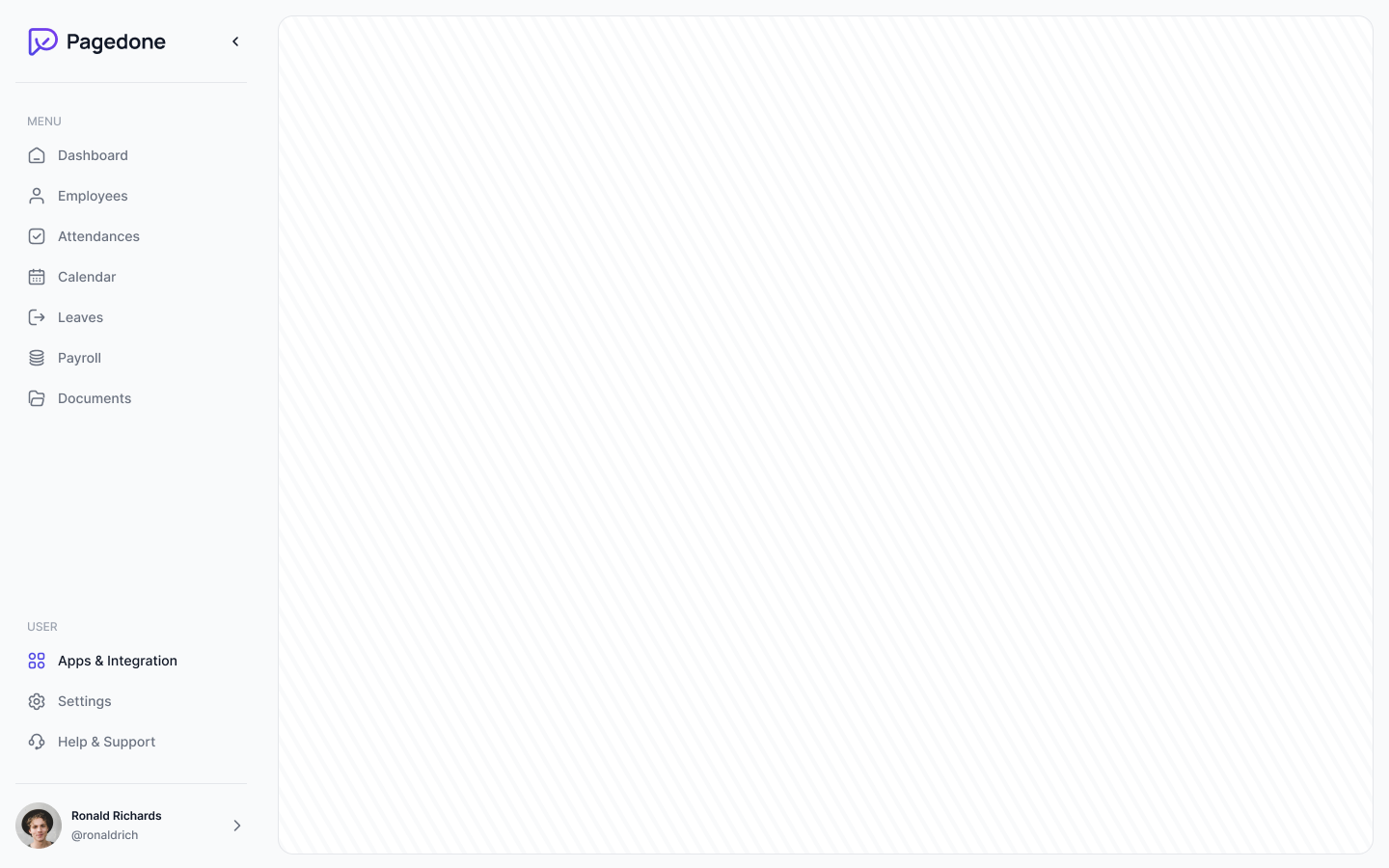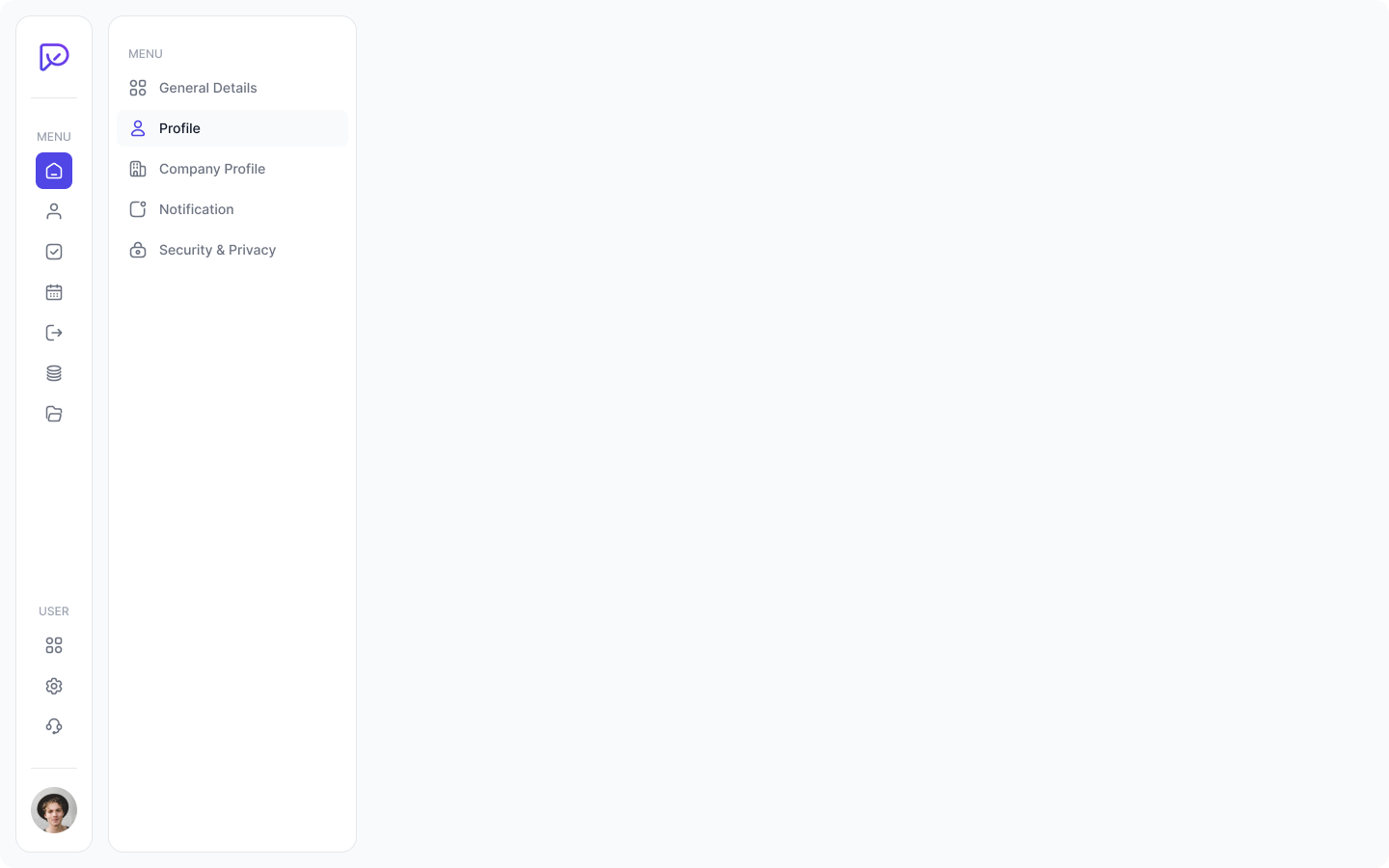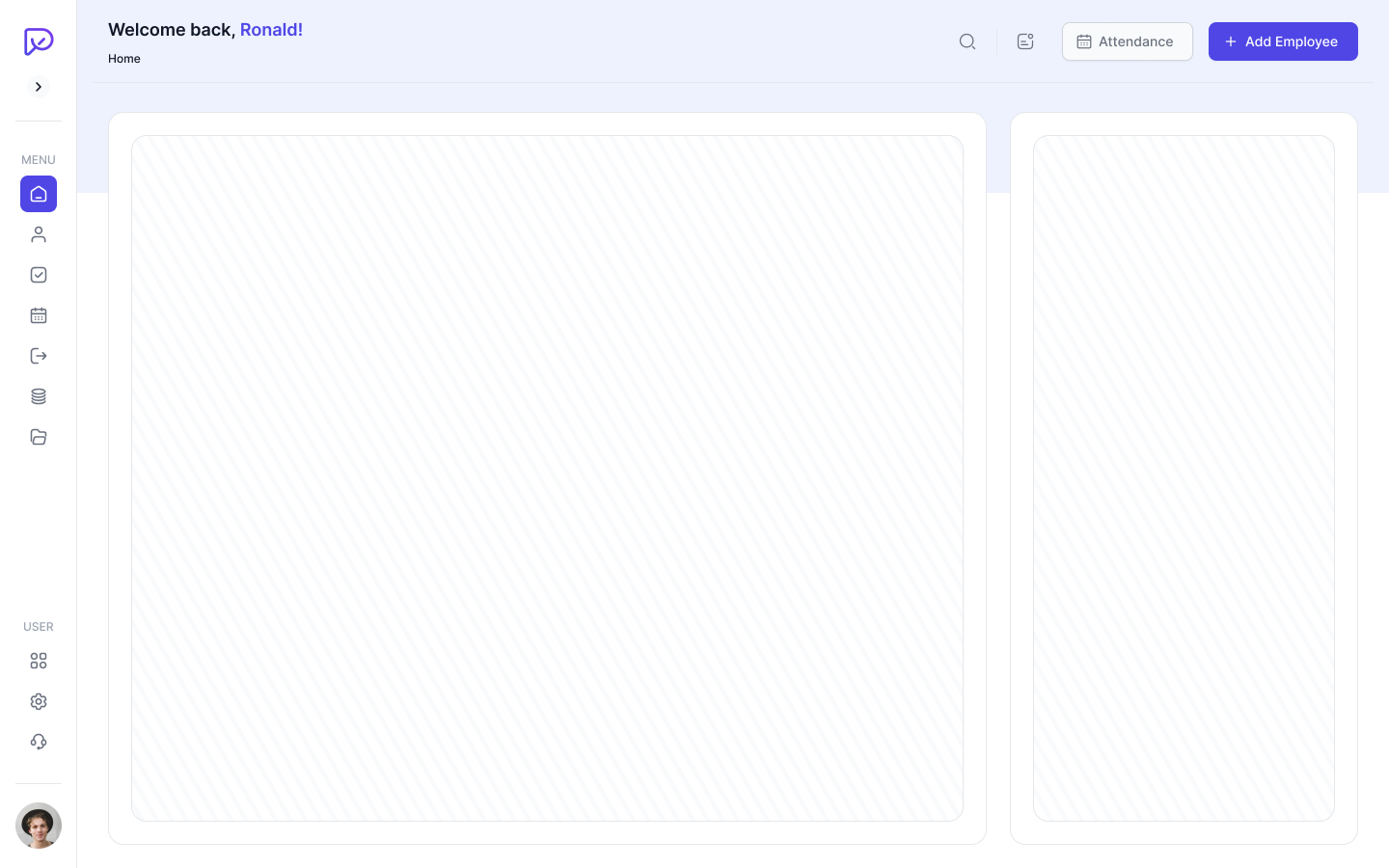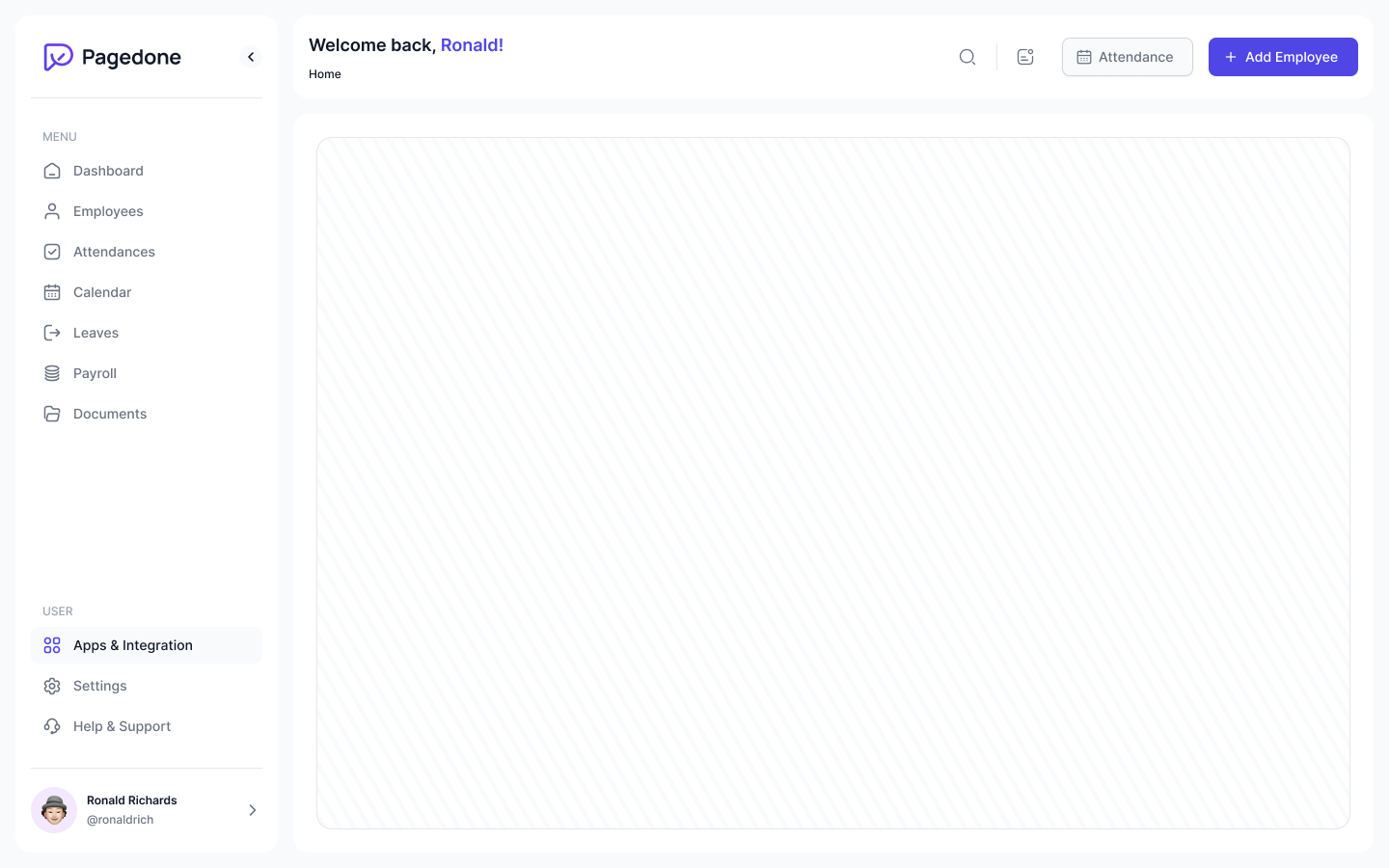Application Shell with navbar
Use this Tailwind Application Shell Layout to show navigation bar with menu items and links on the top side of the page
Dashboard Layout with navbar
Use following code to create a dashboard layout with simple design in top navigation bar.
Appplication Shell with Background
Use this style of App dashboard shell to show a list of navigation items and show content below navigation with background in main content.
Alternate style of Application Shell
Following example is a alternate style of application shell, which has a background color in navigation bar and content below it.
Stacked layout with multiple navbars
Use this advanced stacked application shell layout with a responsive navigation bar that includes search, user options, menu items and add content in a grid layout.
Shell layout with expandable sidebar
Use this Dashboard Shell example to show a expandable sidebar with collapsable content together, main content area are on the right side of the page.
Advanced layout with collapsable sidebar
Use this shell layout to show a collapsible sidebar. The sidebar can be expanded or collapsed by clicking on the hamburger icon at the left.
Advanced layout with Double Sidebar layout
Use this Tailwind Application Shell Layout with double sidebar on the left side of the page and content shows on the right.
Creative Dashboard Layout Tailwind
Use following example to create an advanced dashboard layout with collapsible sidebar, main content can be show inside grid layout.
Dashboard Layout with collapsable sidebar
Use this Dashboard layout in Tailwind CSS with collapsable sidebar and collapsable main content area.