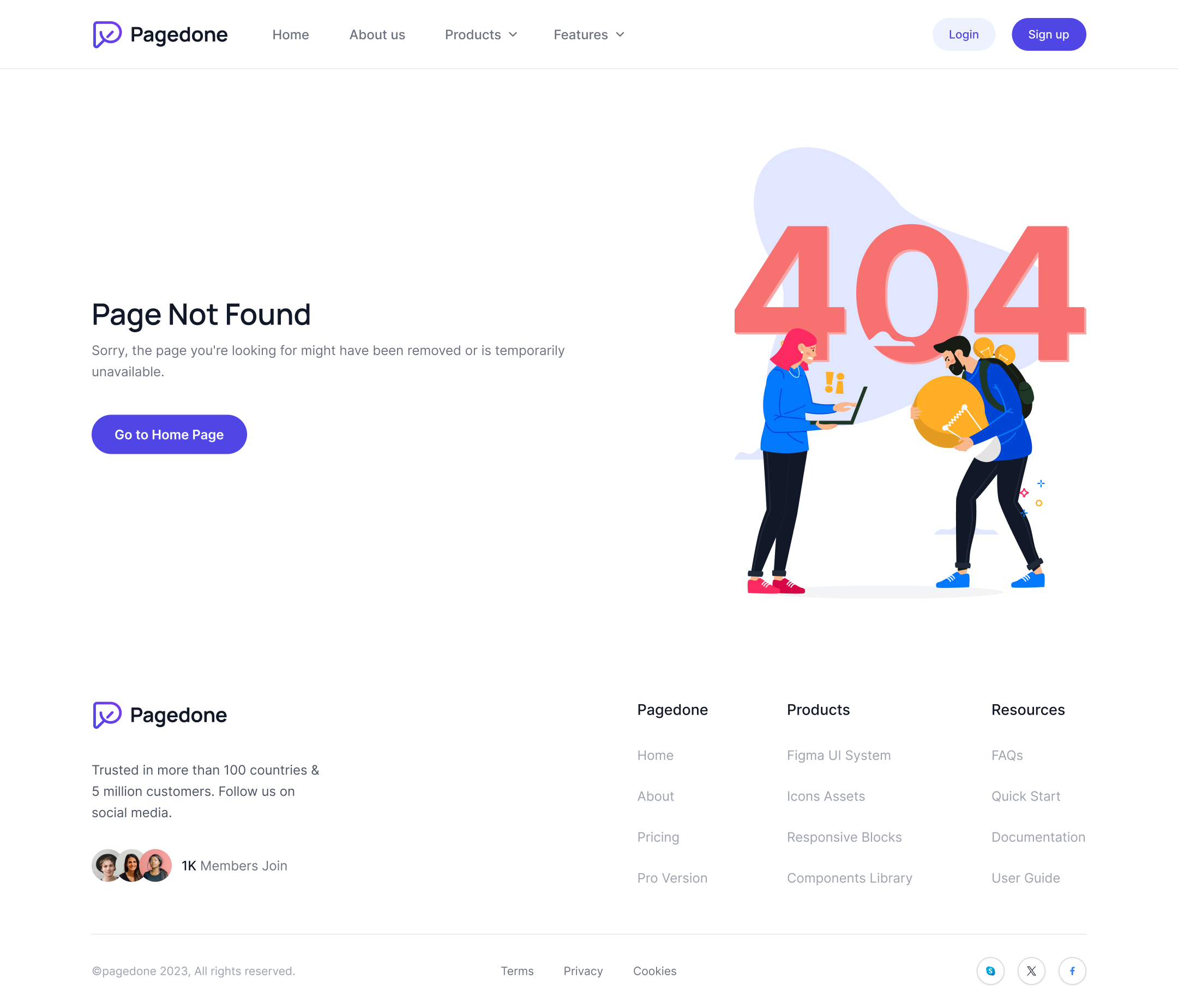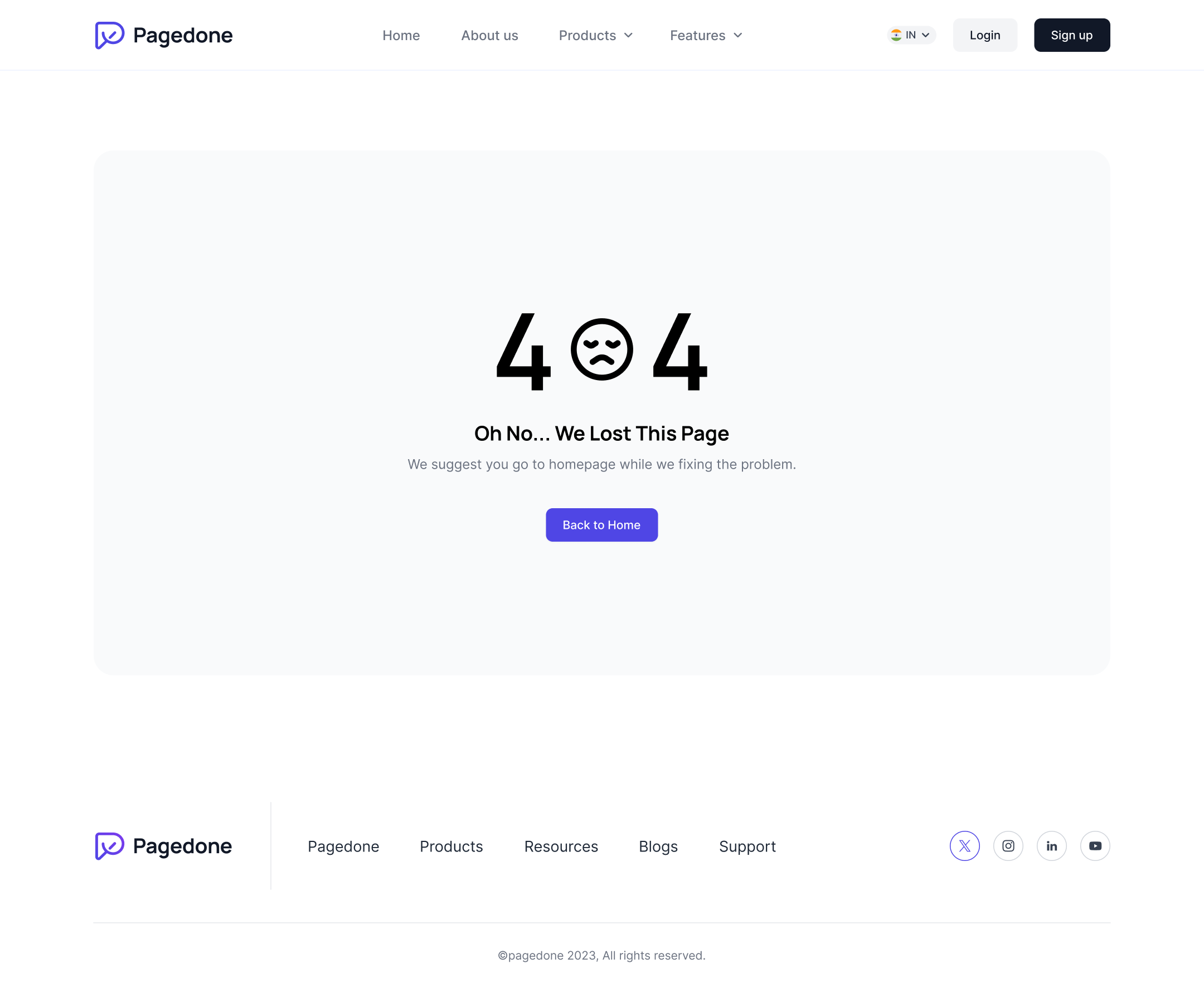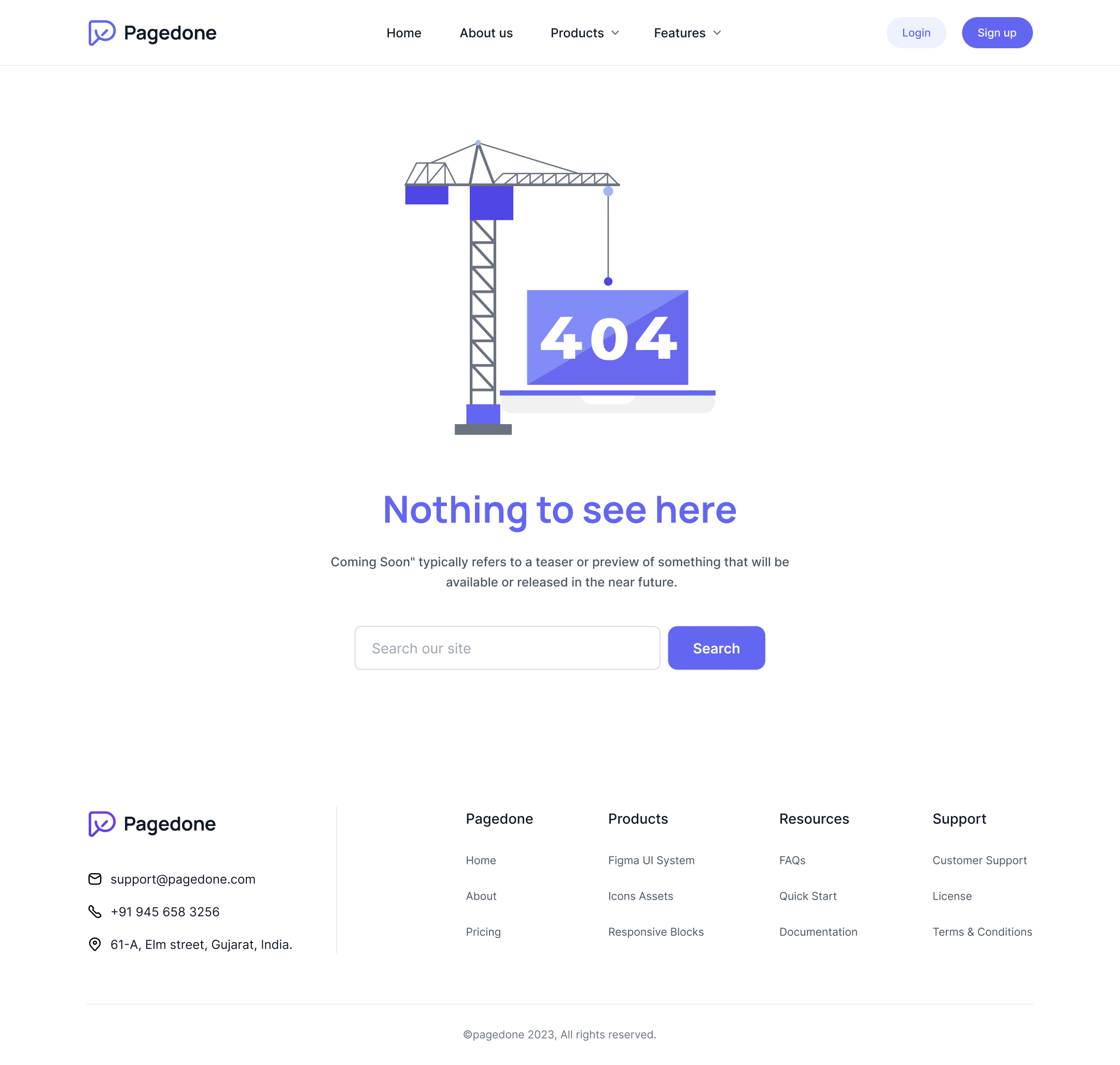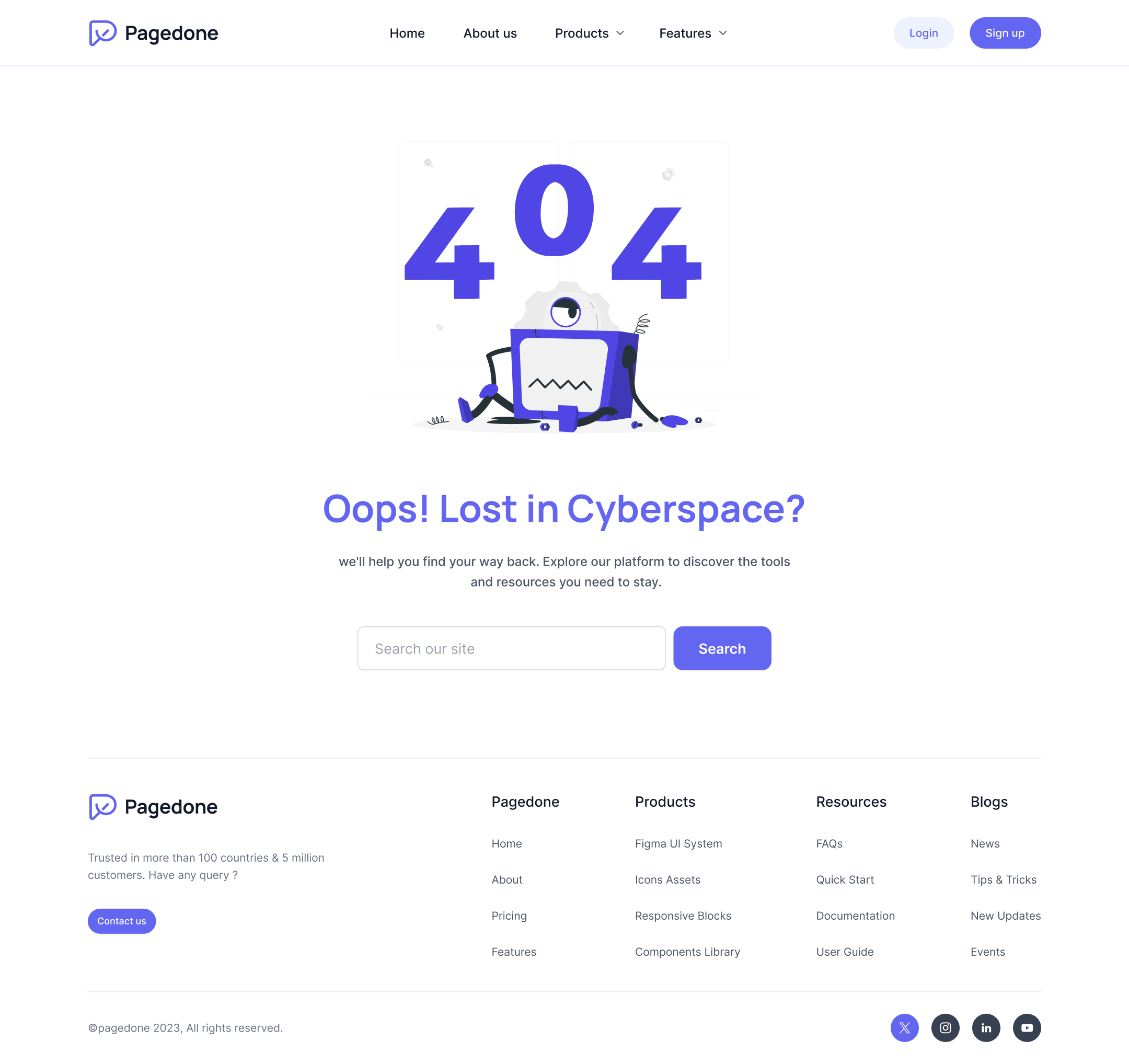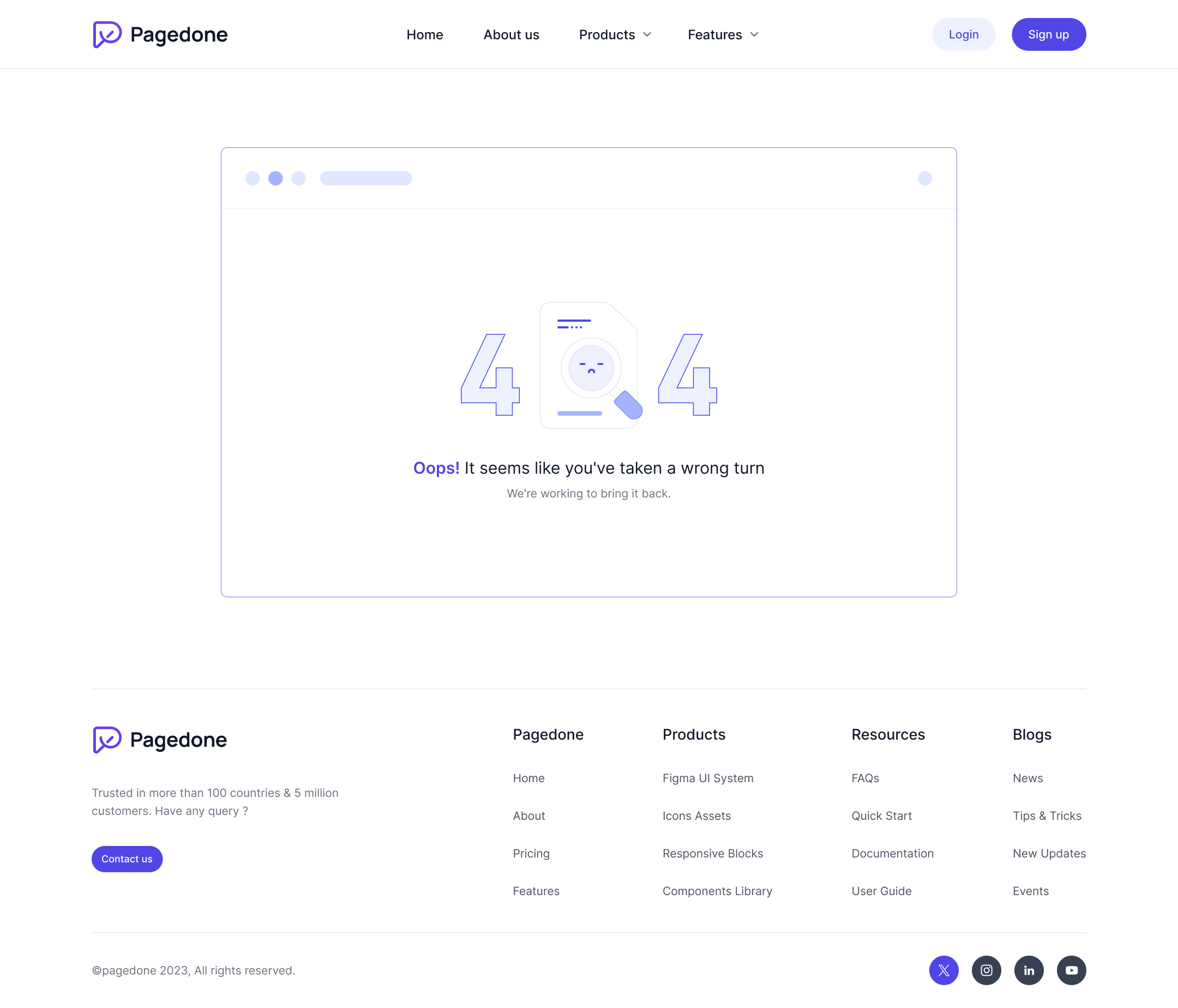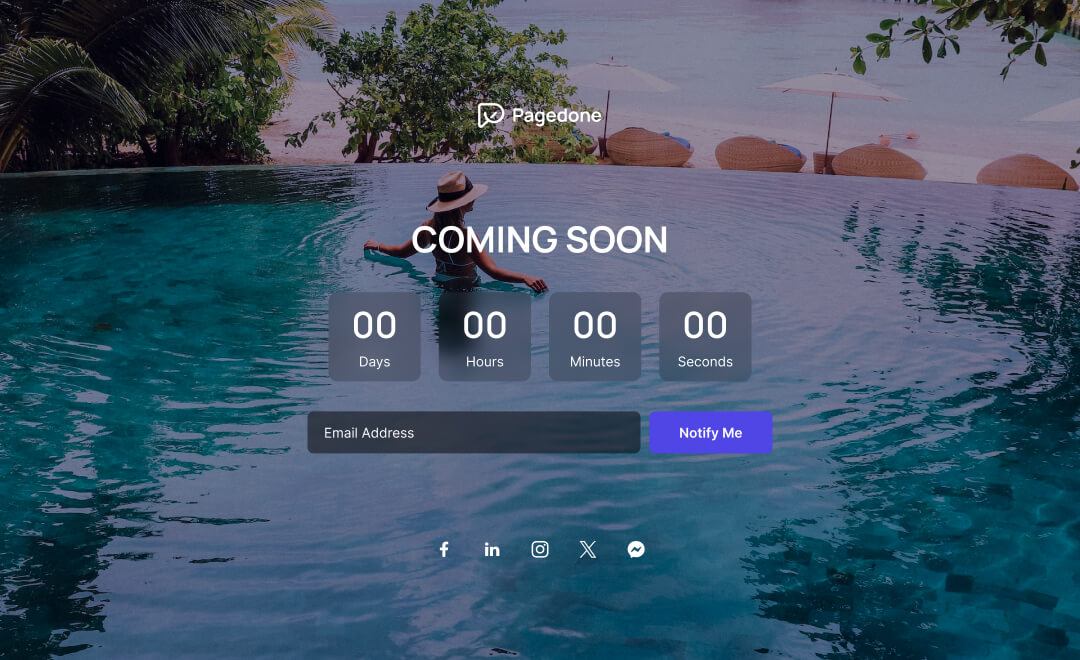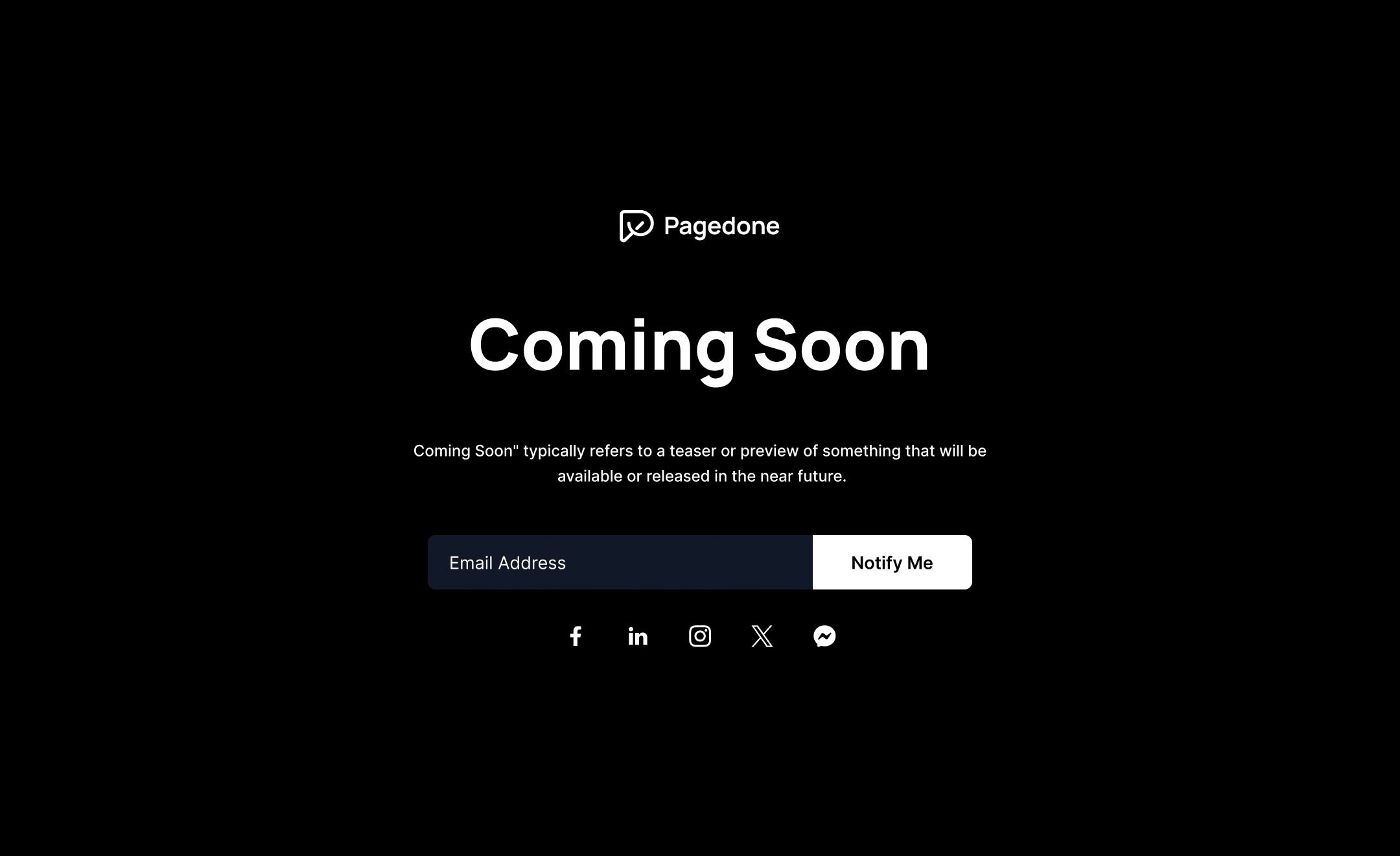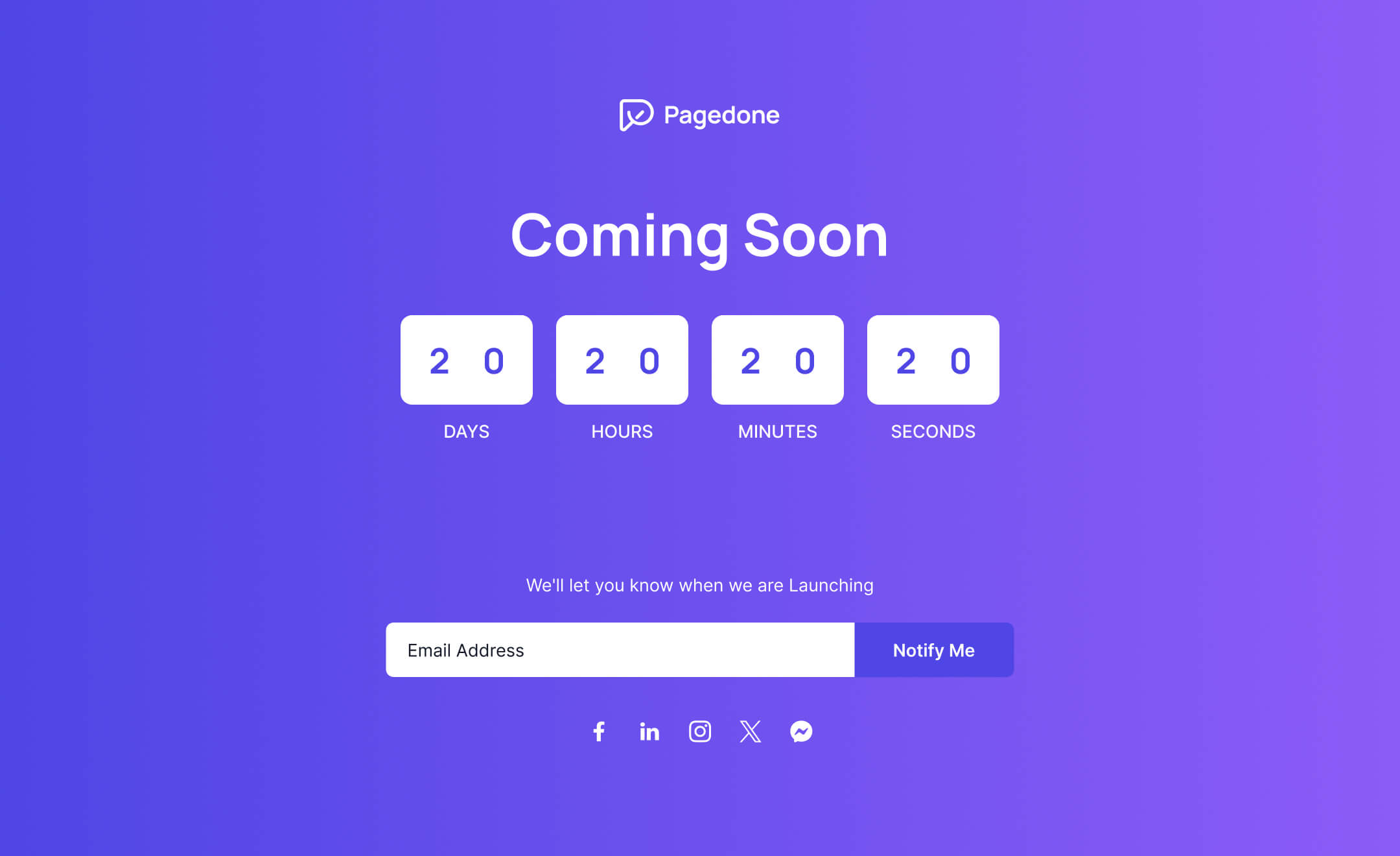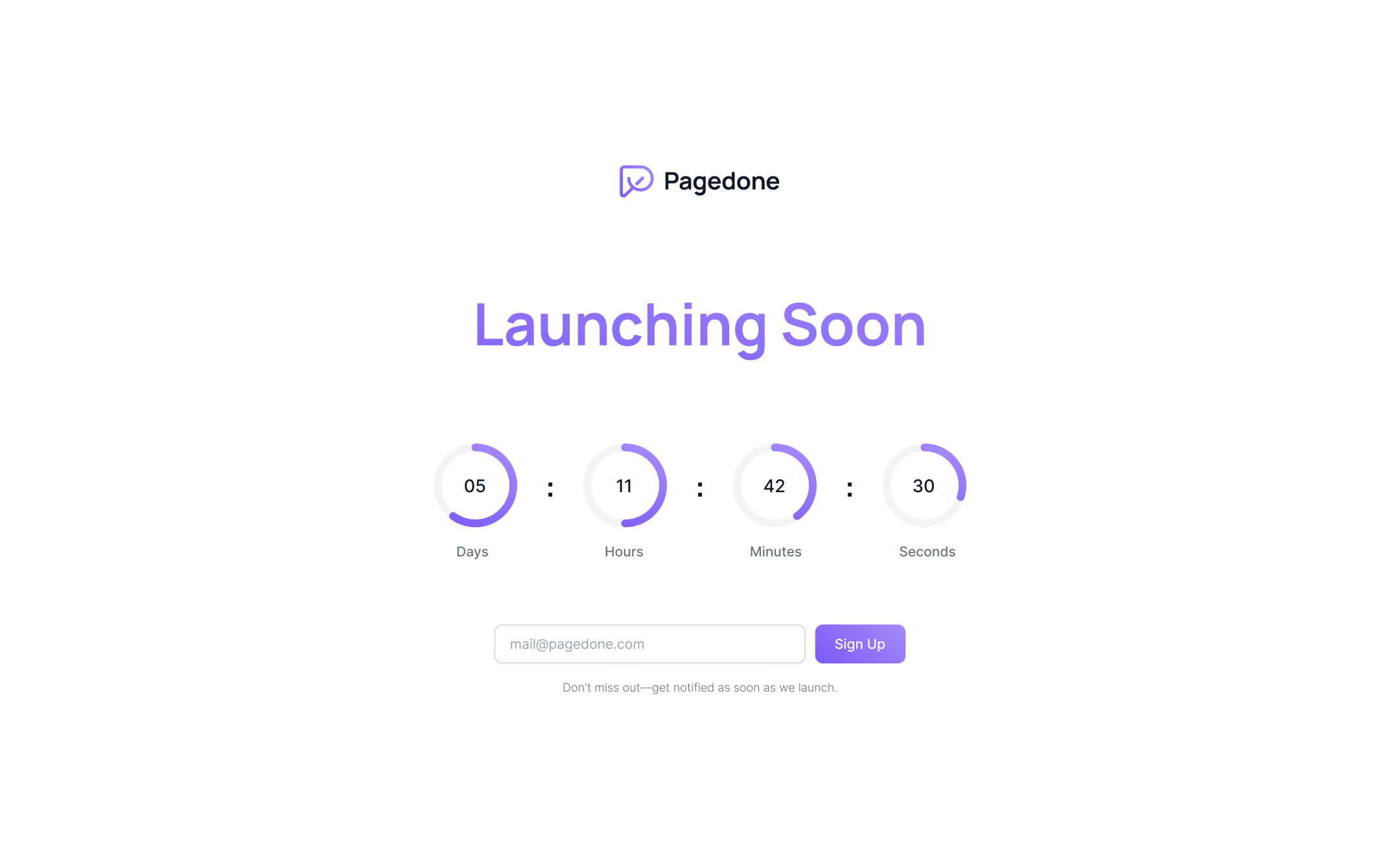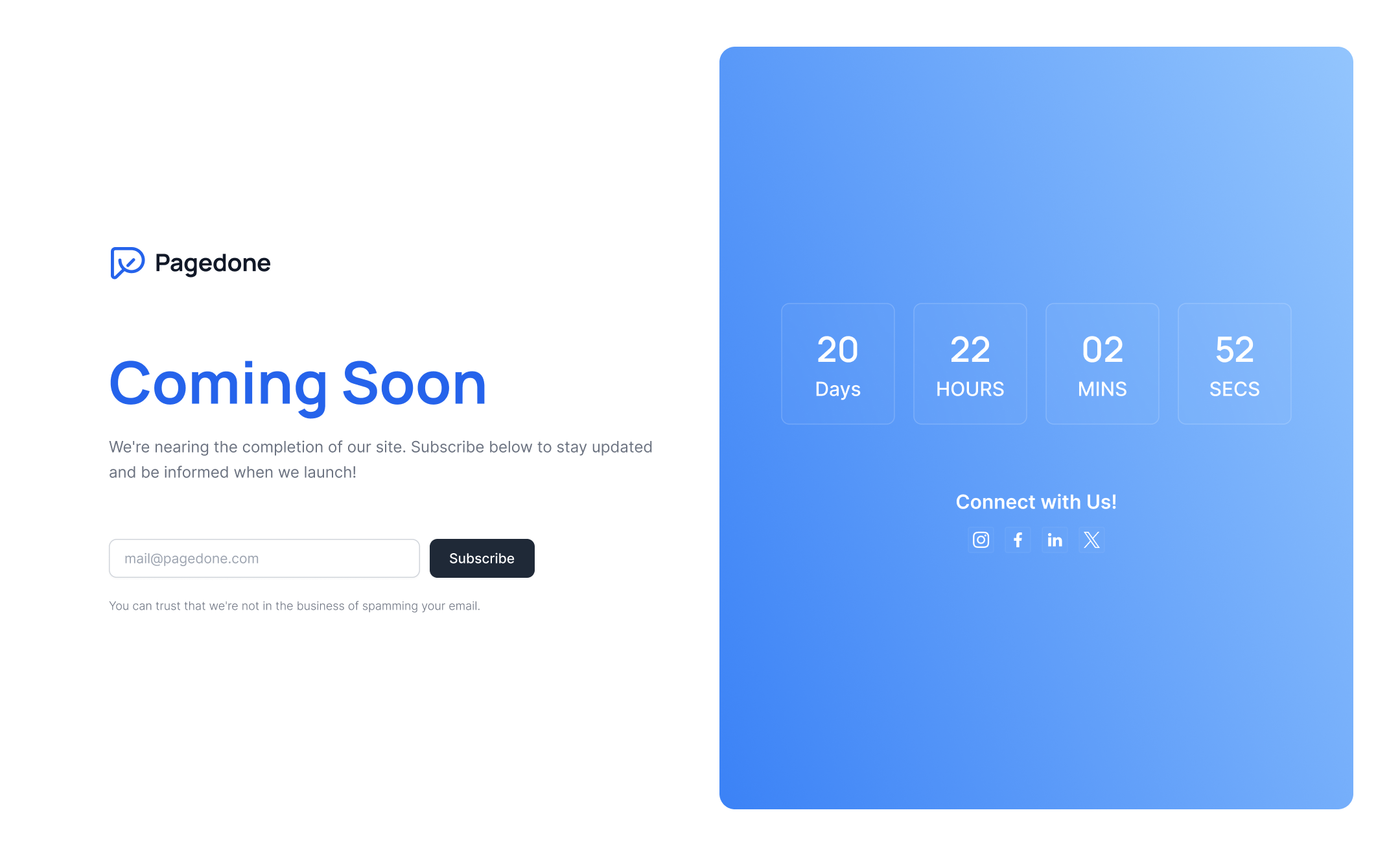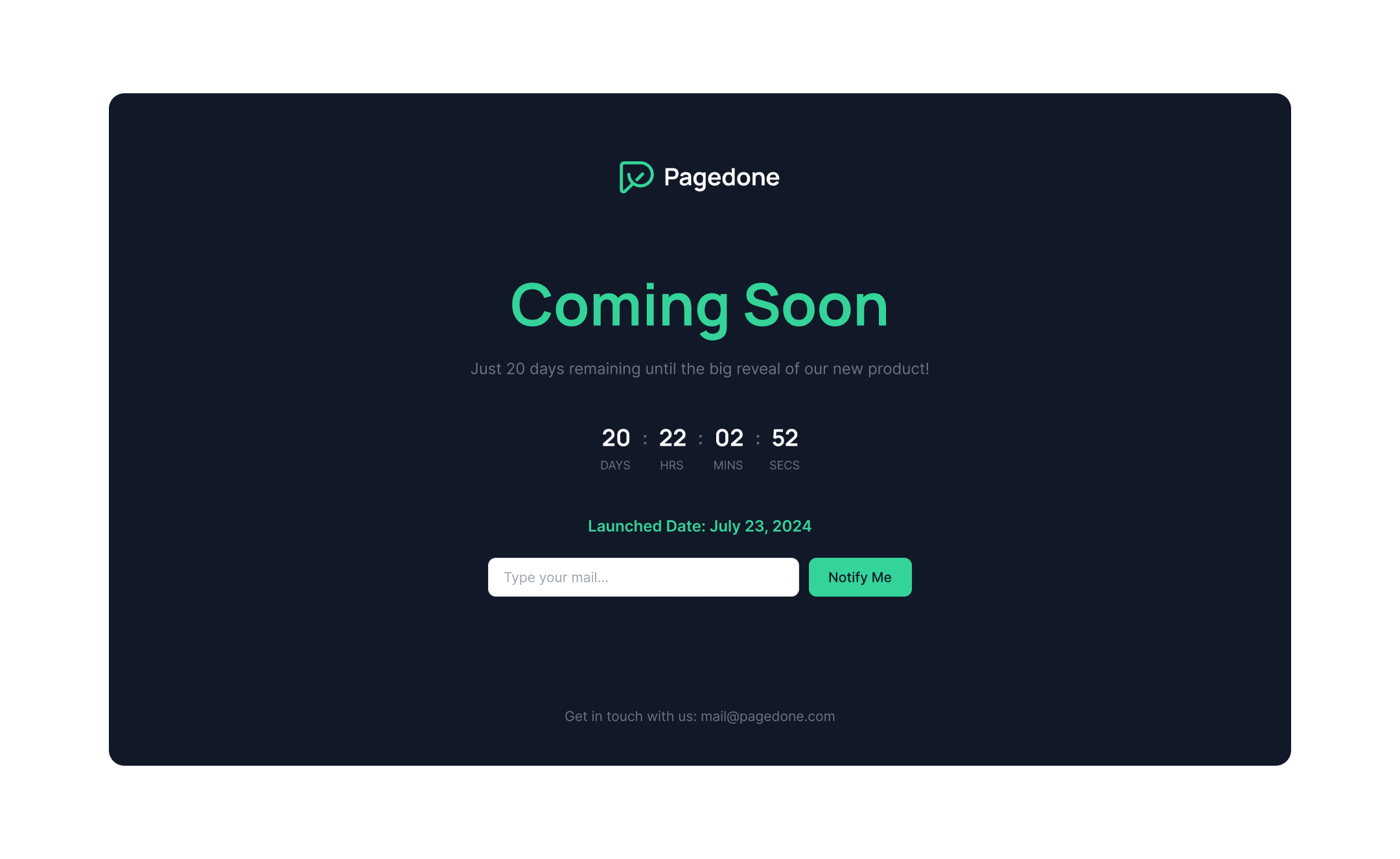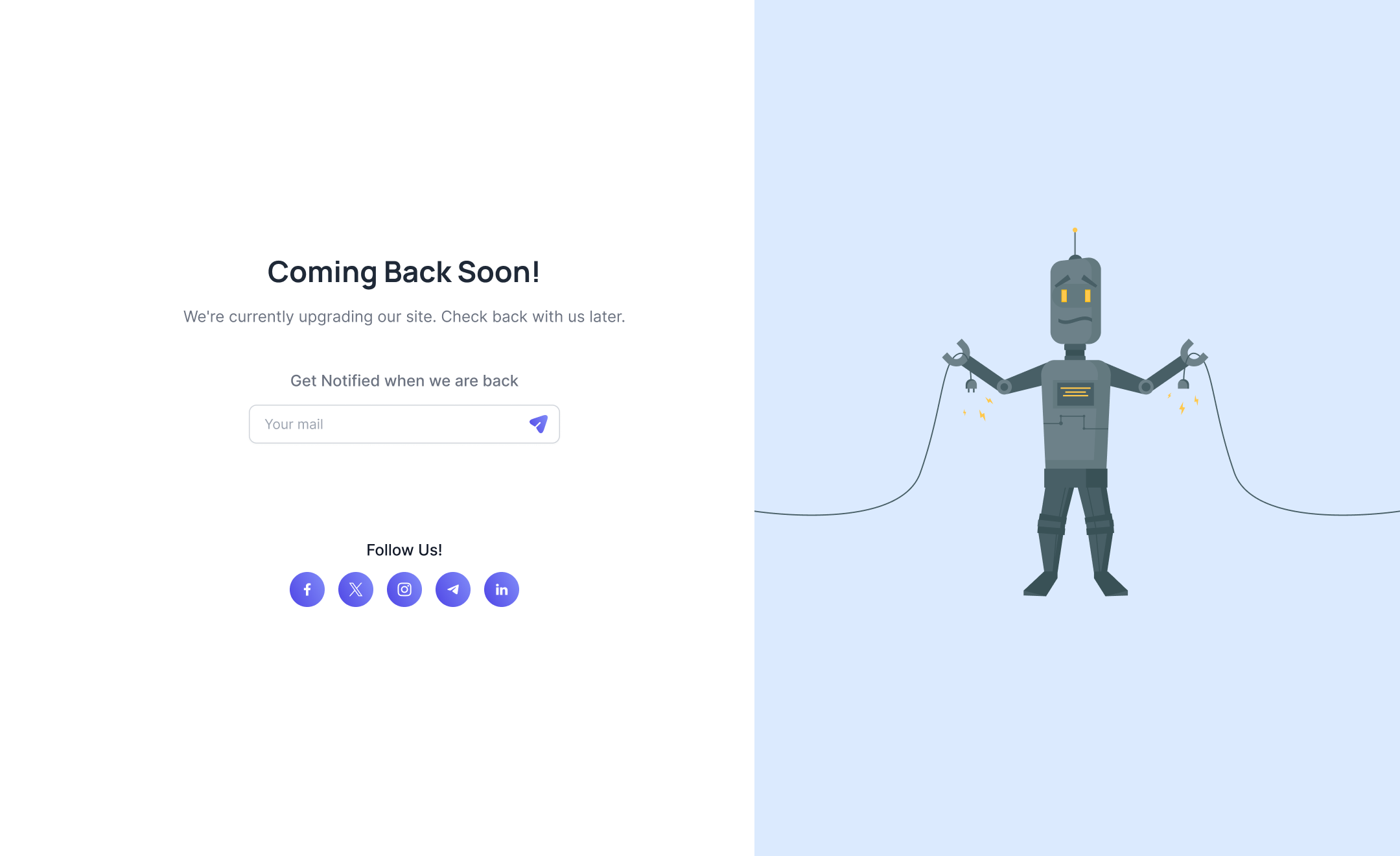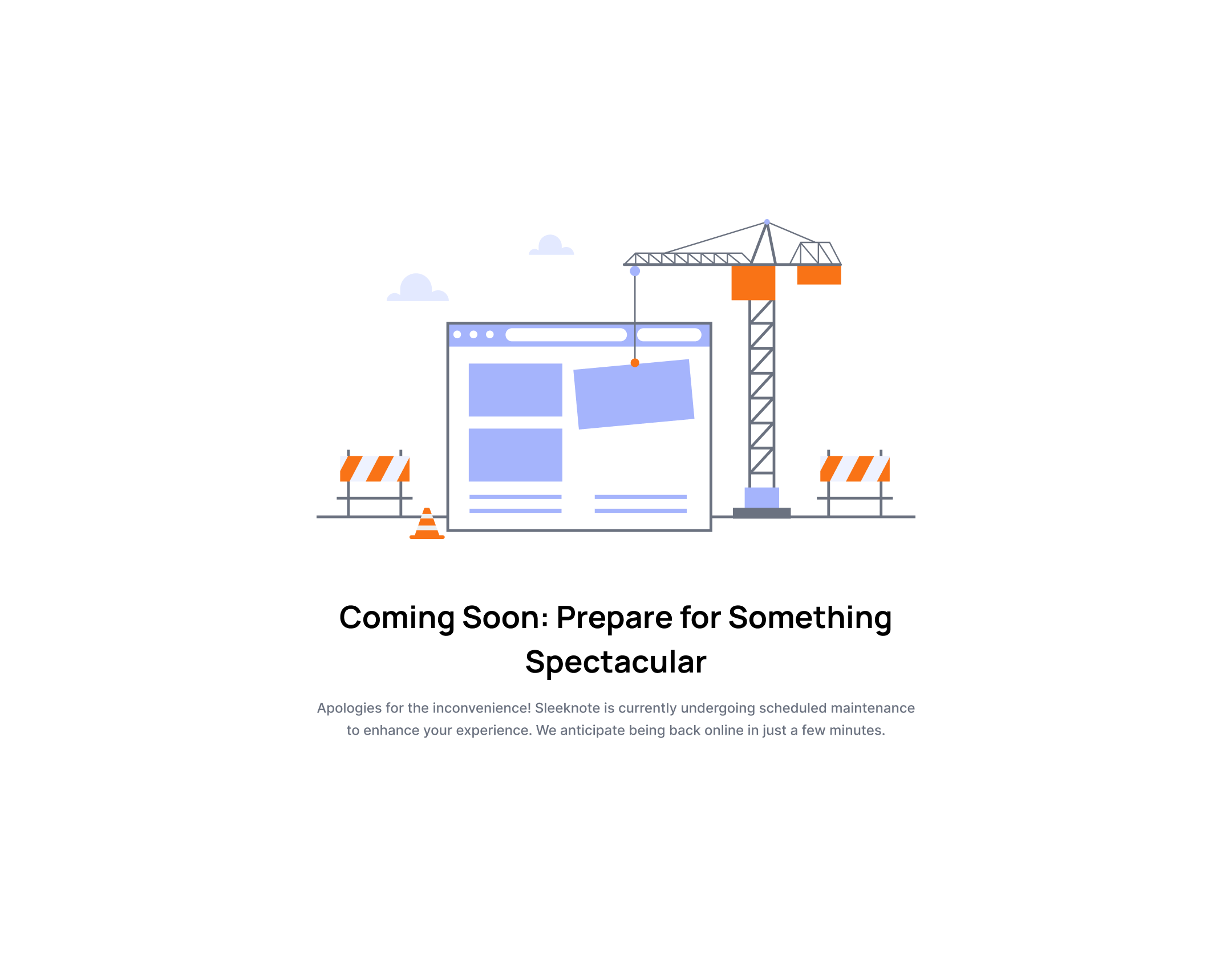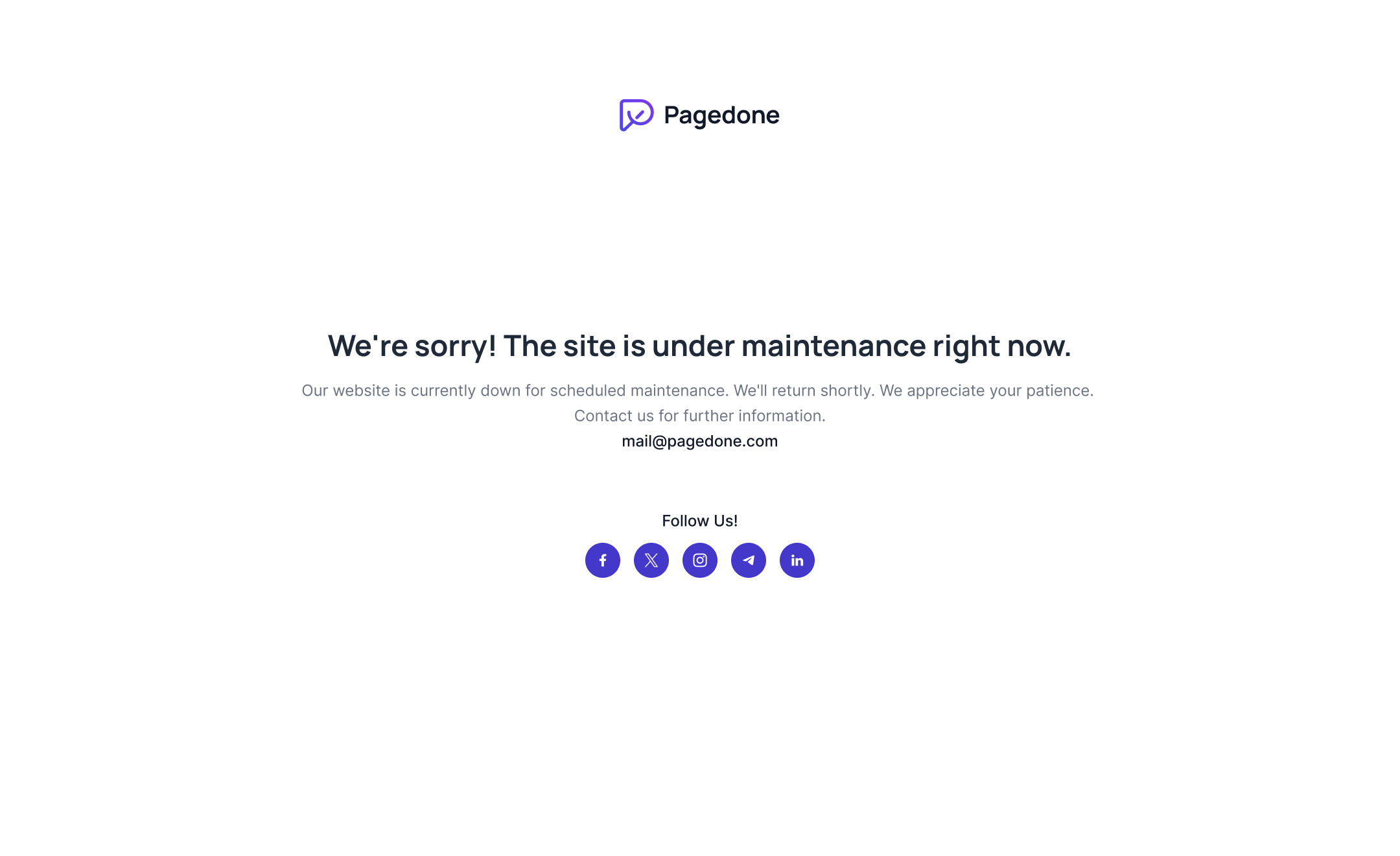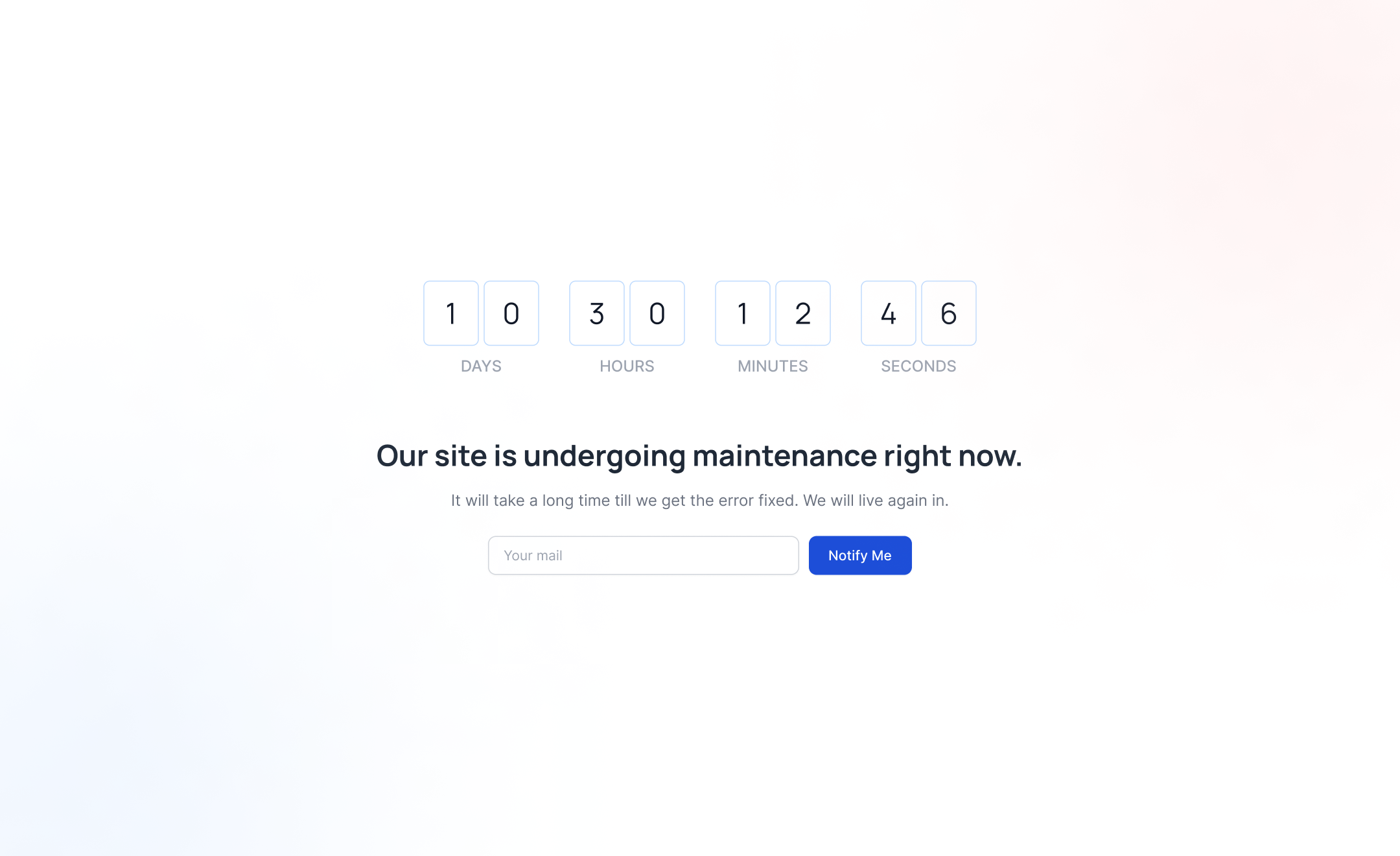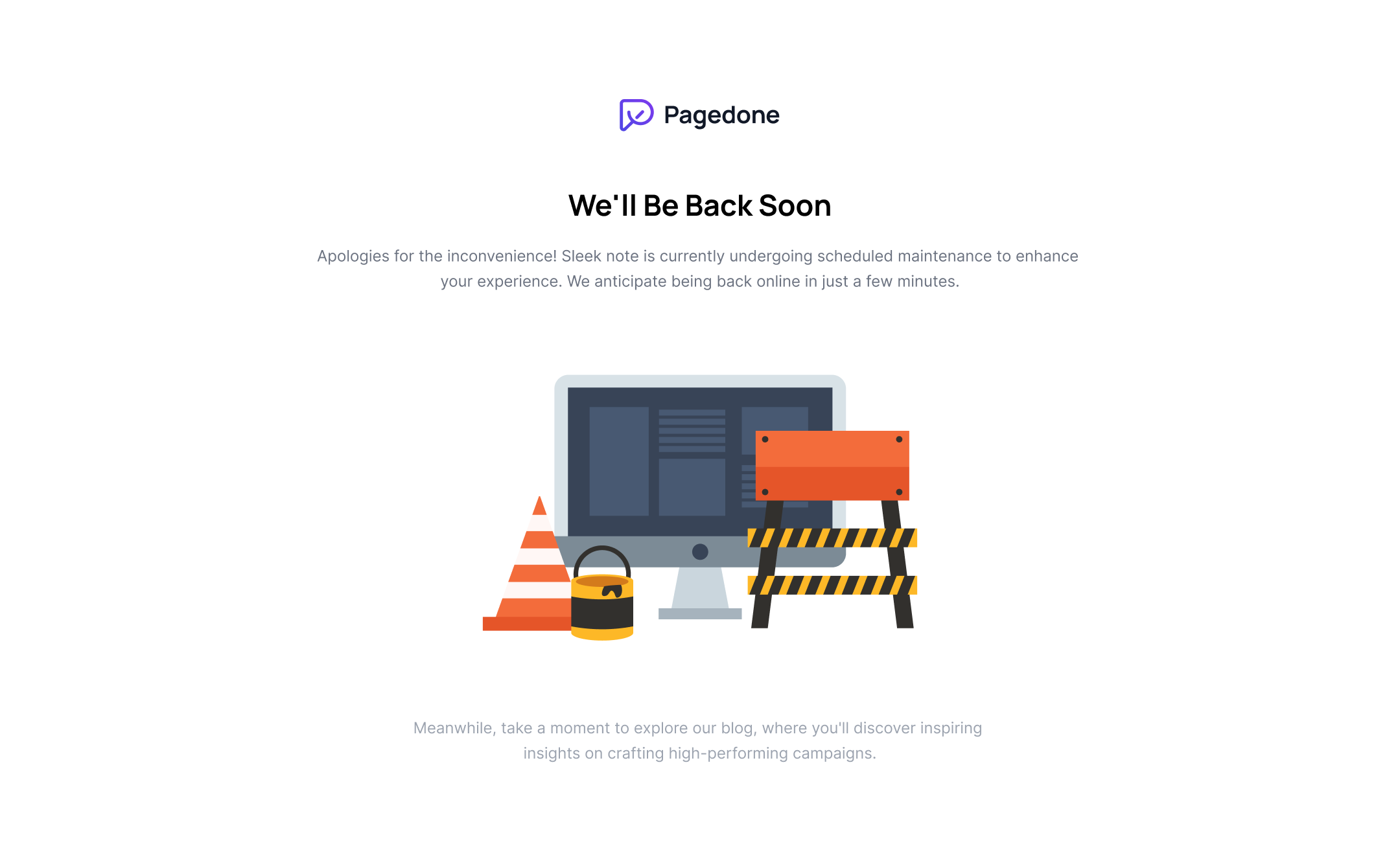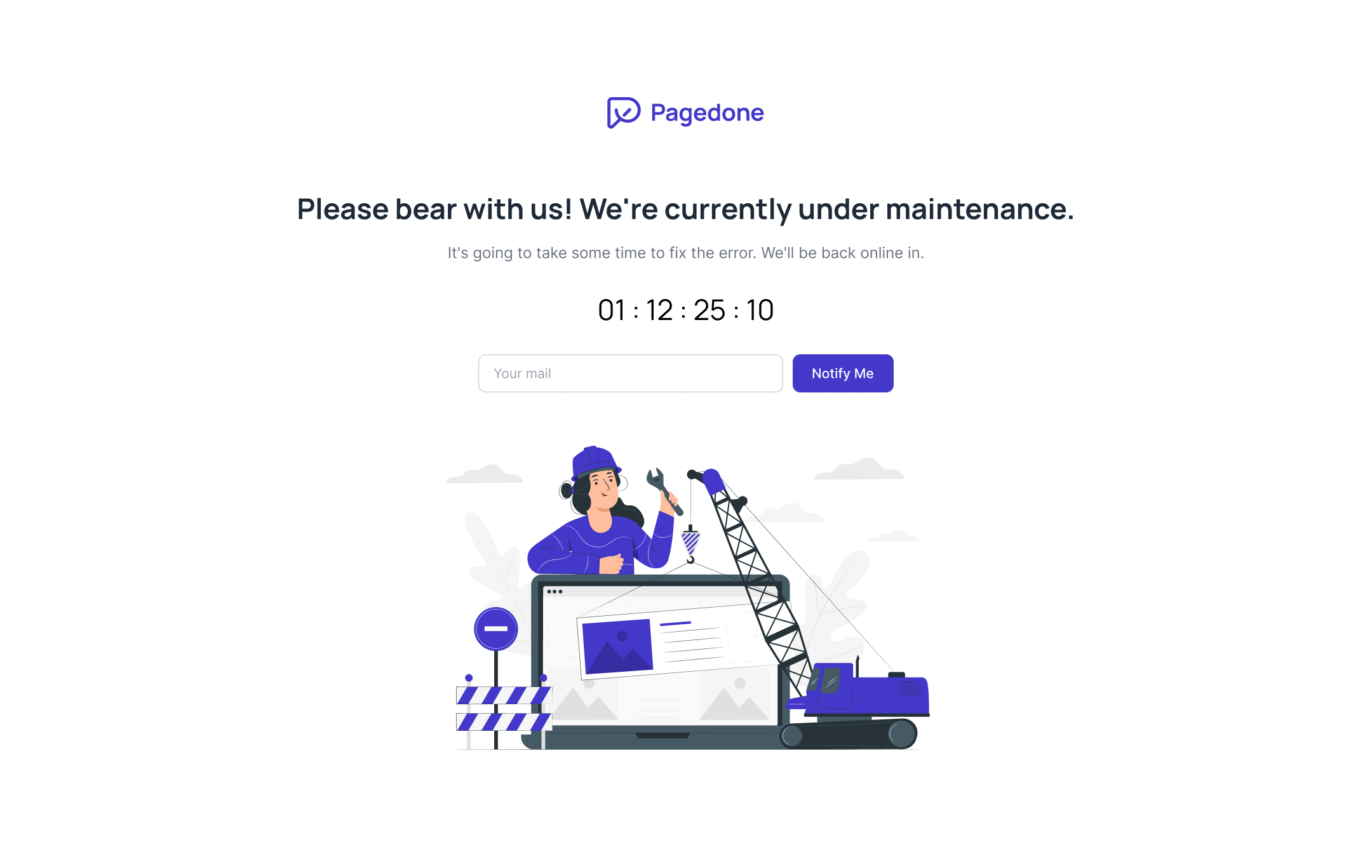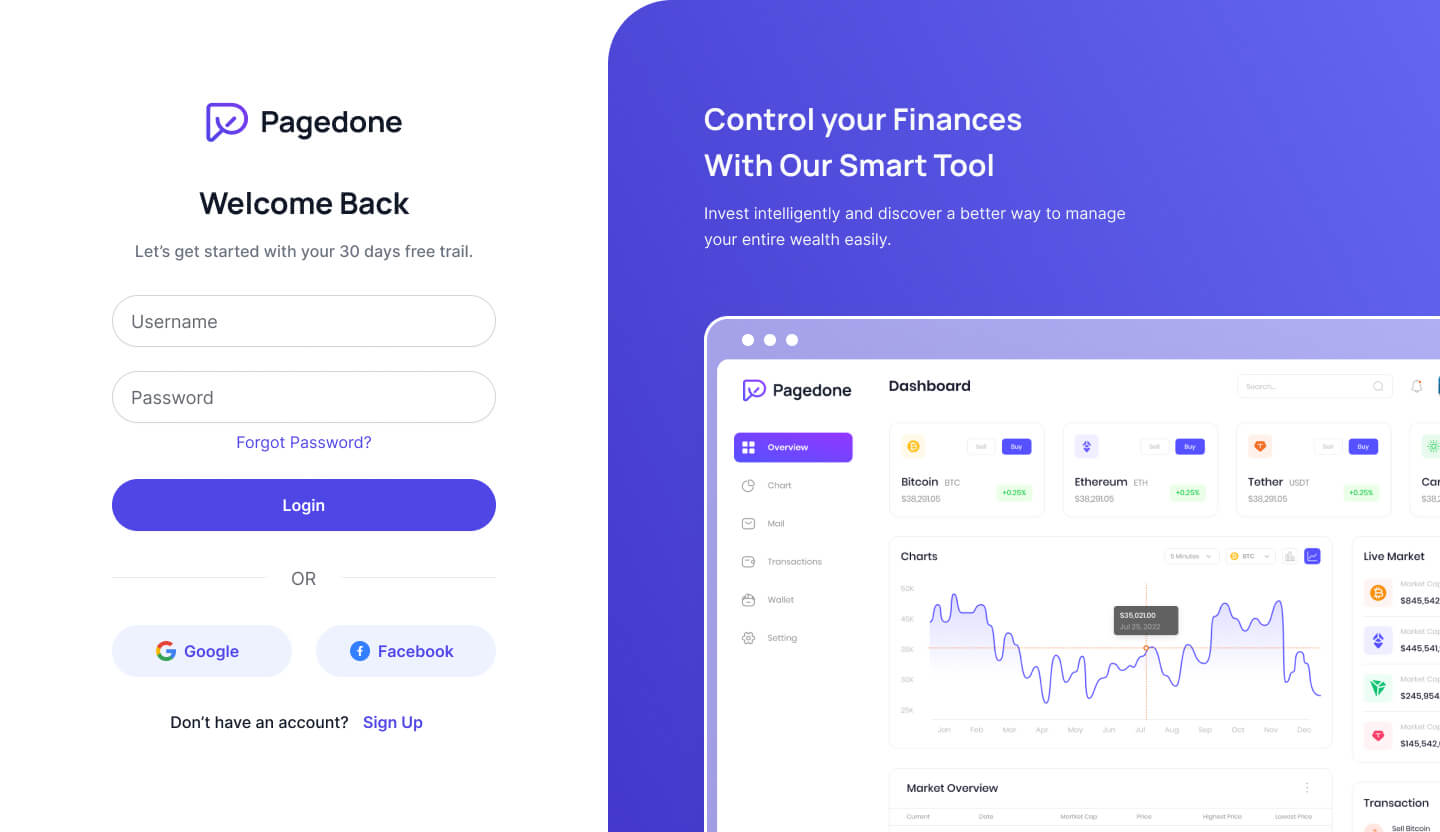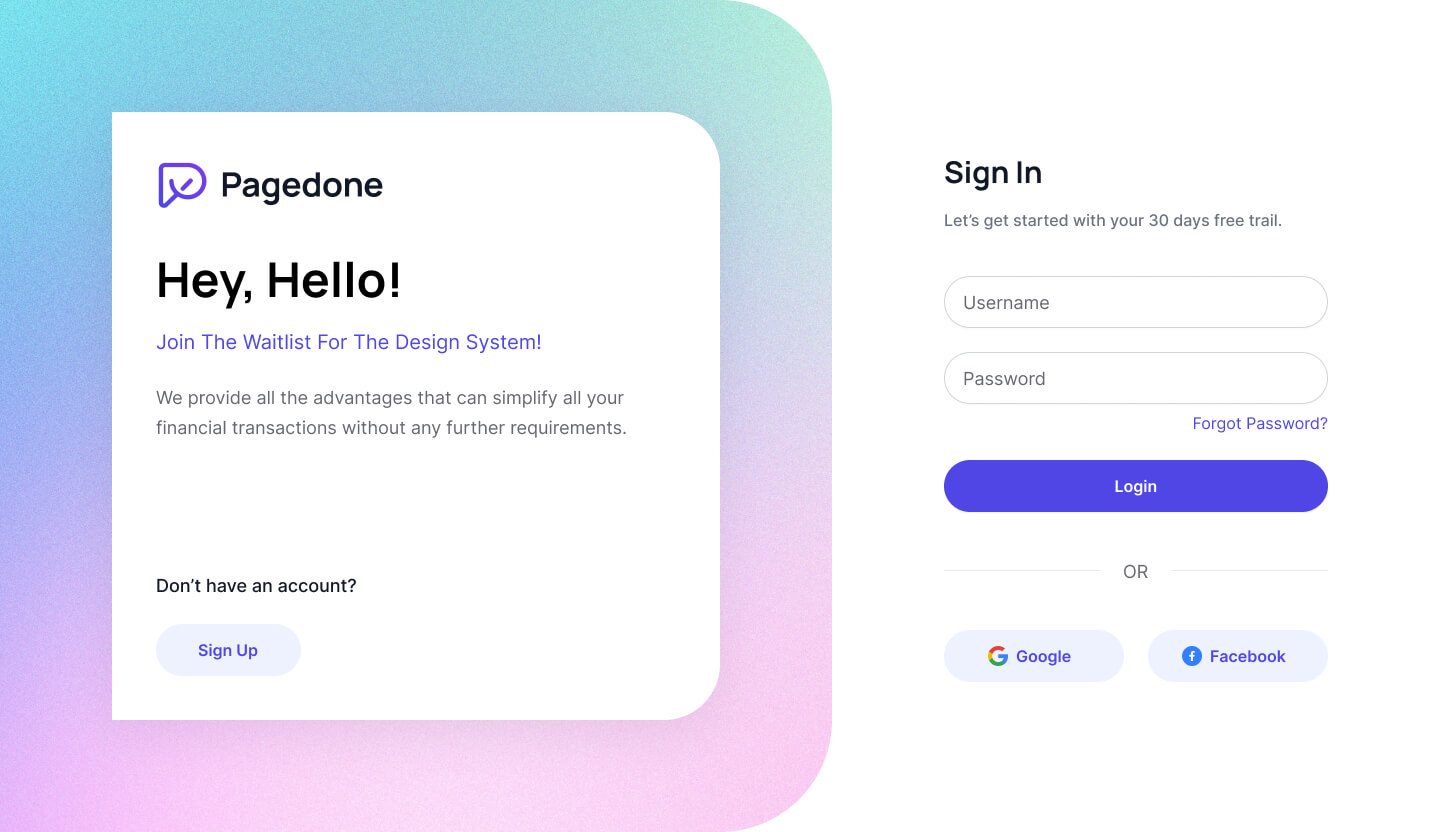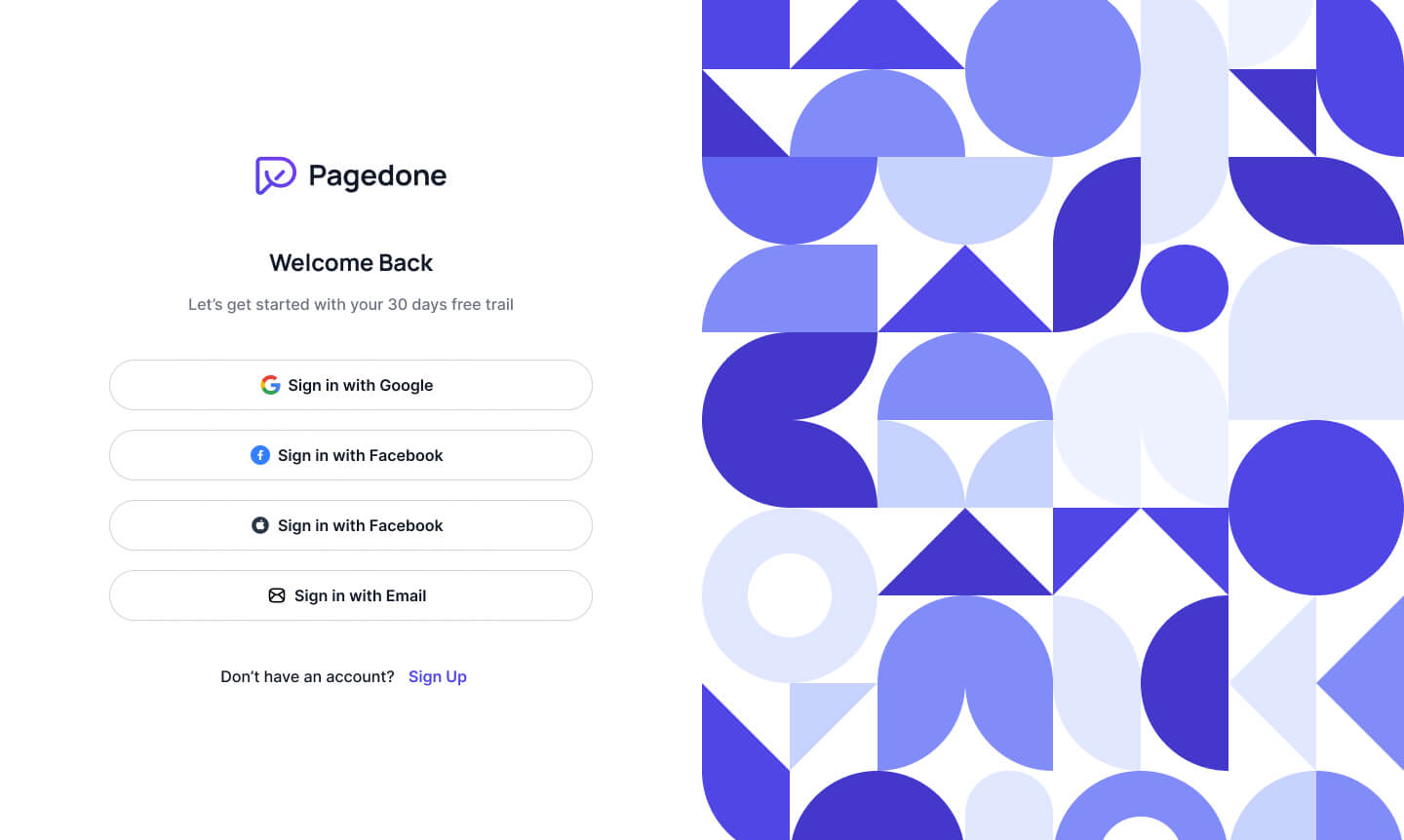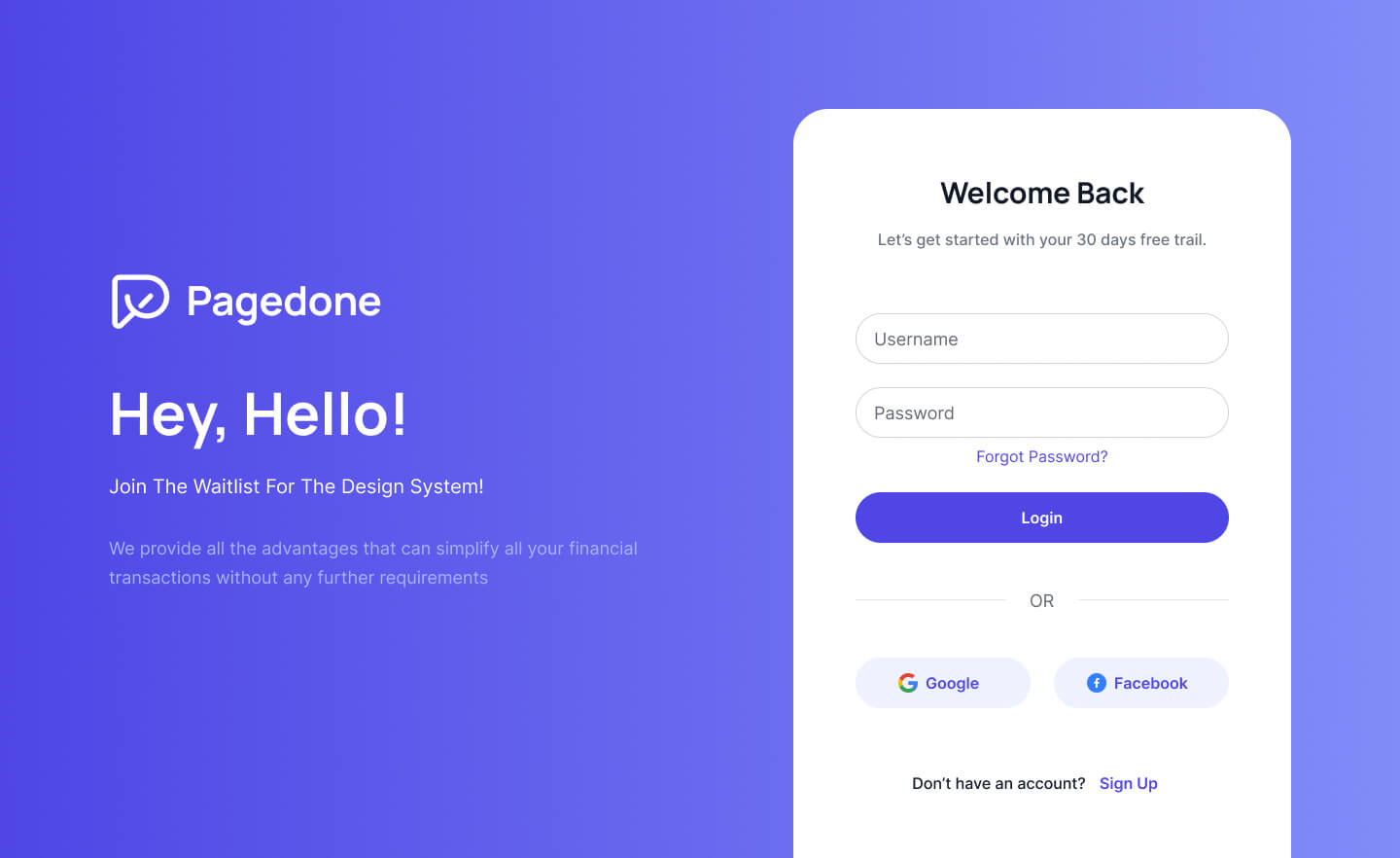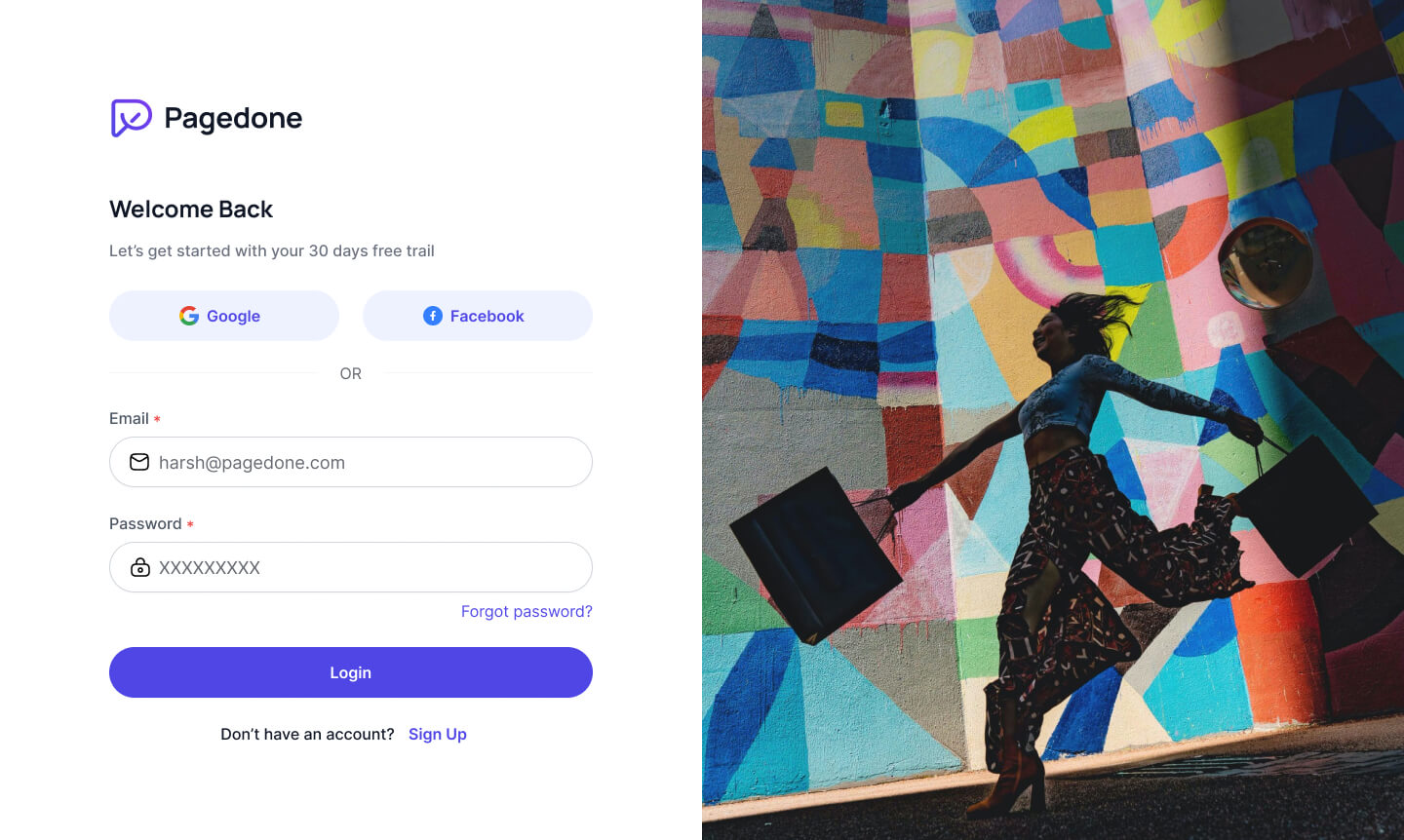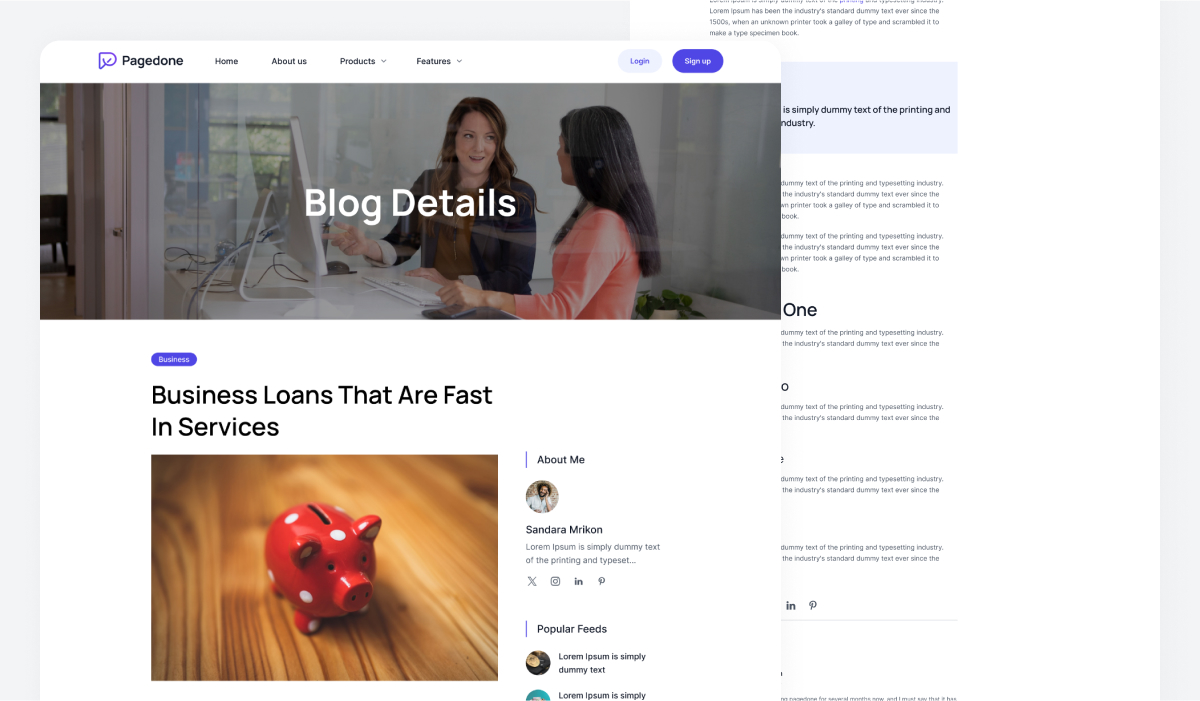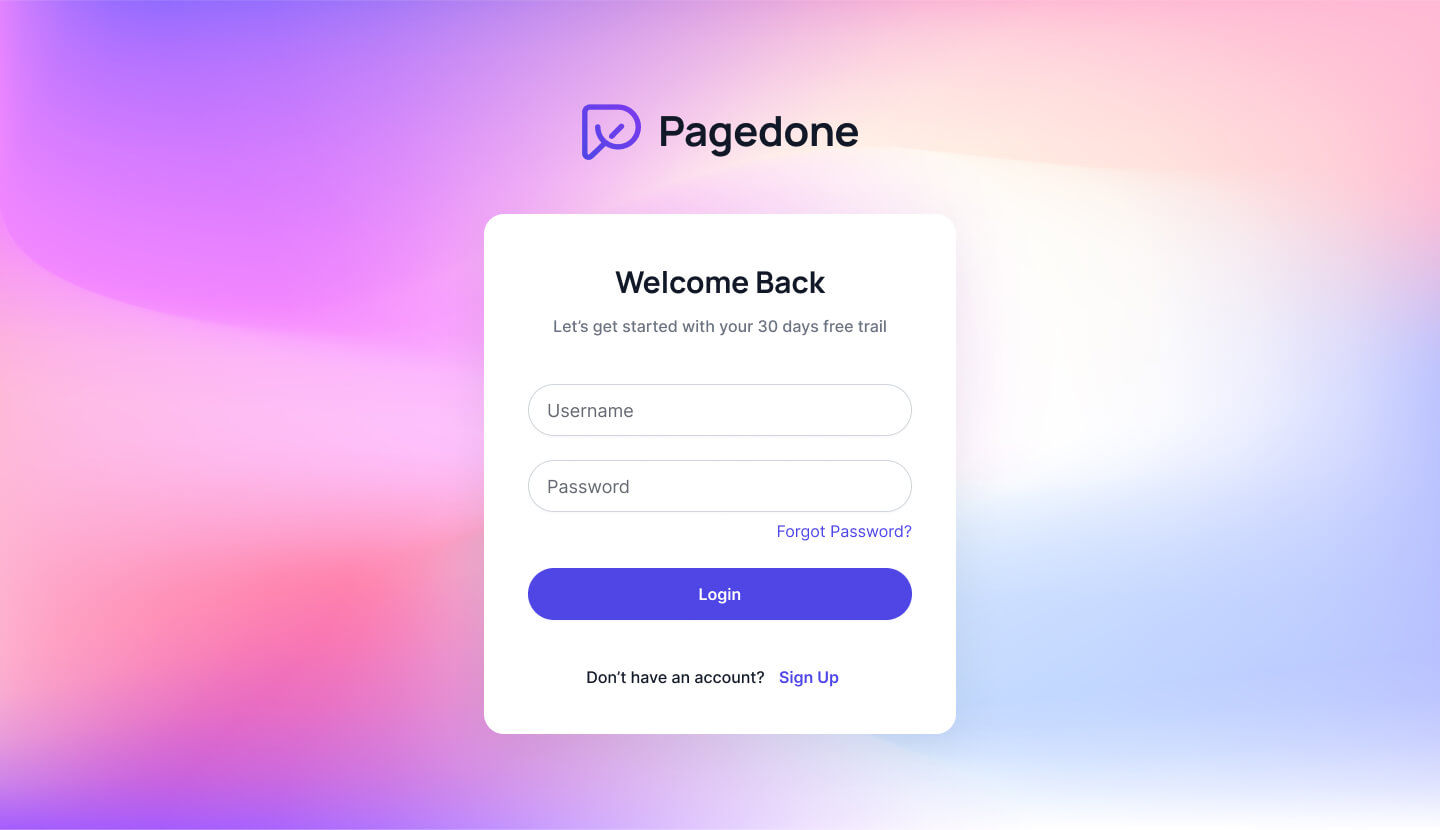Tailwind CSS Full Pages
Tailwind CSS Full Pages deliver complete, ready-to-use layouts for landing, signup, and content pages with modern, responsive designs..
Side by side 404 tailwind page
This tailwind 404 error page is used to show two side by side illustrations with description and CTA button.
404 page with CTA button
Use this 404 page tailwind to display CTA button, description and illustration on the center of page when a page is unavailable or doesn't exist.
SVG illustration with search bar
This 404 page is used to show beautiful illustration with search bar and some important detail when page in not available.
404 error page with illustration
Use following tailwind css 404 page to show creative illustration at the center with search input and some description.
Tailwind is coming soon.
This example can be used to show only a countdown timer with a notification form and social icons on a beautiful background image.
Dark tailwinds are coming soon.
Use the following example to show a basic description with social icons and a call-to-action form. This example is specially designed for the dark mode theme.
Tailwind is coming soon with a gradient background.
This example shows a heading, countdown timer, and CTA form with social icons on a gradient background.
Circular countdown coming soon page
The following example of tailwind CSS coming soon page shows nicely crafted content in a circular progressbar style with a gradient background.
Splitted coming soon page
Use the following example, where you can show the description, CTA form, social icons, and countdown timer side by side.
Splitted under maintenance page
Use this example to also show a visually impactful illustration when notifying your users that your website is being updated with social links.
Tailwind maintenance page with illustration
Use this example to show creative illustration on under maintenance page alongside heading and paragraph.
Maintenance page with social links
Below example can be used to show under maintenance heading, paragraph and social media links.
Maintenance page with countdown
This tailwind css maintenance example can be used to show countdown, heading, paragraph and email input togather.
Maintenance page with logo
Use this example to show your logo alongside the maintenance notice heading, paragraph and illustration.
Login page with gradient background & image
If you would like a gradient background with a picture next to the headline, description, CTA buttons, and form, you can use this example.
Login page with split & form
This design style can be utilised to give pattern to the description background adjacent to the contact form. It gives the part a striking appearance.
Login page with CTA button & illustrations
This sample can be used if you want to show an illustration with a heading and a call to action.
Login page with gradient background & form
You may try using this example to get a gradient backdrop with a creative form design next to the headline and explanation.
Login with social media button
This sample page allows you to log in using CTA and social networking buttons.
Blog page with full screen image and two column grid
By using this example you can also display popular feeds in your blog.