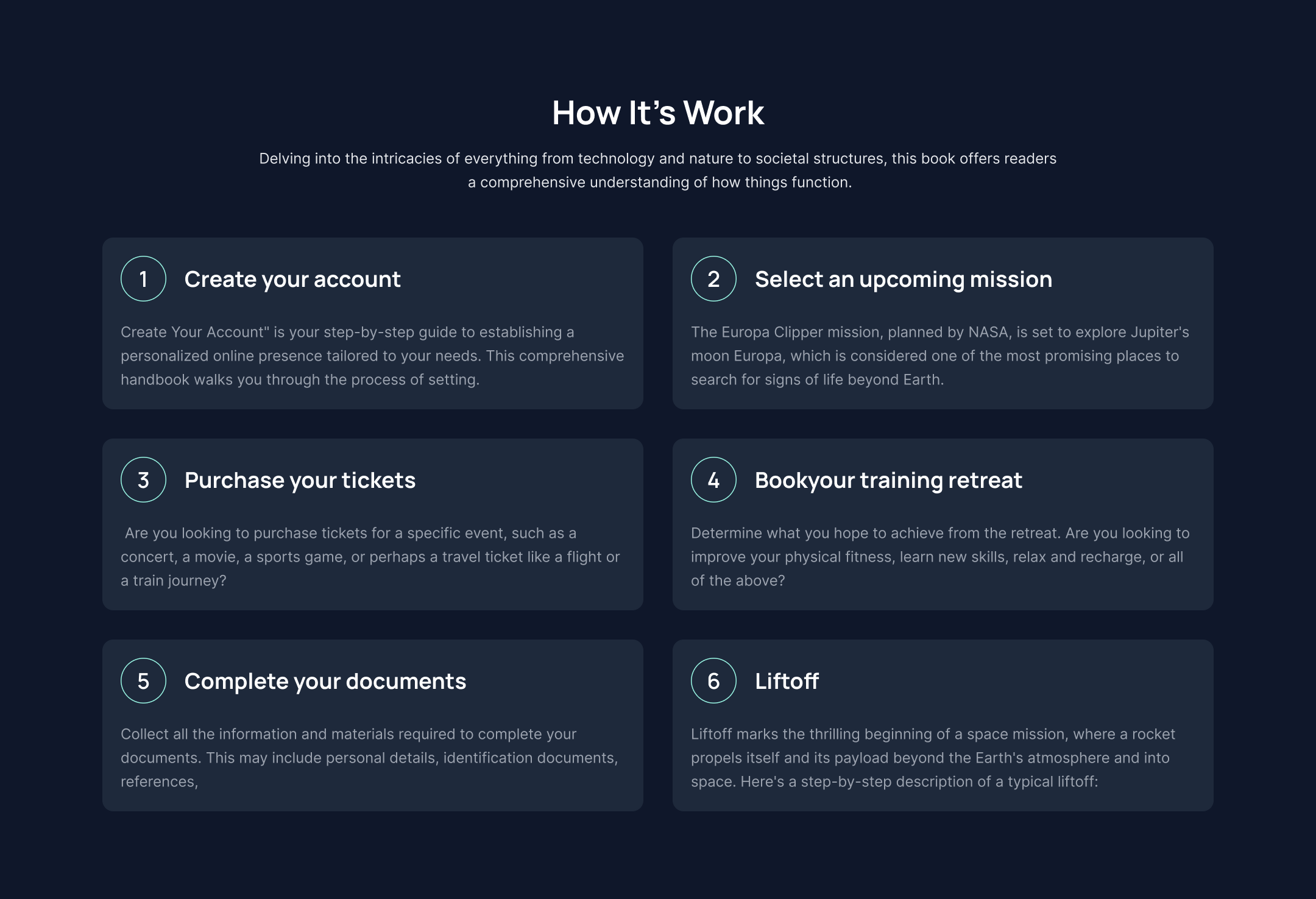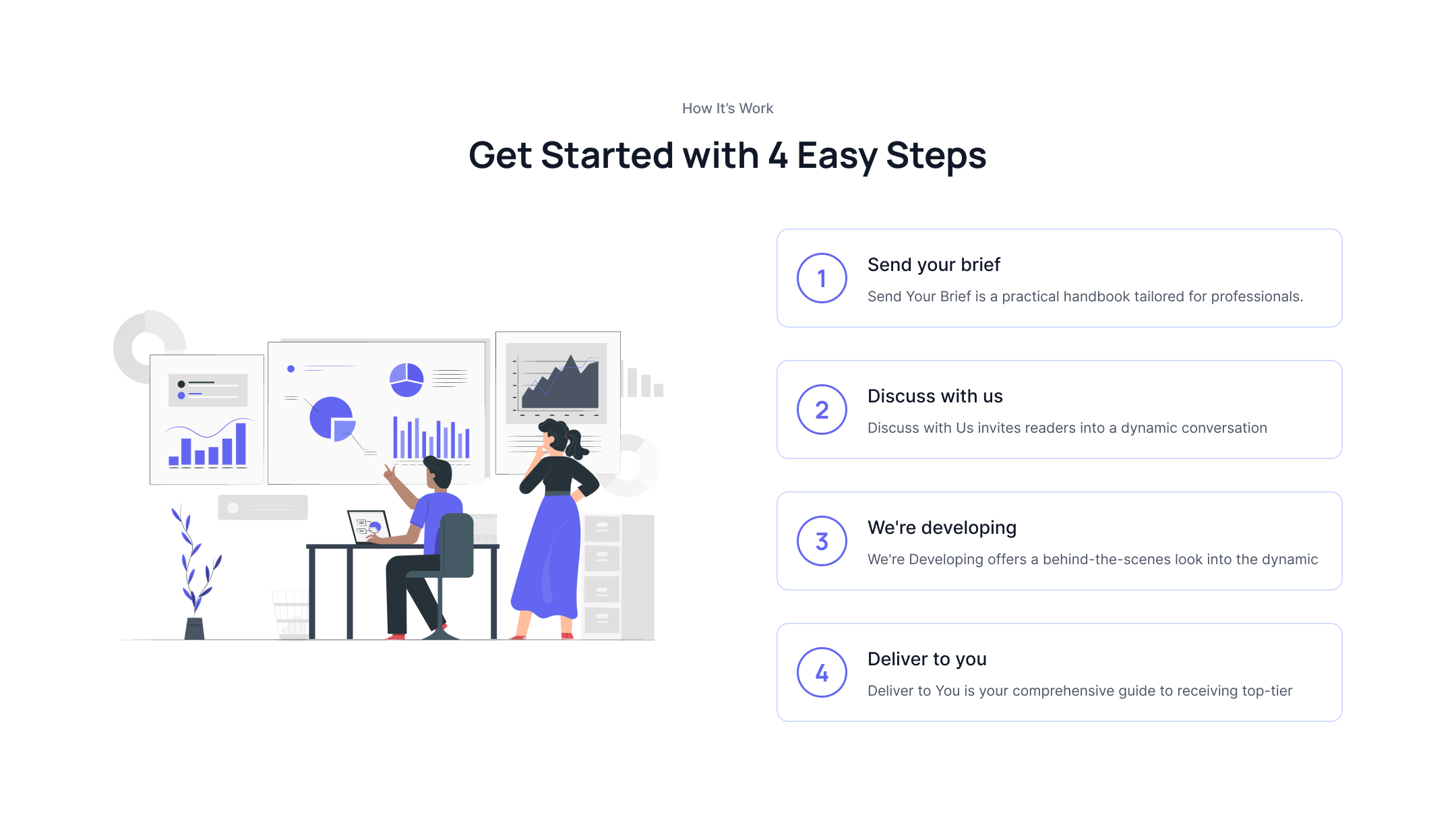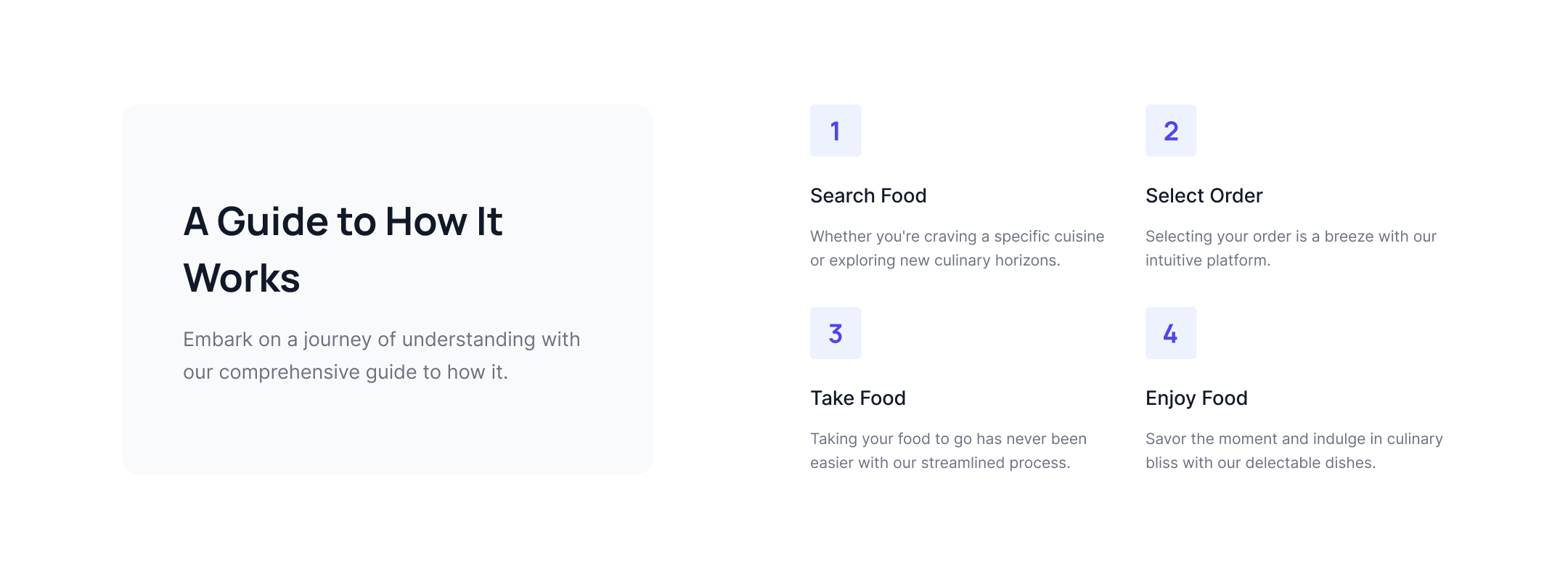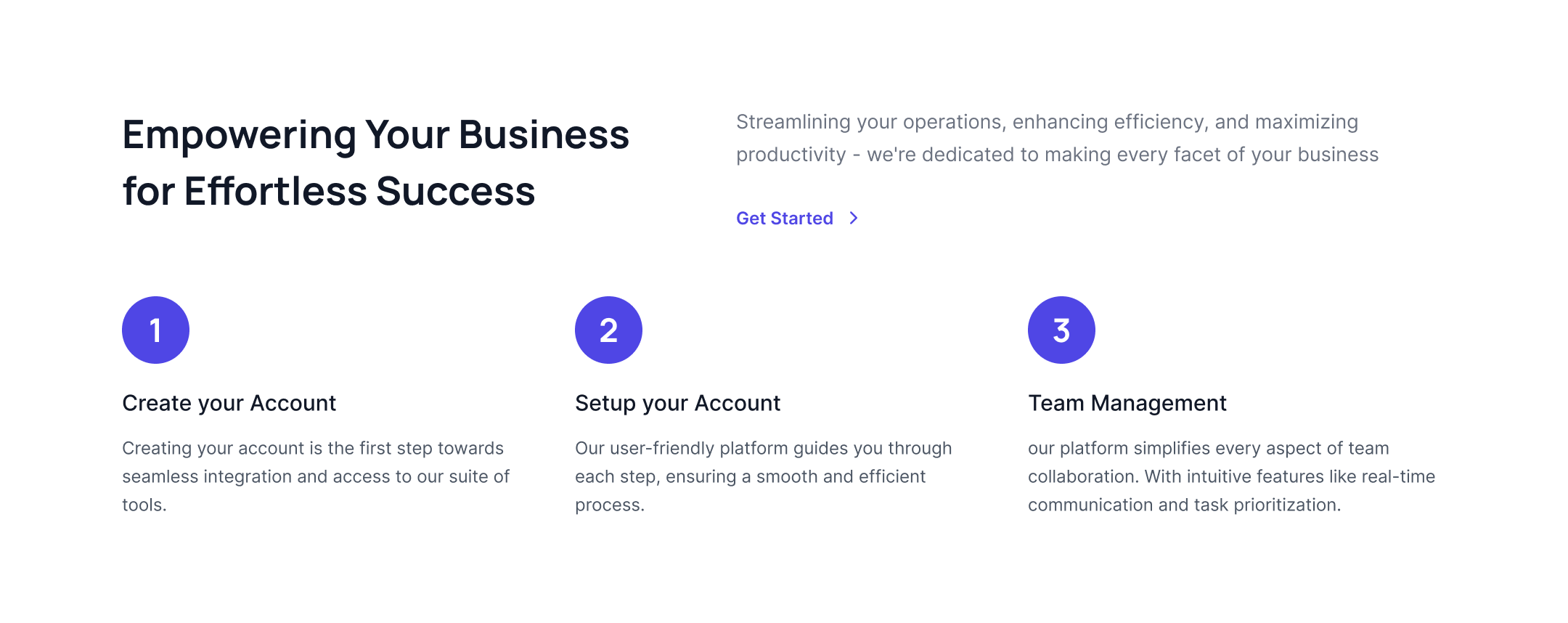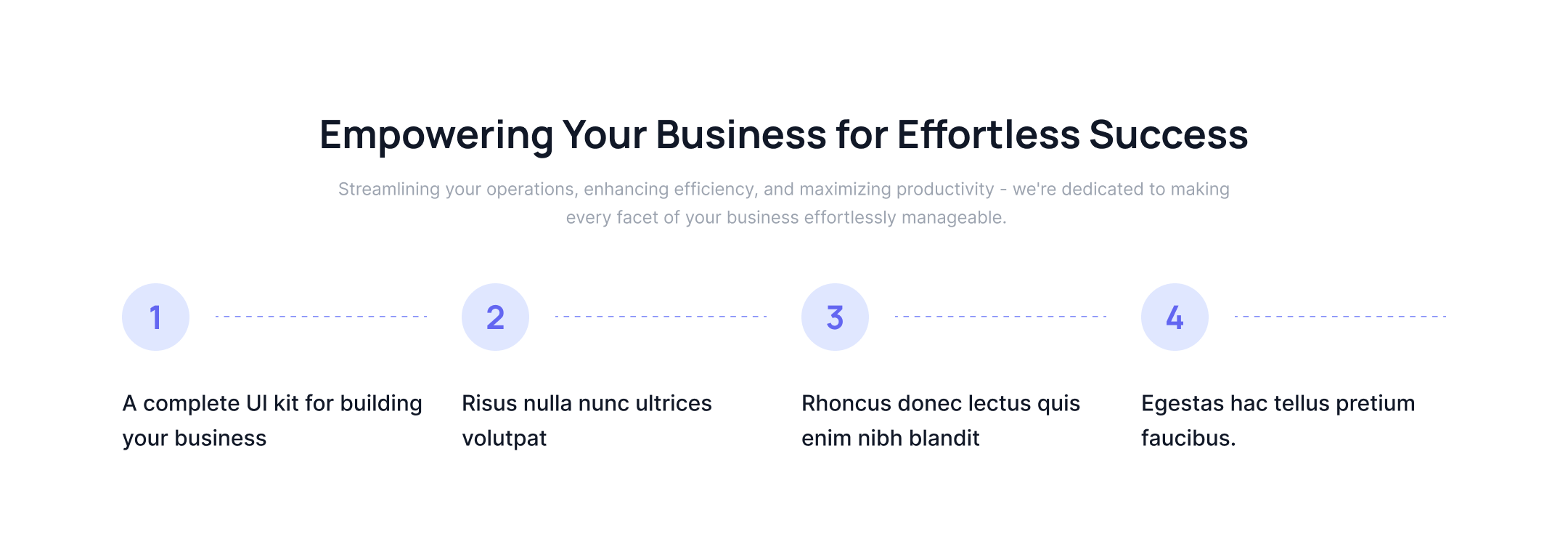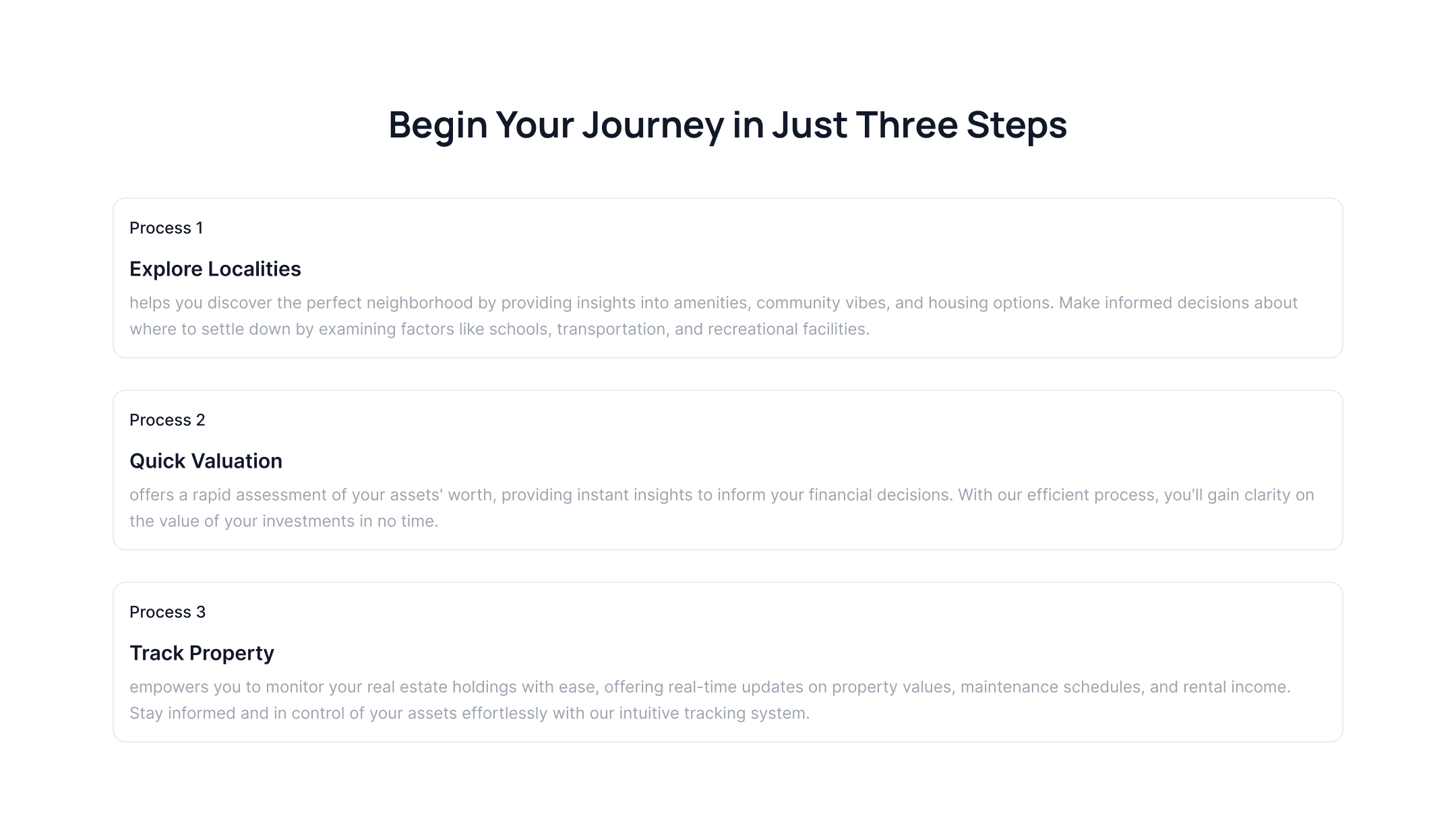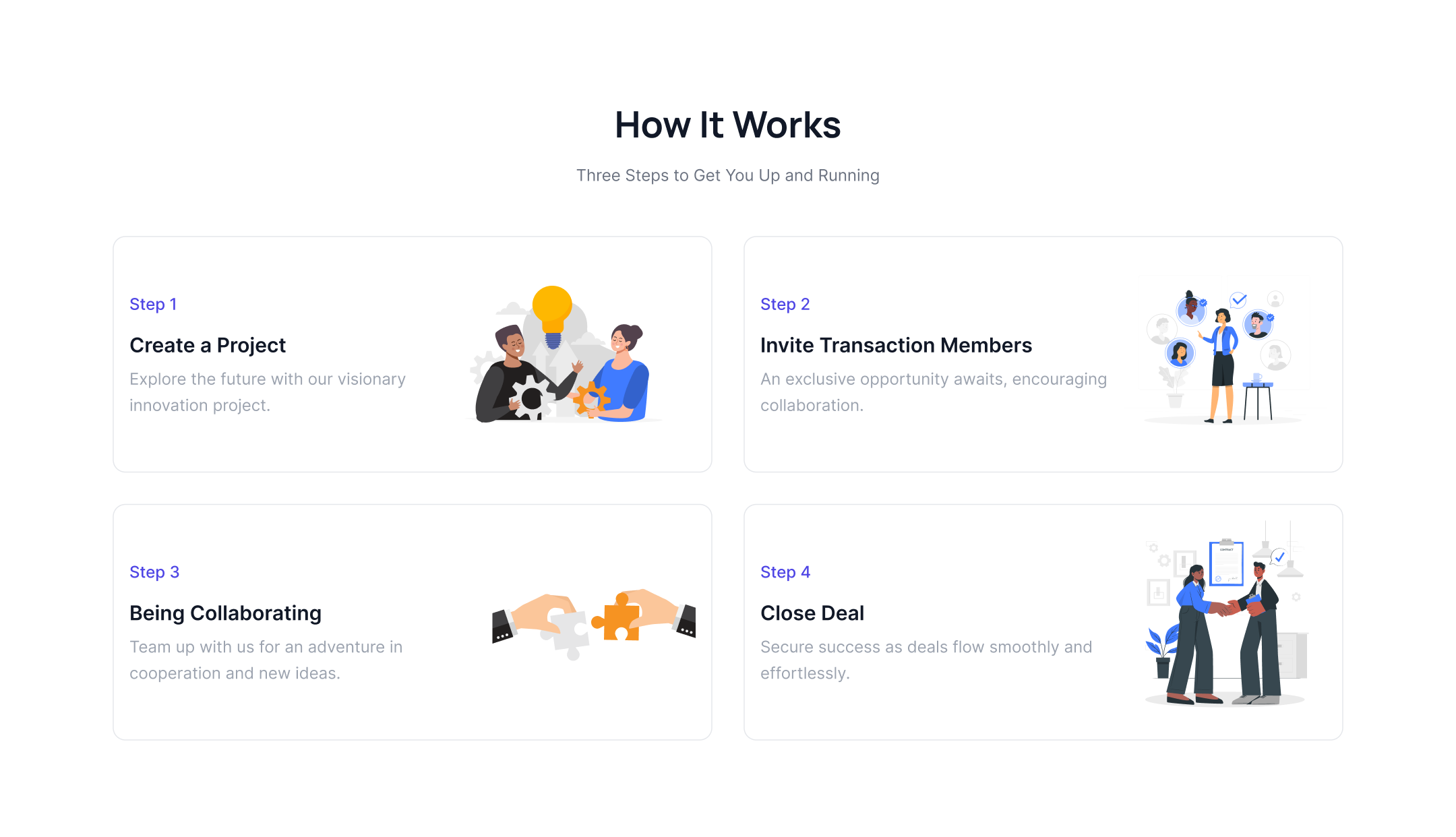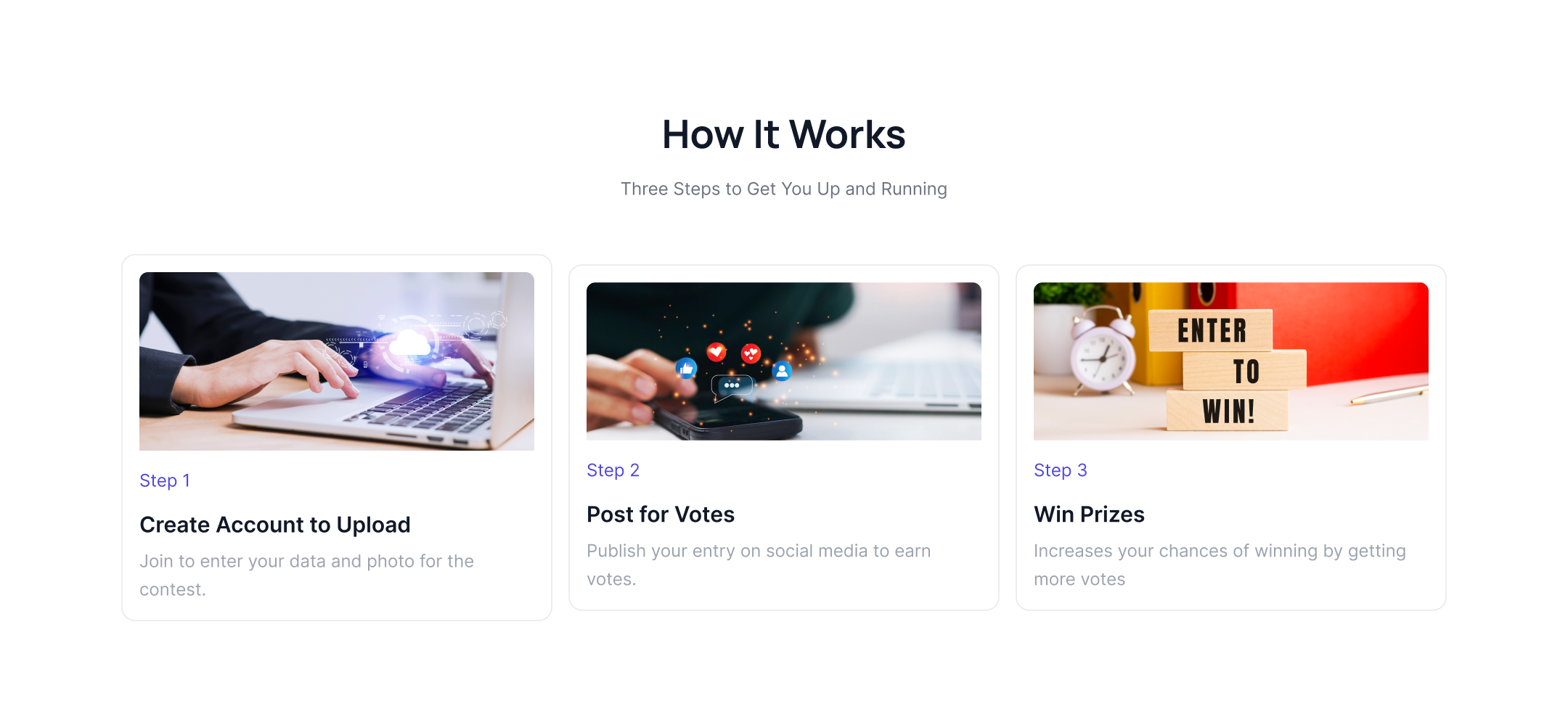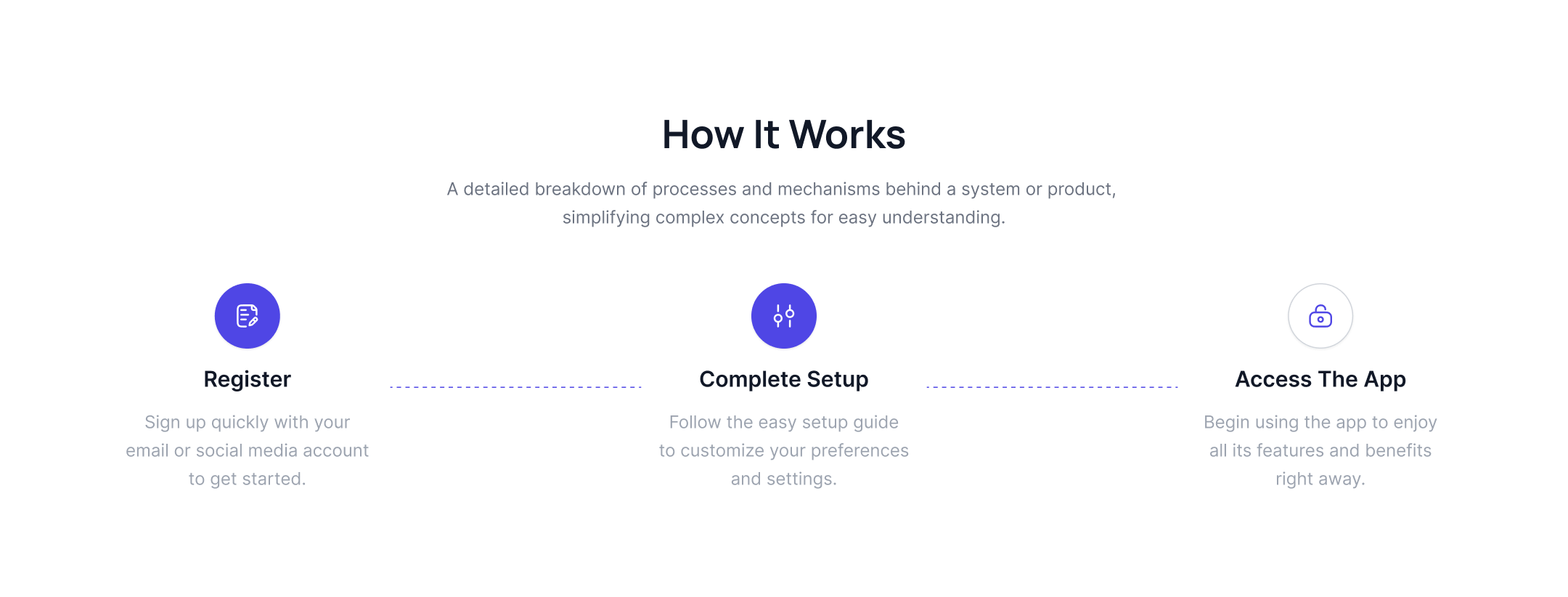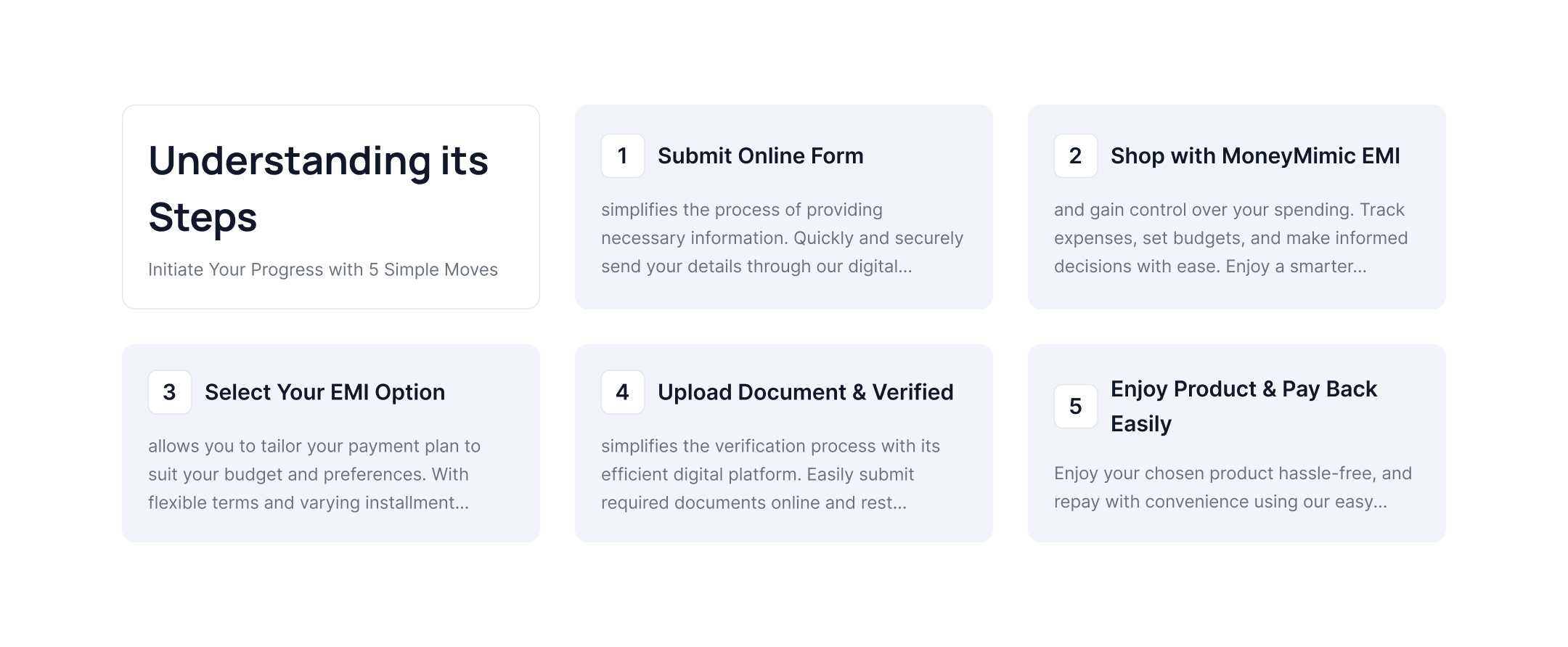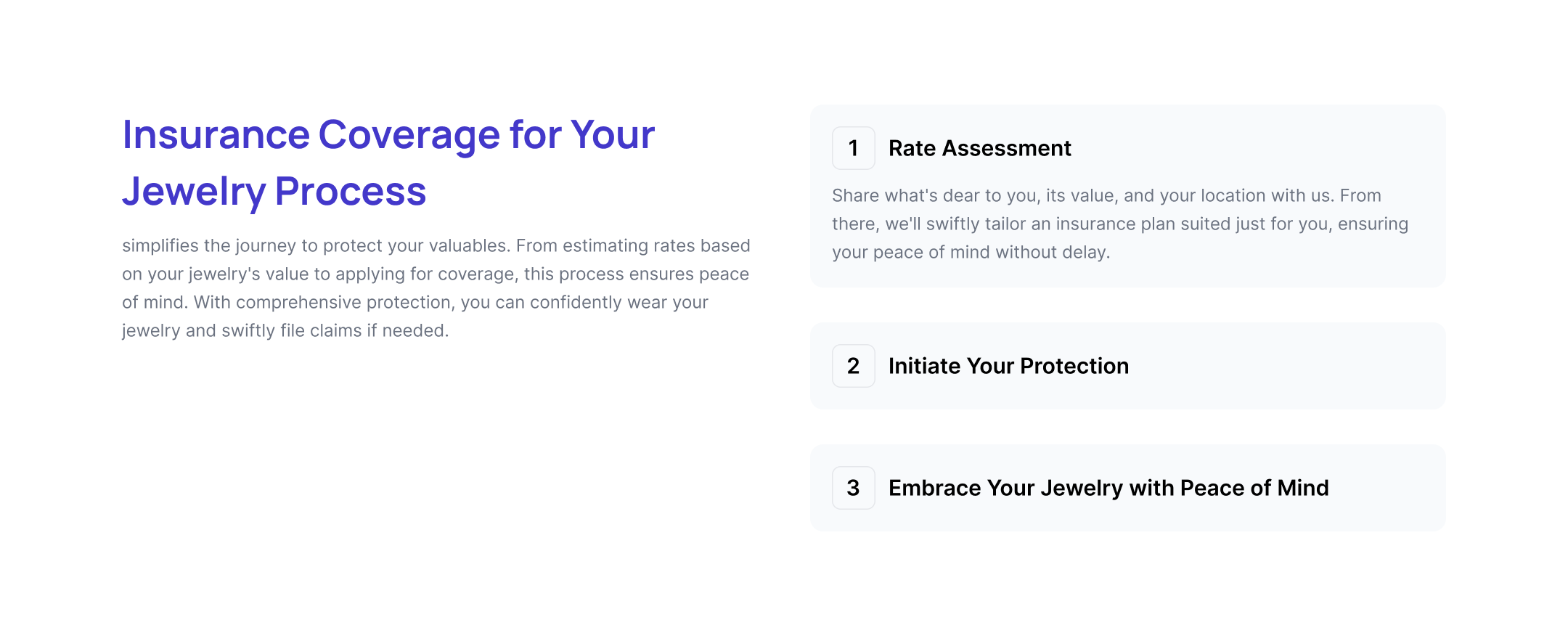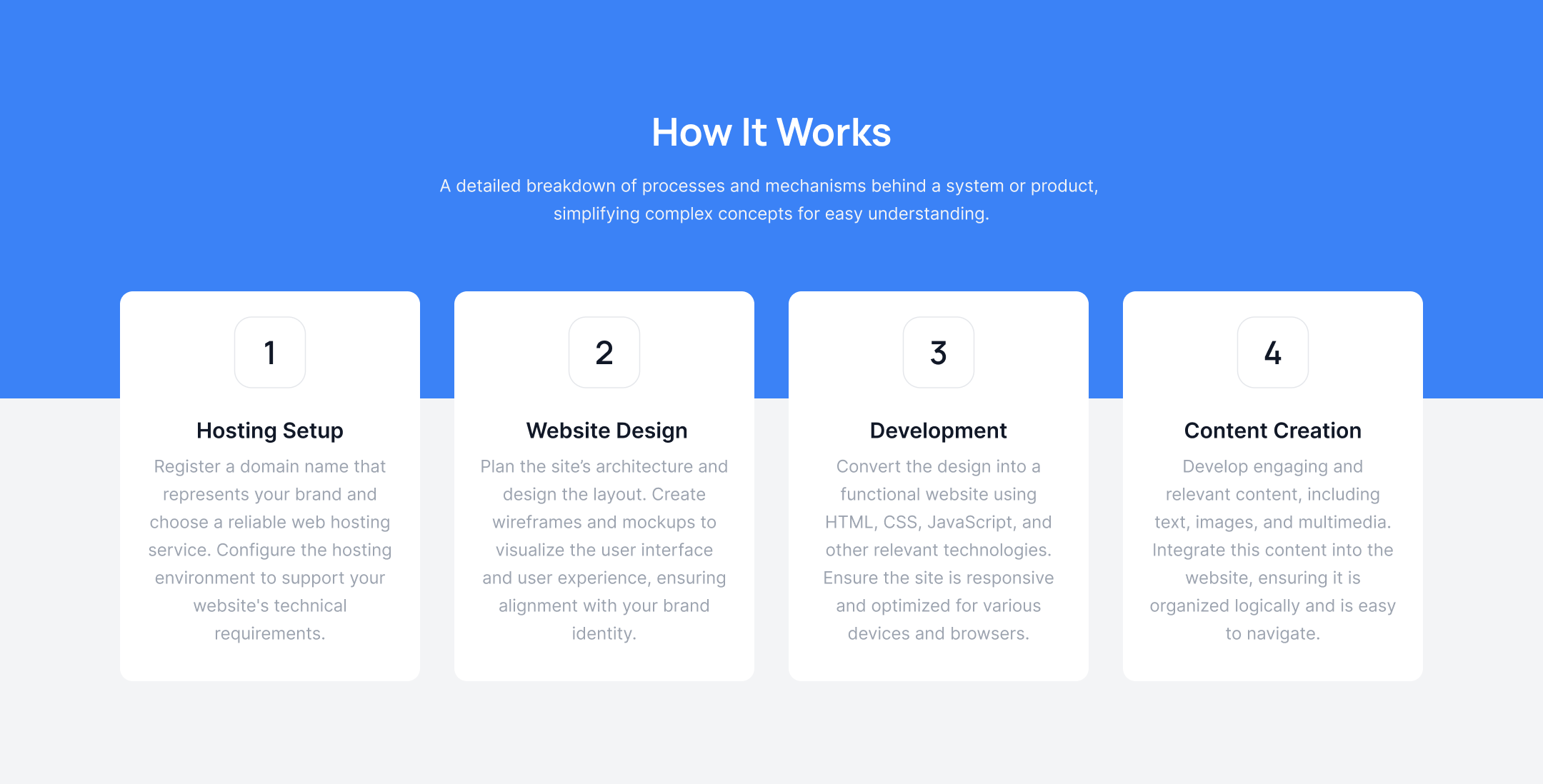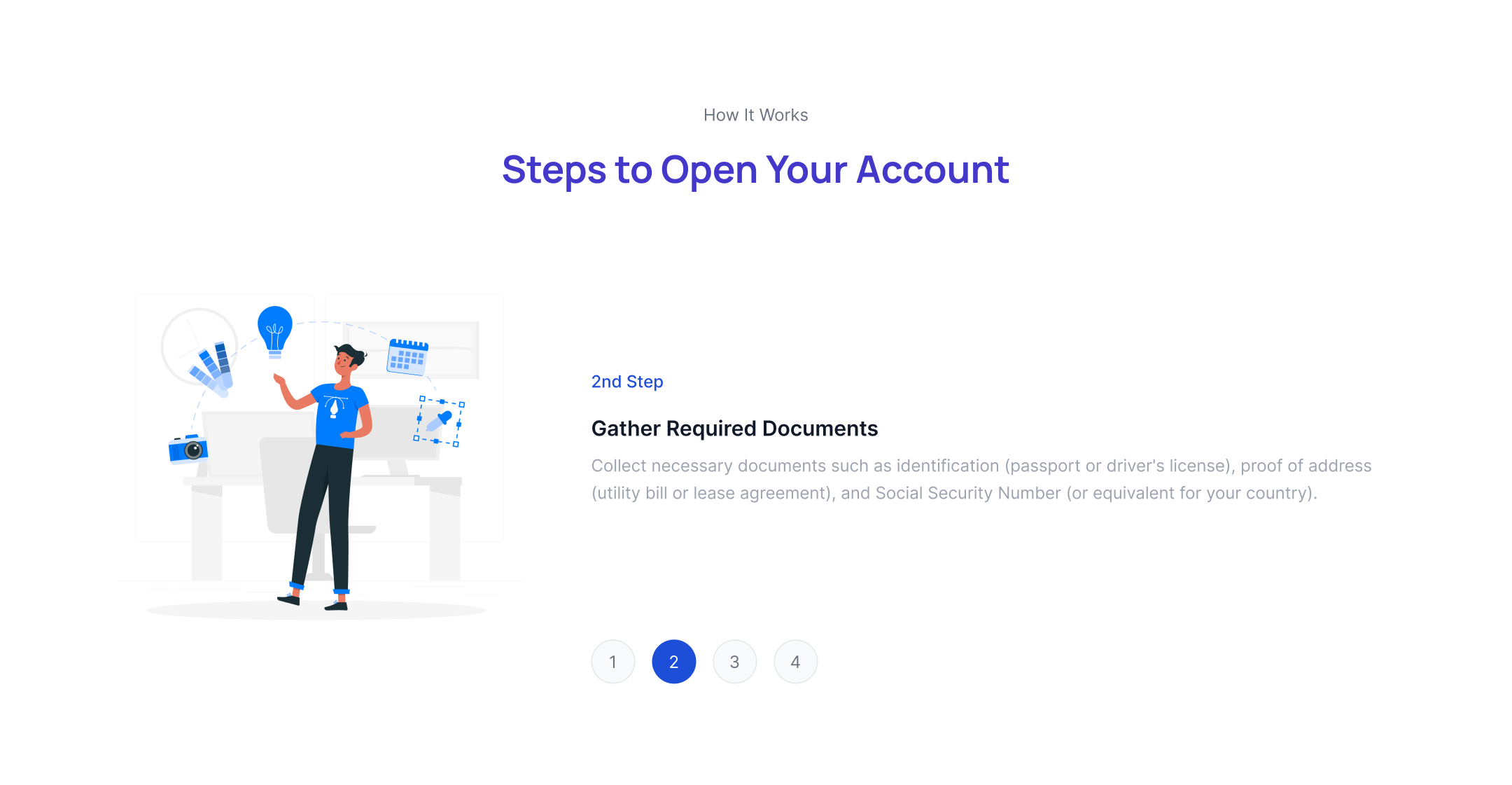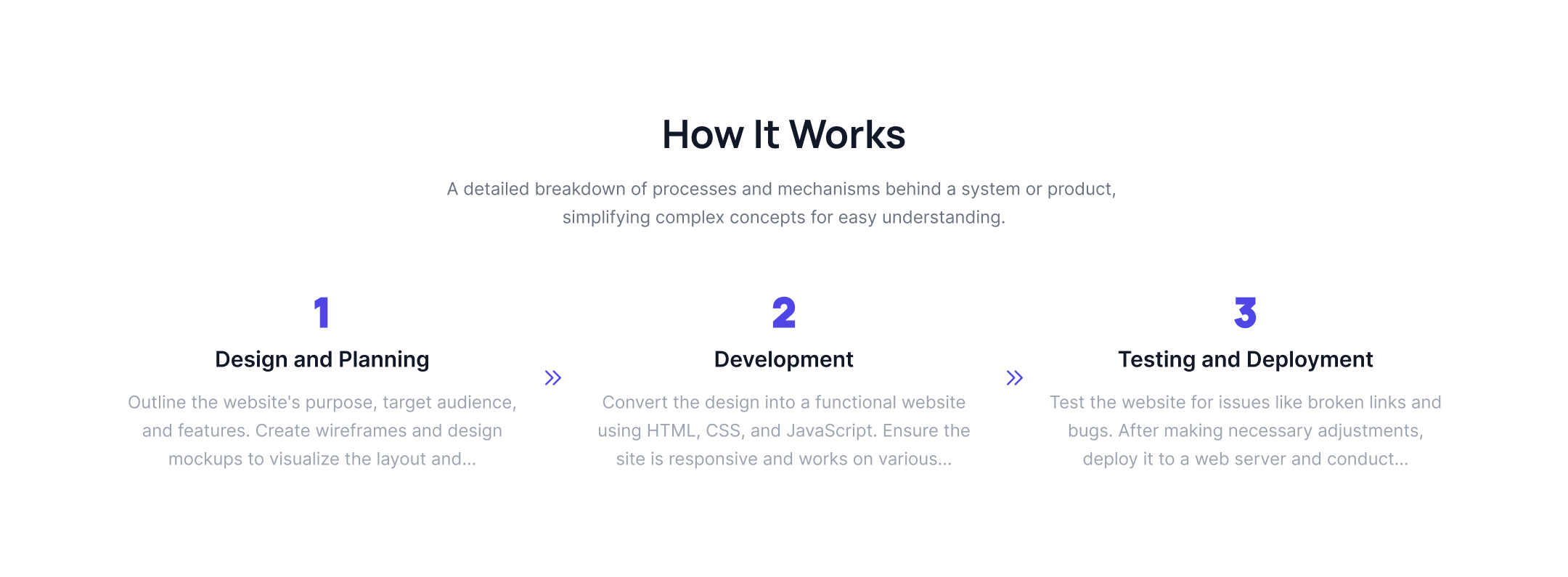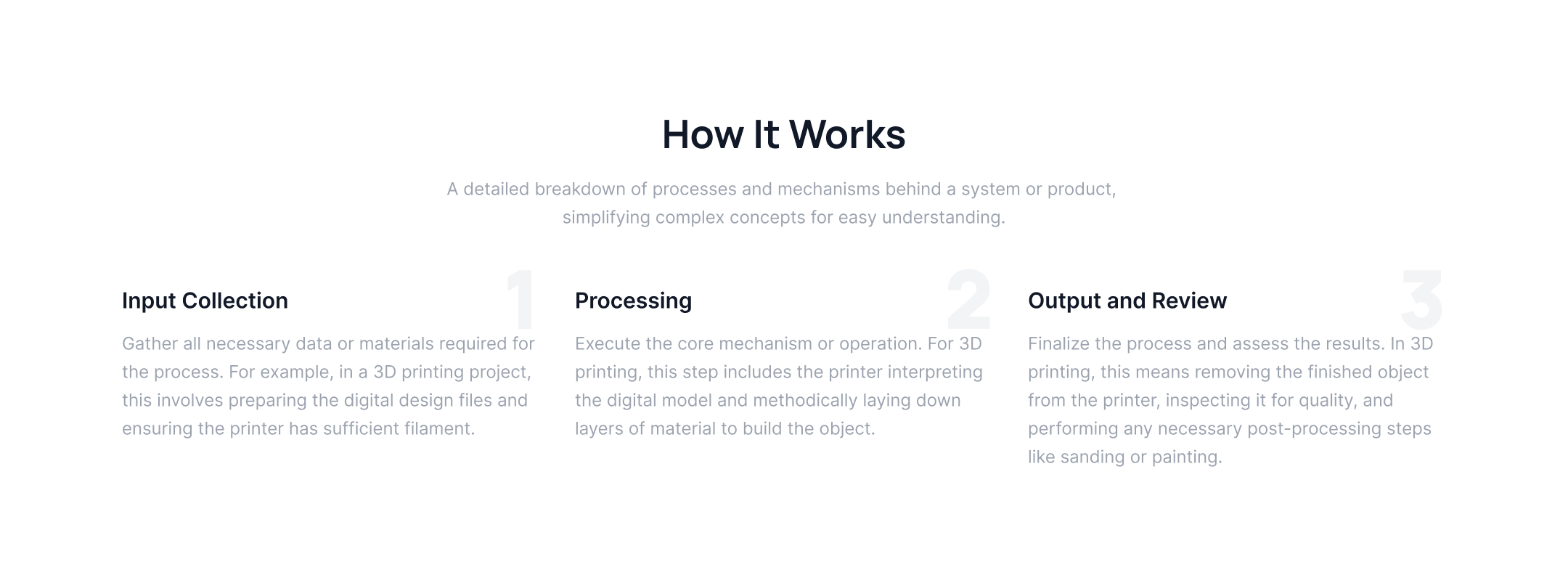Tailwind CSS How It Works
The Tailwind CSS How It Works section is a collection of responsive website sections built with Tailwind CSS to showcase the working flow of a product or system.
How it works in dark mode
Use this example if you want to show process steps in a grid-like manner, especially for the dark version of the website.
How it works with creative illustration
This tailwind CSS how it works example can be used for vertical process steps alongside creative illustration that provides a modern look.
splitted how it works blocks
Use this example to show process steps in a split way, with a heading and description on one side and process steps on the other.
How it works with the CTA
This example shows a how it works section with a CTA button, heading, and paragraph above the process steps.
horizontal how it works steps
This example shows process steps with separators in a horizontal way.
Vertical how it works cards
Showcase how you process STEPs inside cards with their description in a vertical format.
How it works cards with illustrations
Use the below example to show a process steps card alongside creative illustrations.
How it works cards with images
This example showcases how the process works inside the card with its images and detailed description.
How it works with horizontal progression
Use the following example to showcase the horizontal progress of a particular process with icons and separators.
How it works with the grid layout
This example shows a how-it-works section with grid layout where you can show the steps of the process with help and description inside cards.
Side by side How it works: blocks
Use this example to show a vertical process step card on one side and some headings and descriptions on the other..
How it works with cards
This example shows a how-it-works section with cards, where you can show the steps of the process with cards.