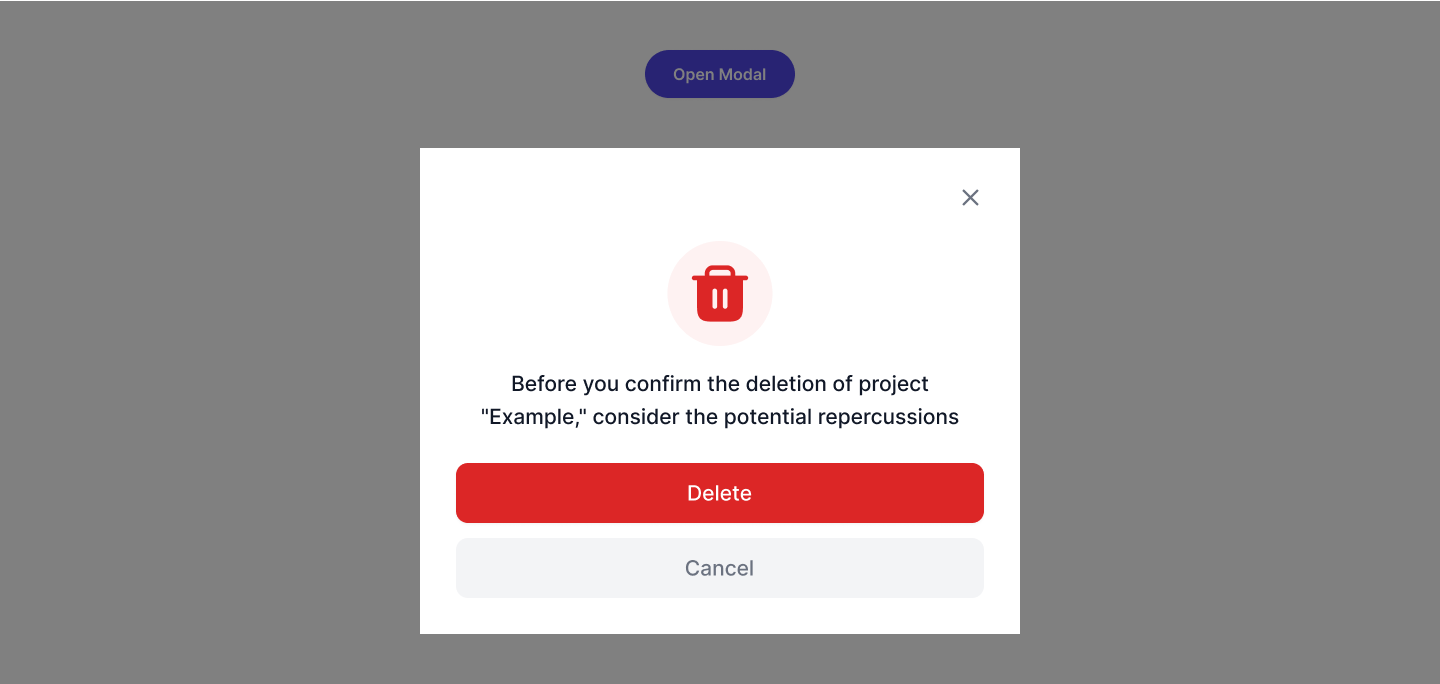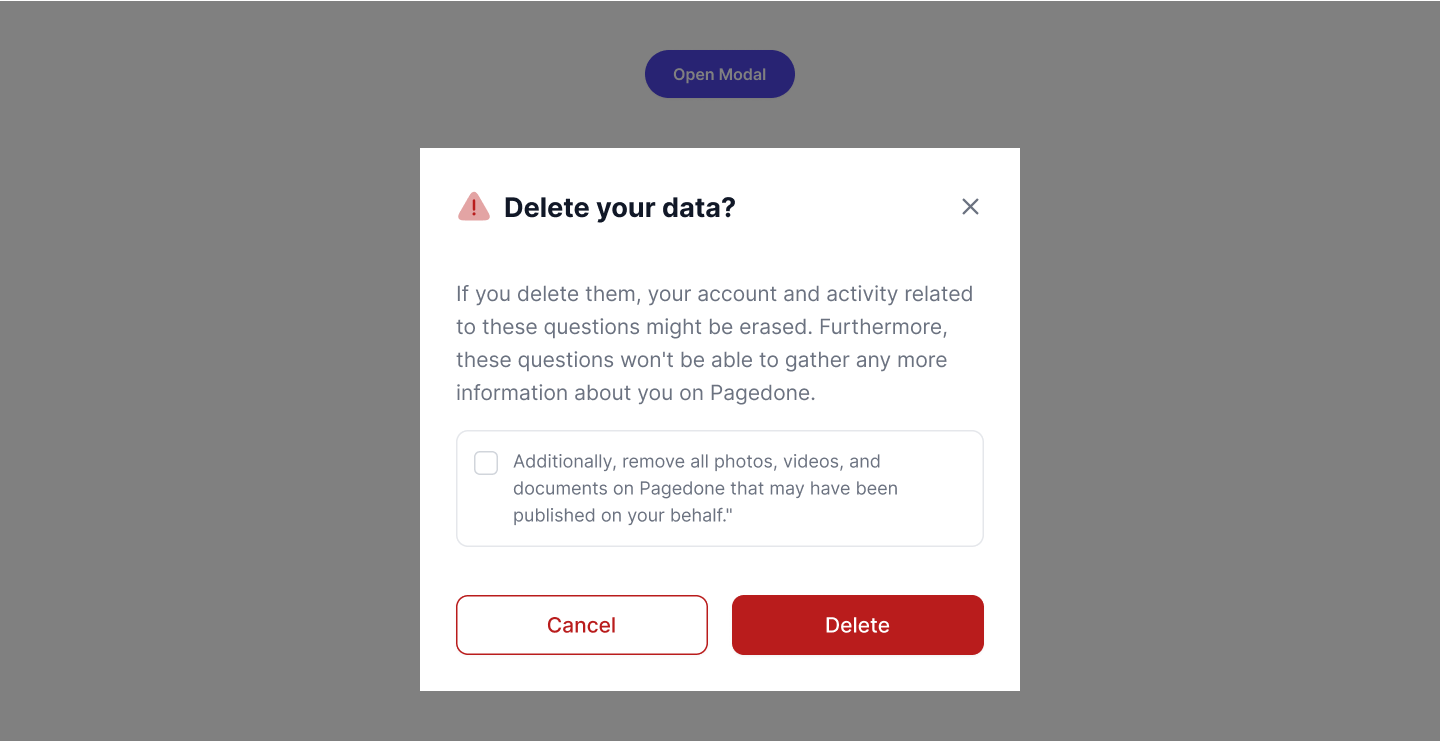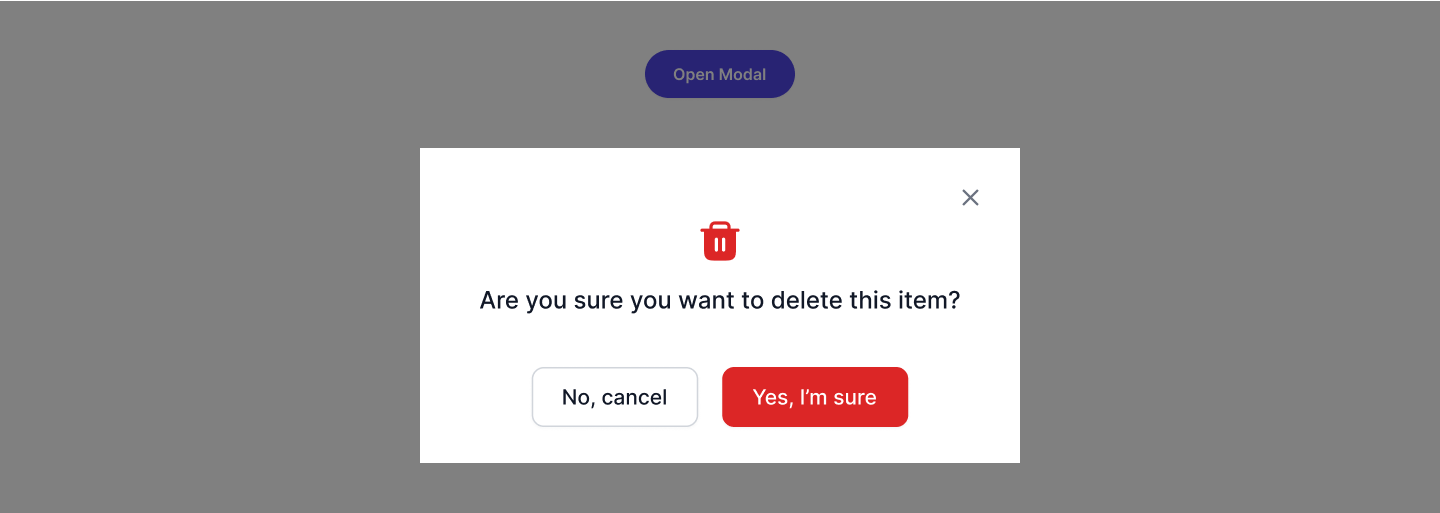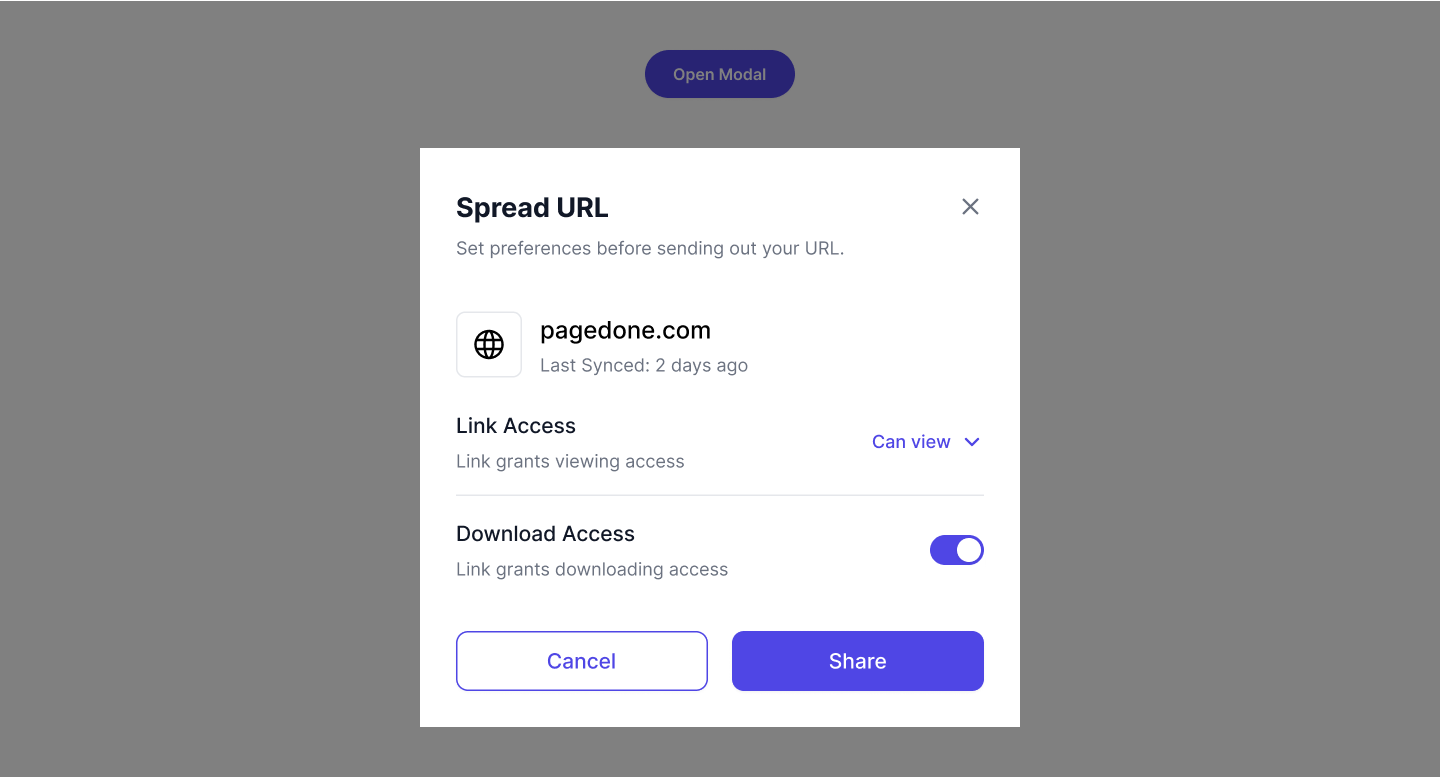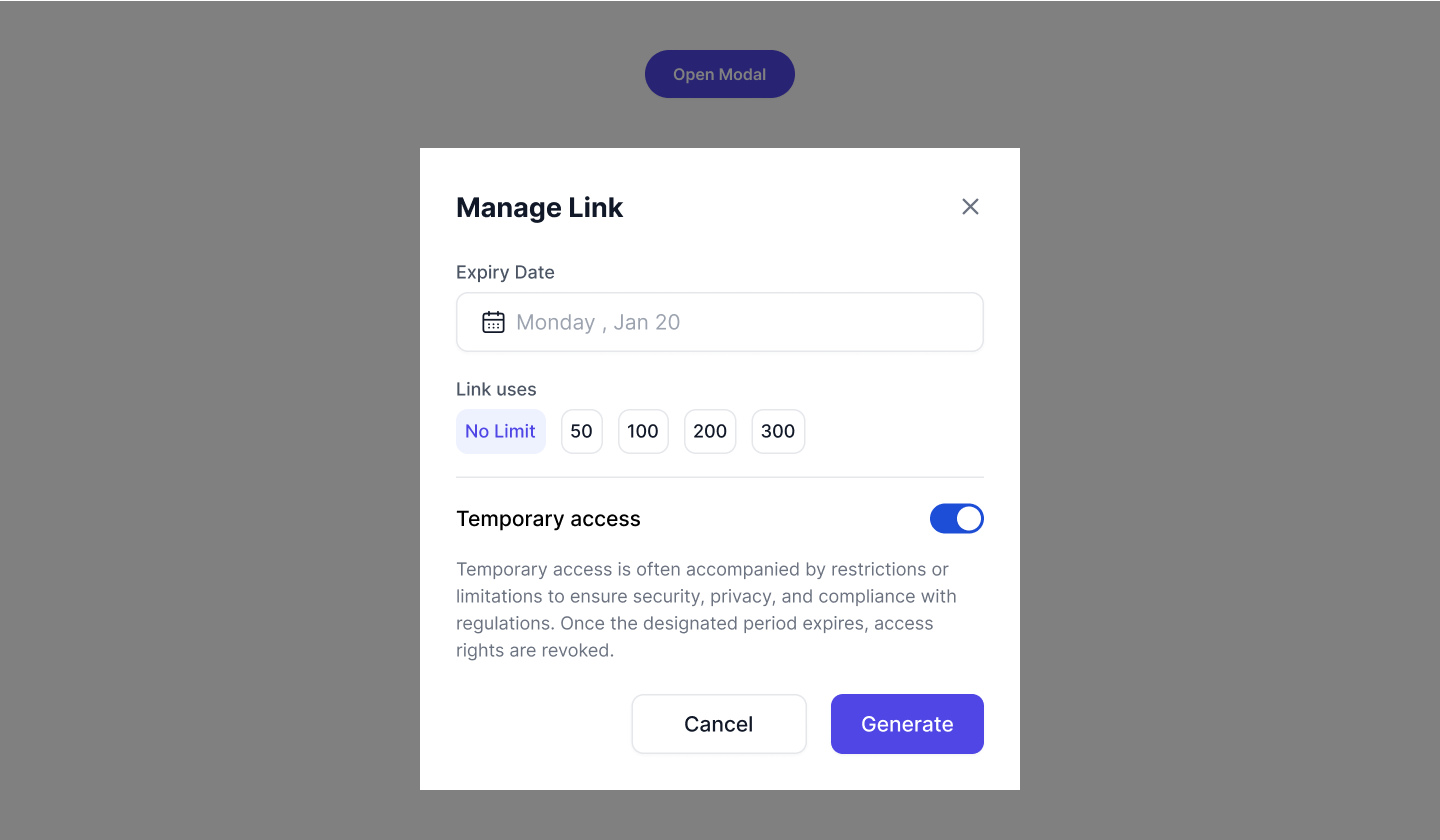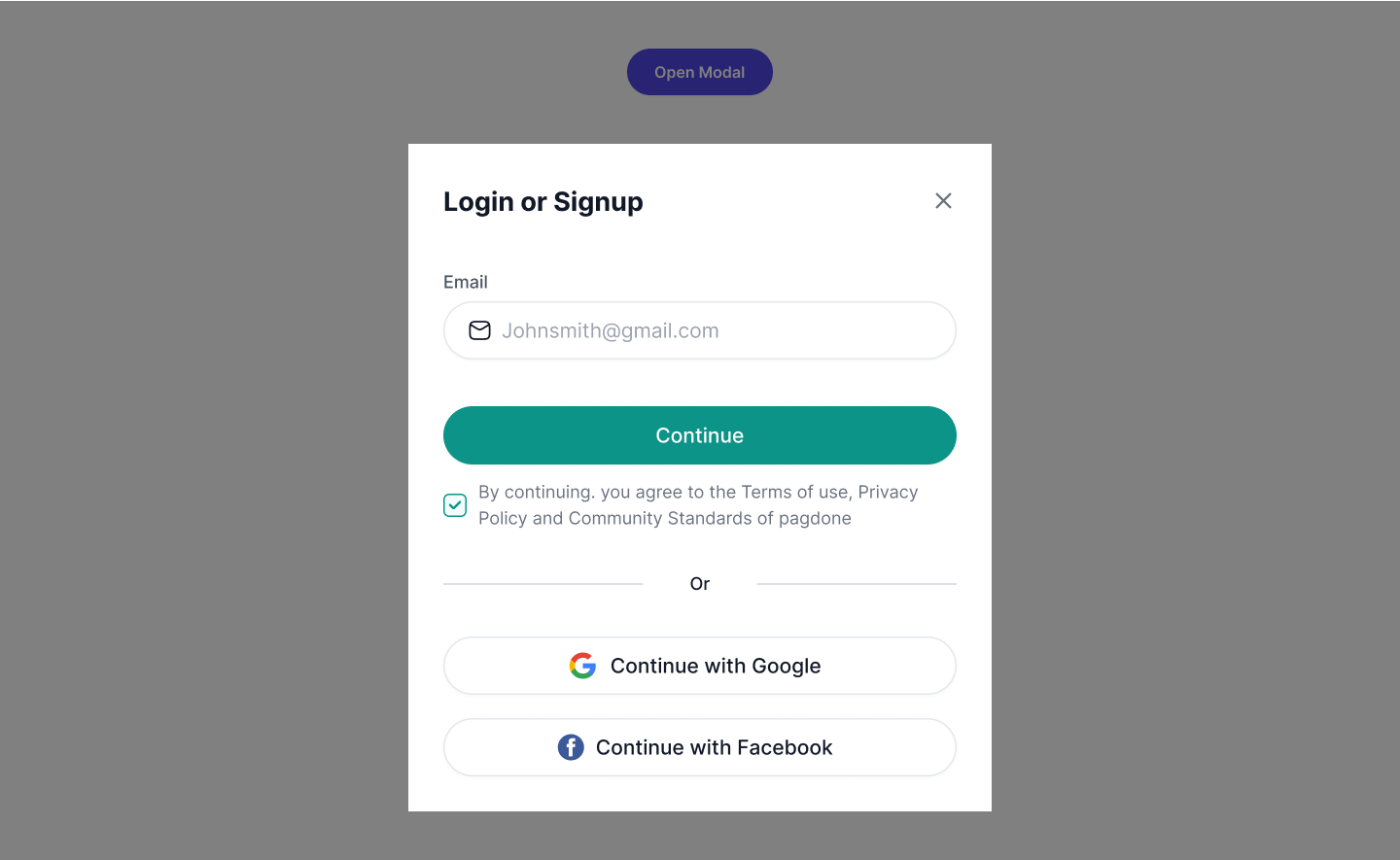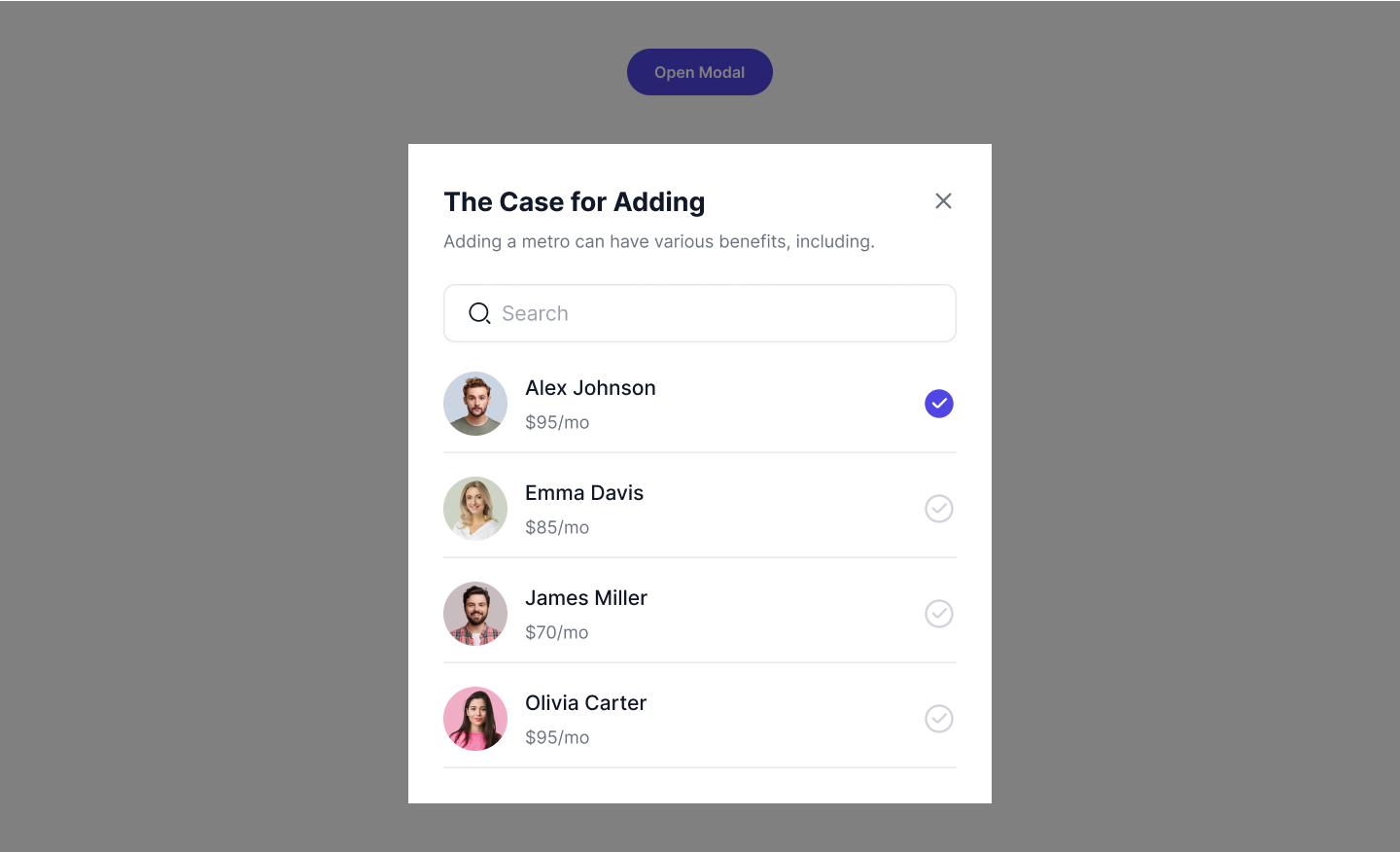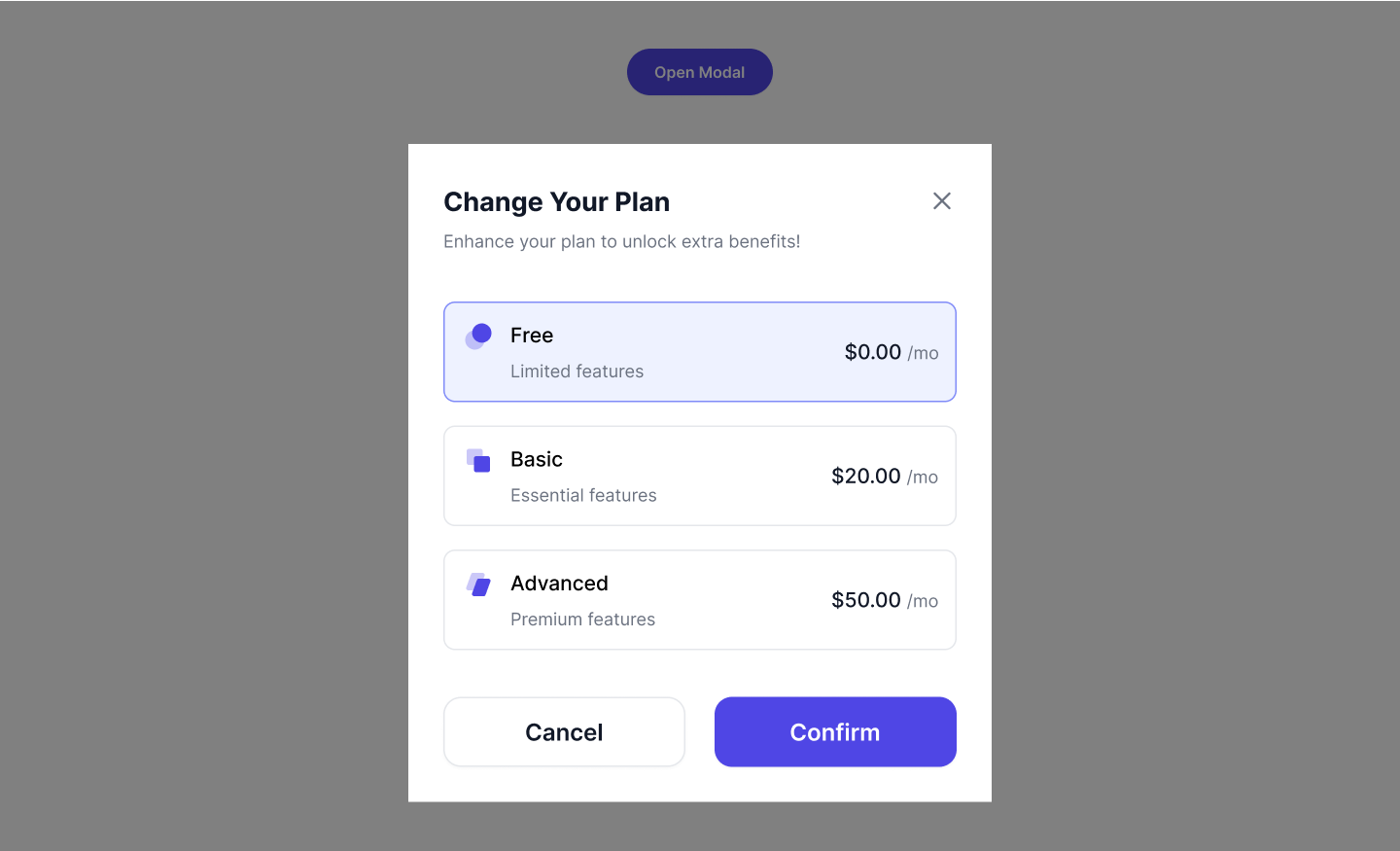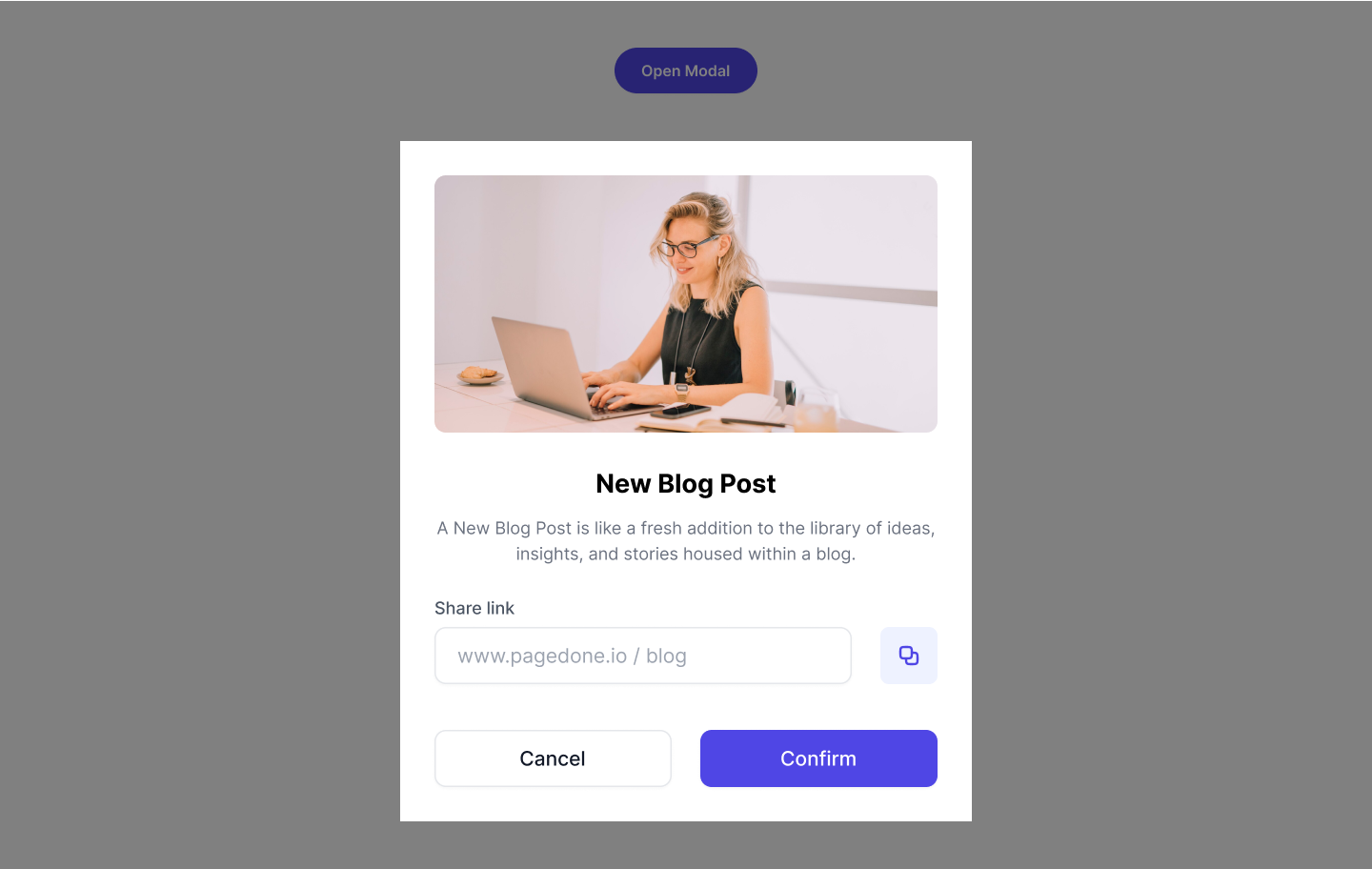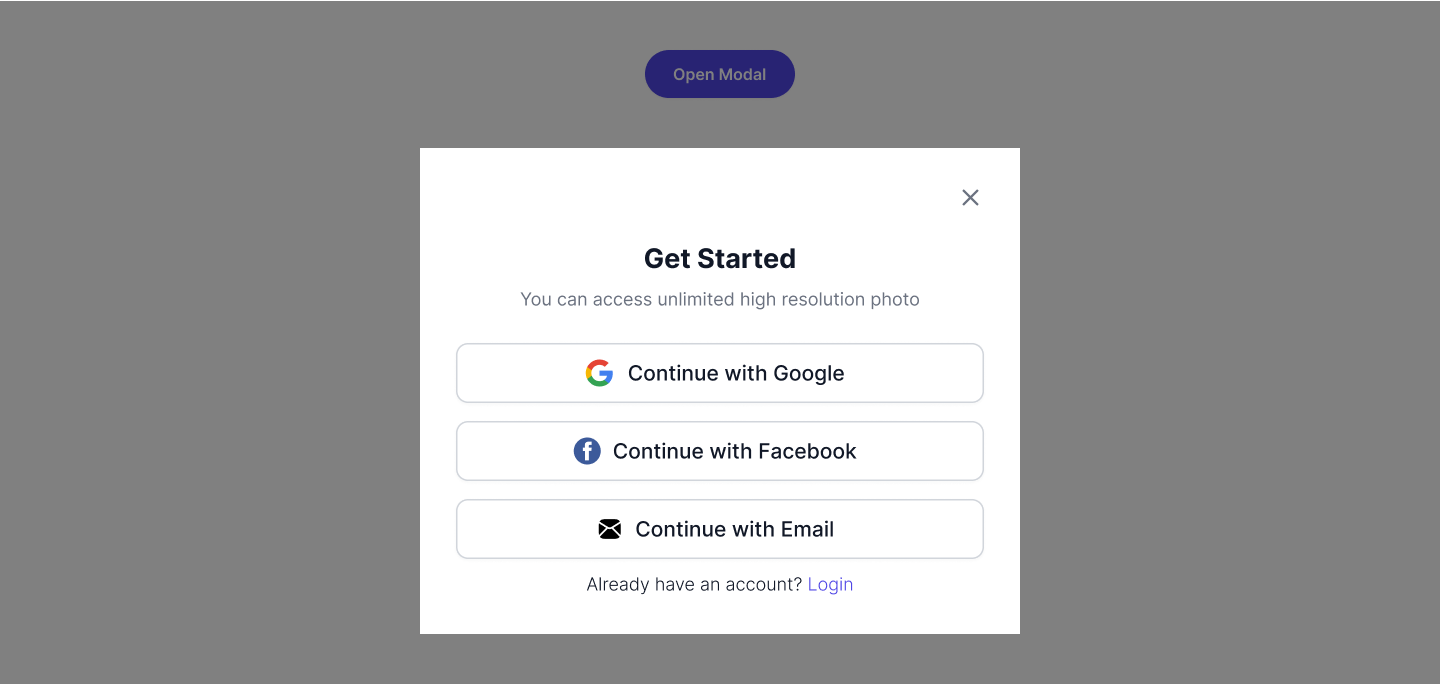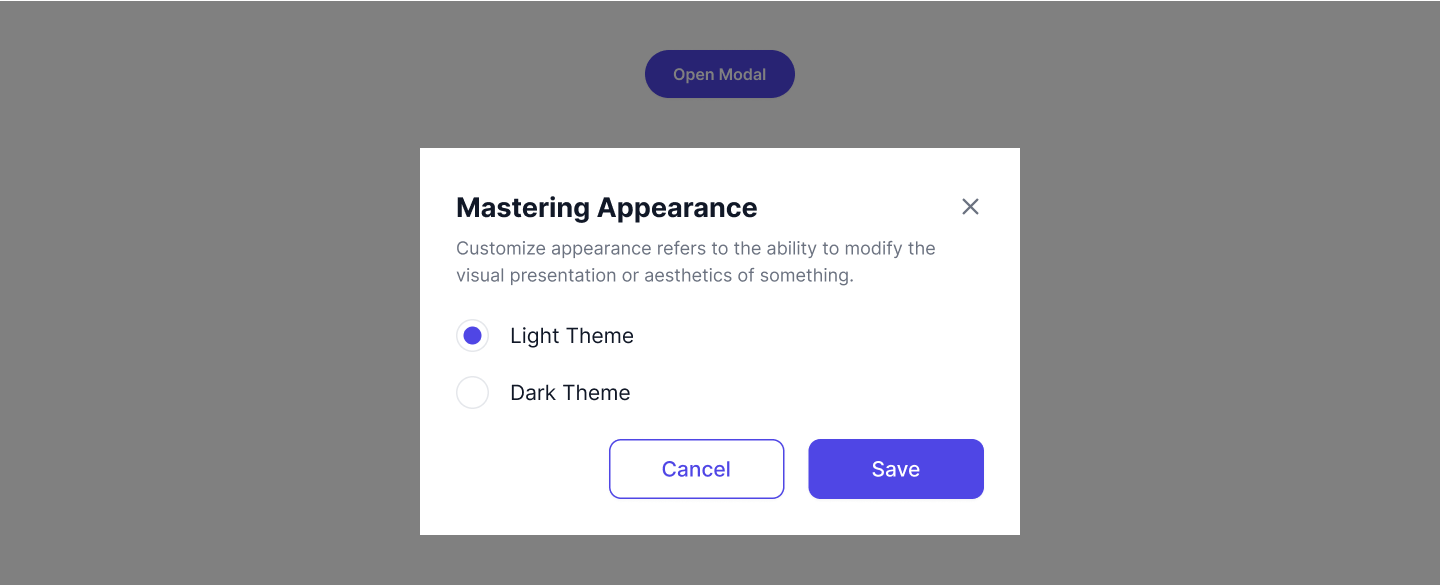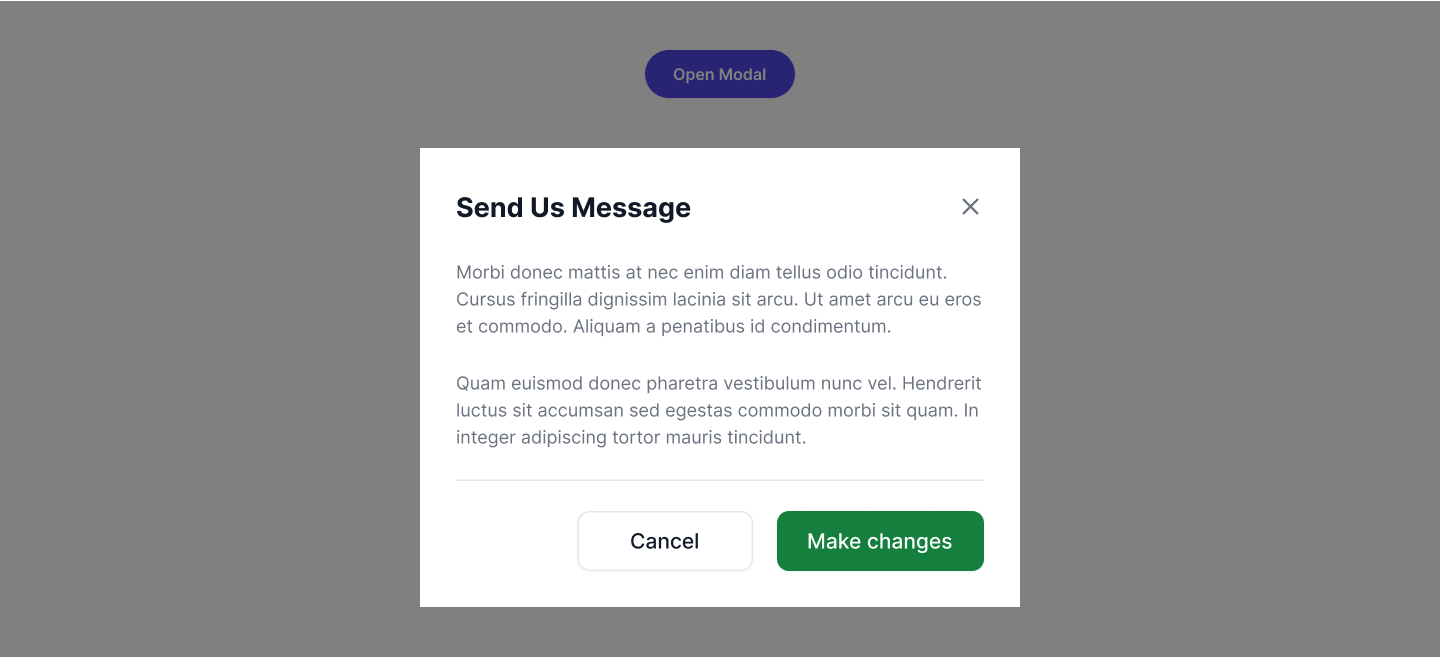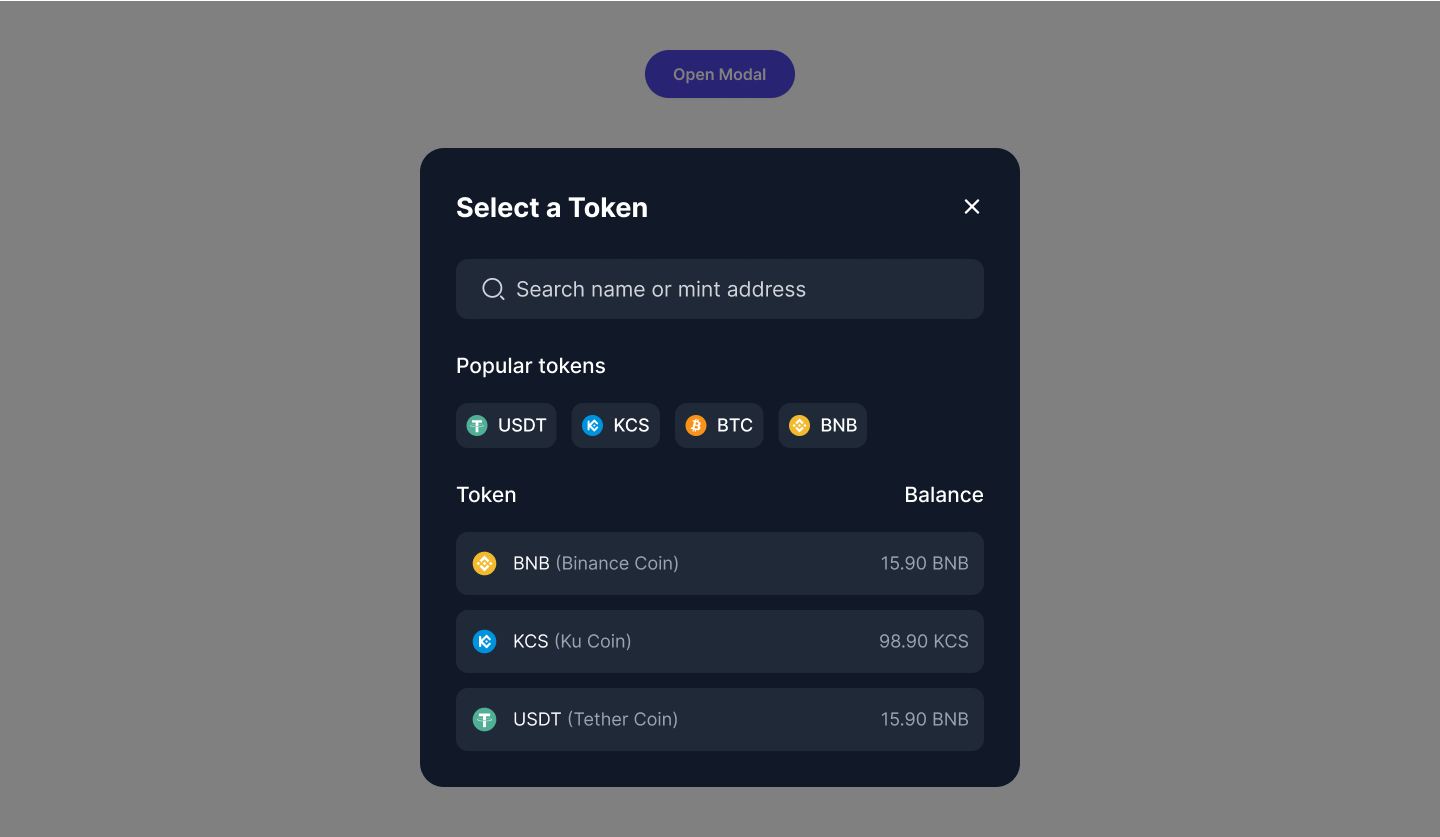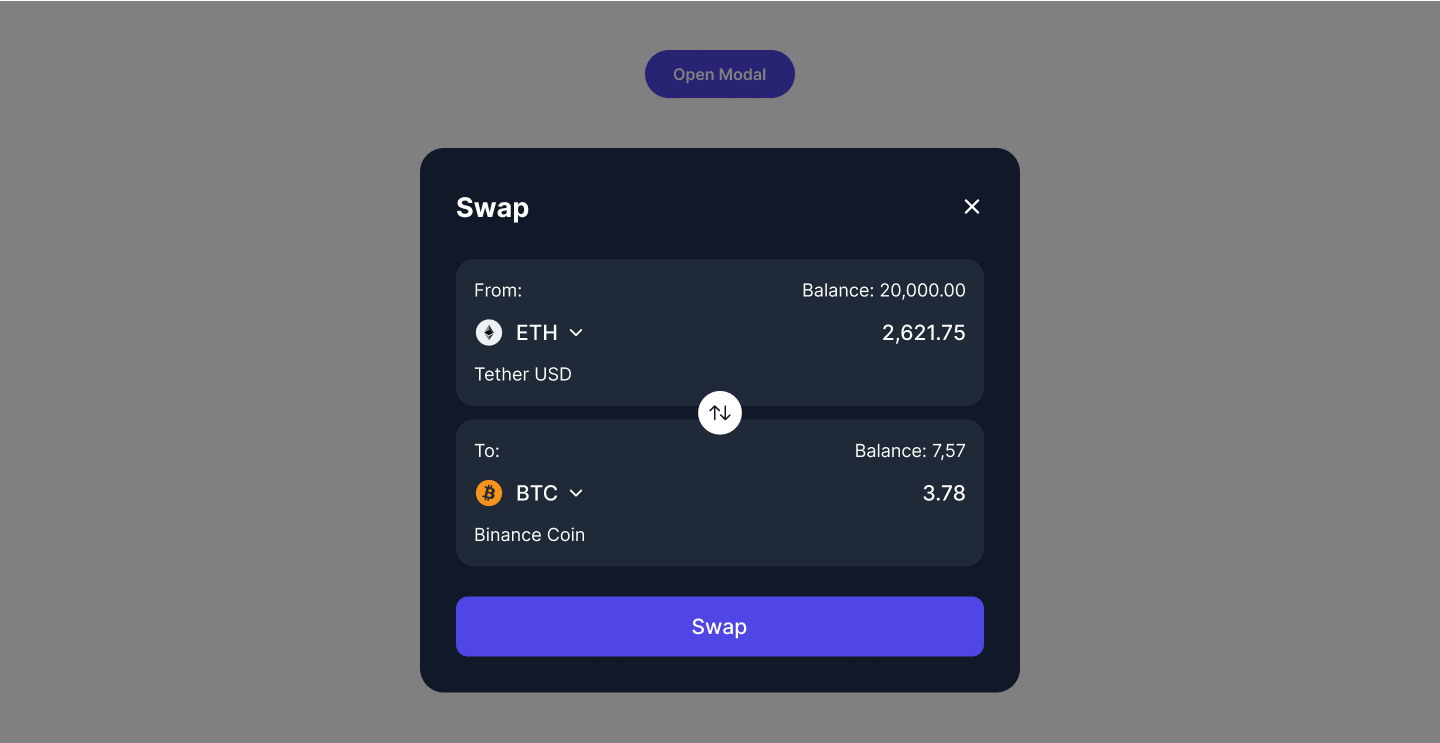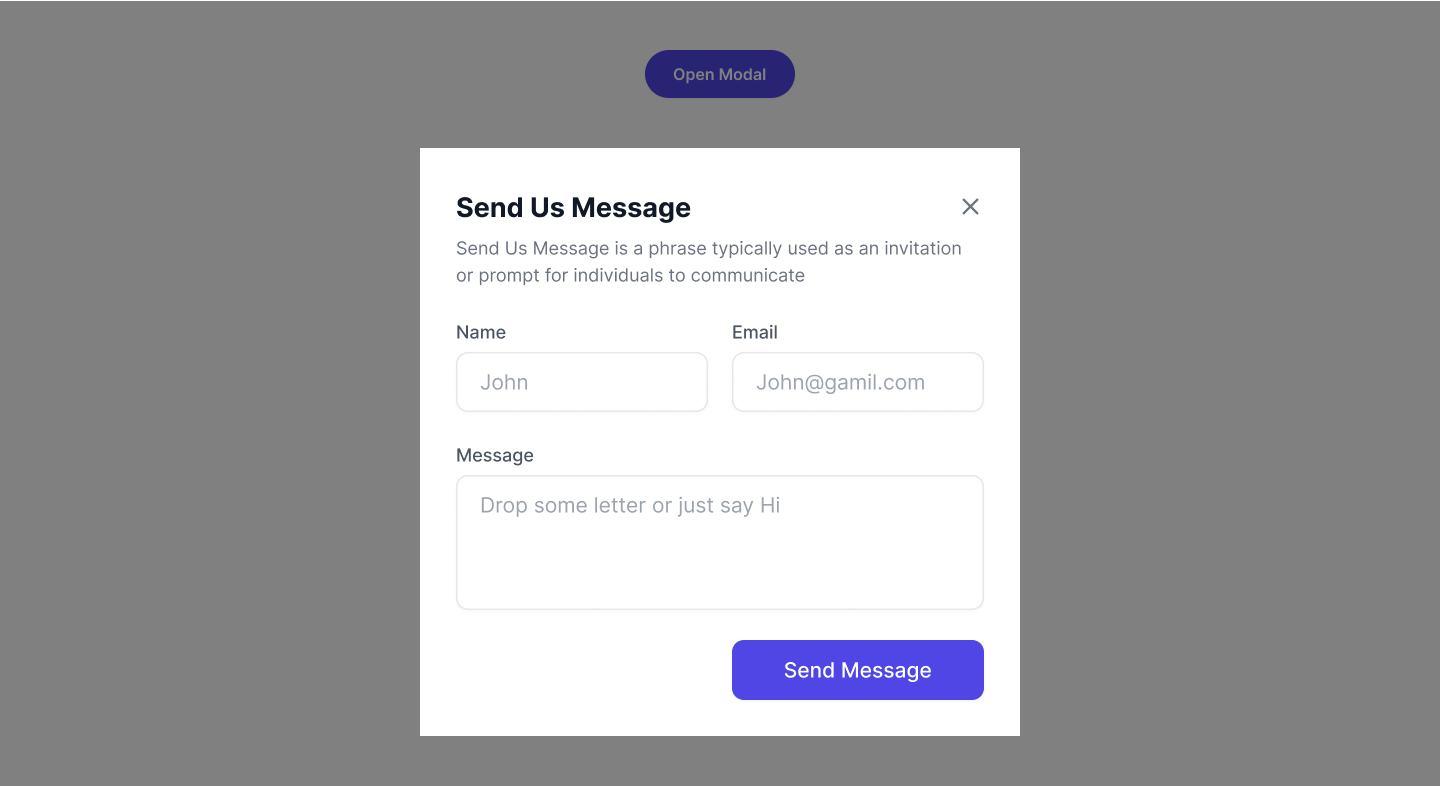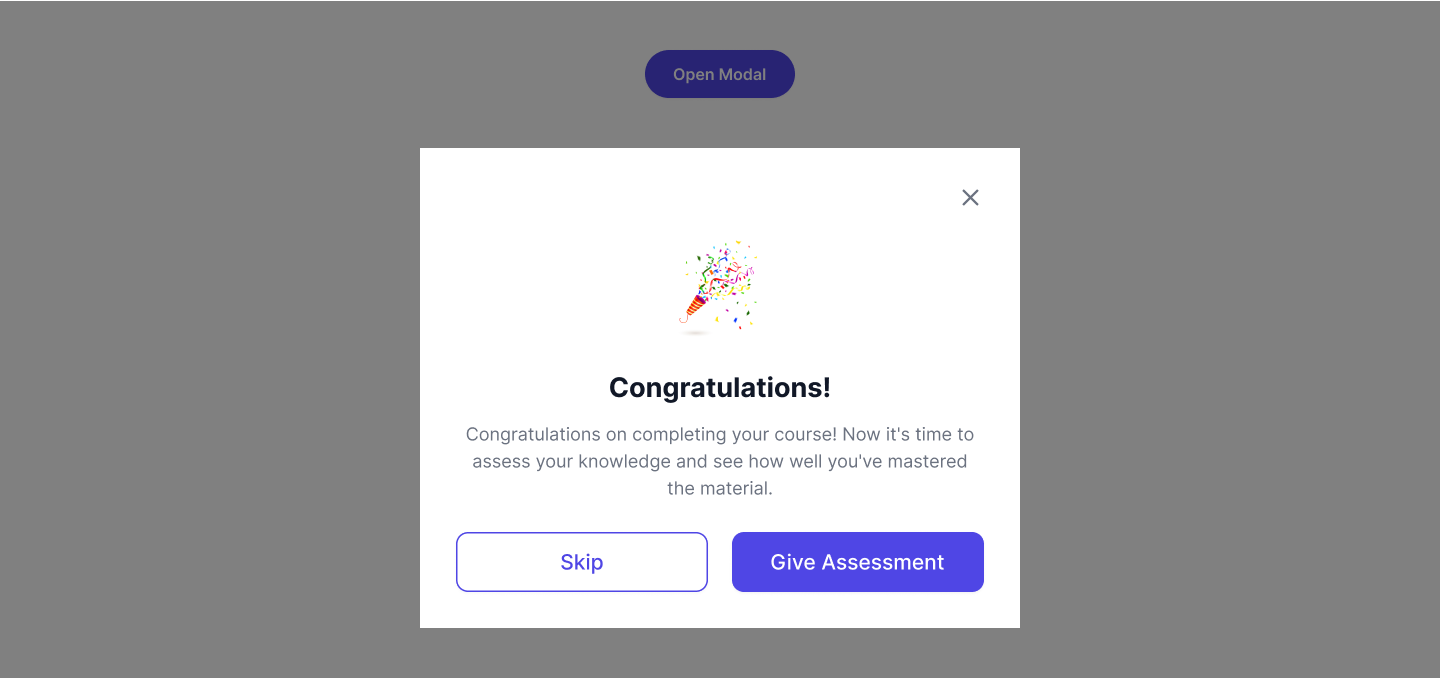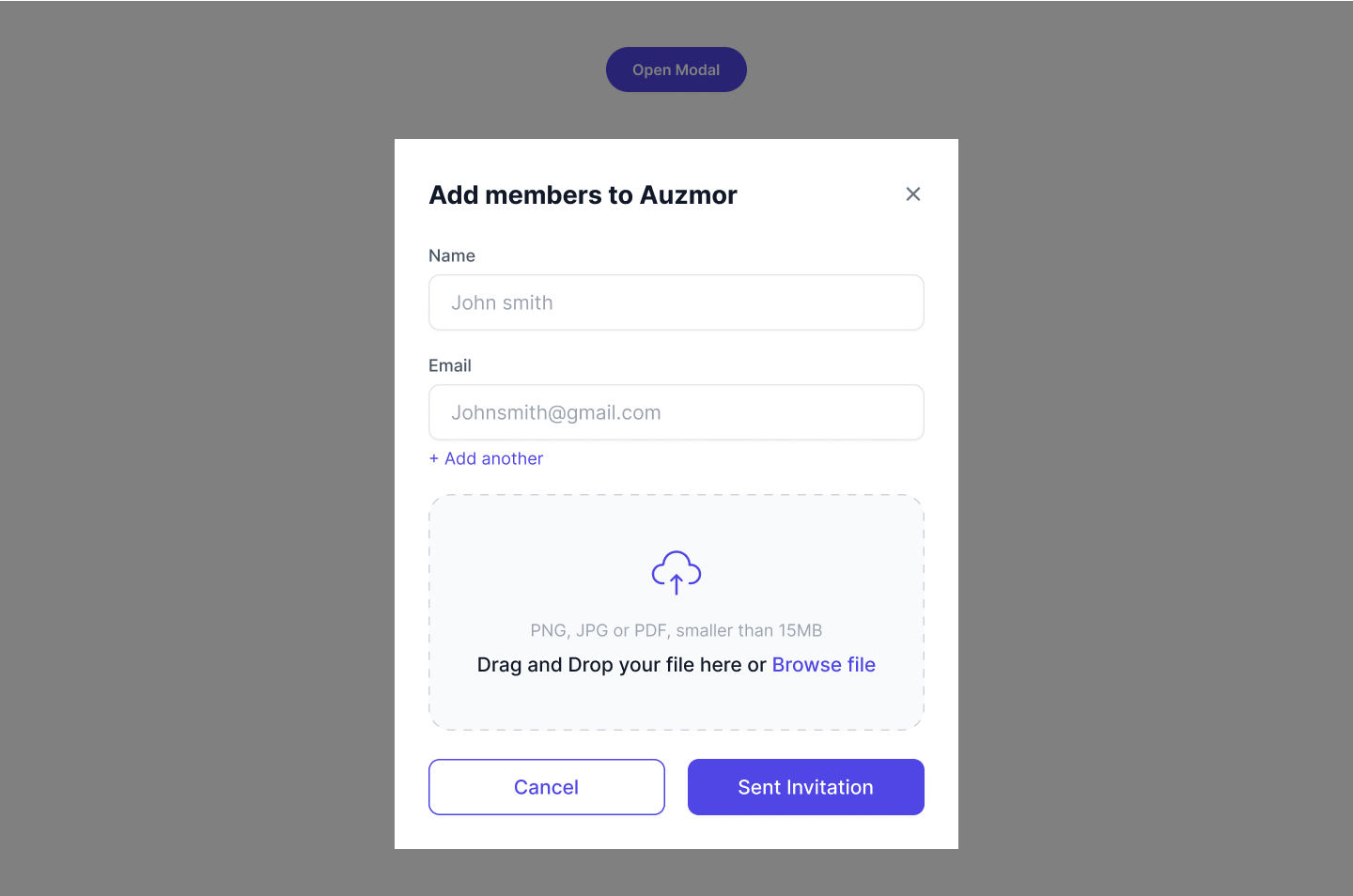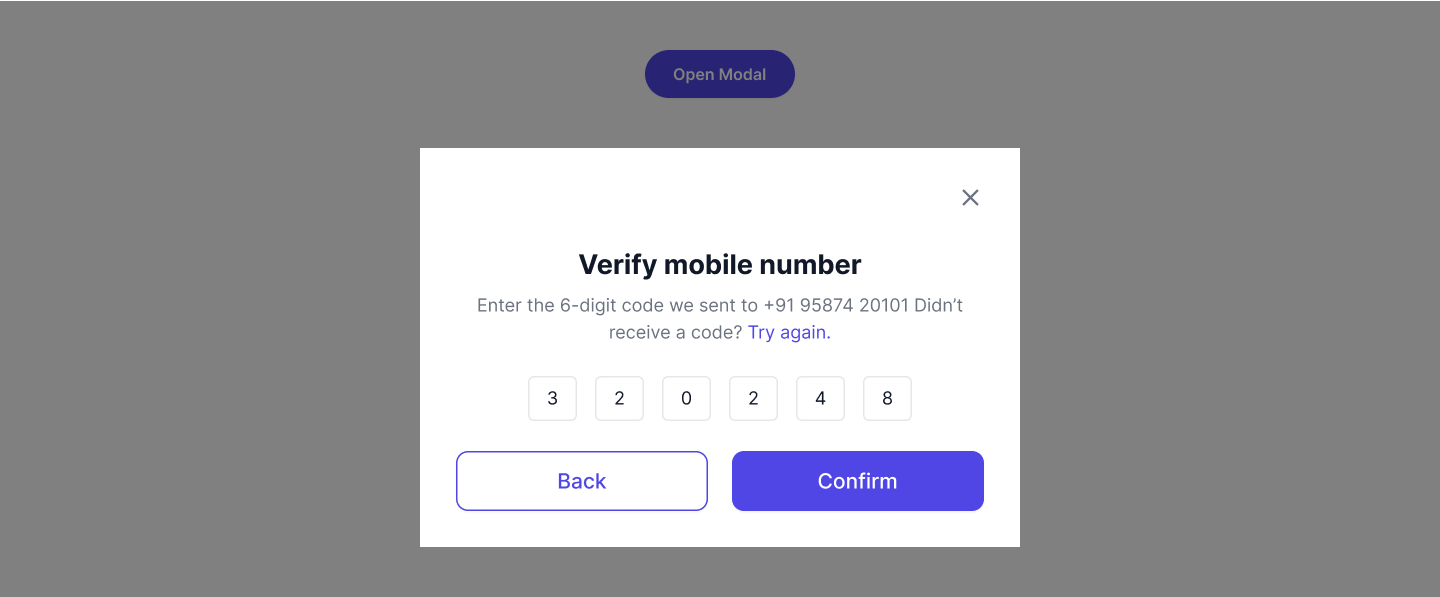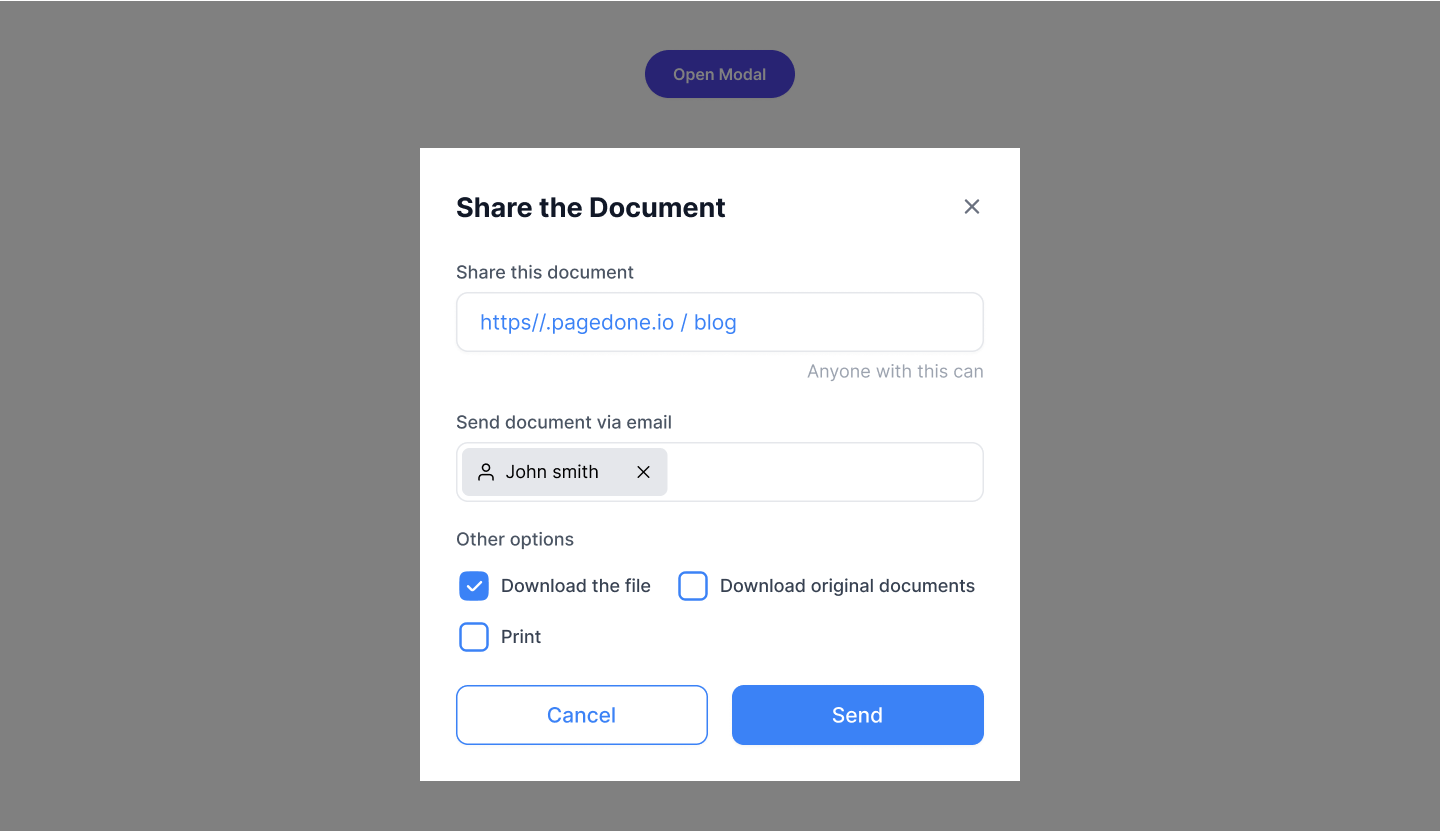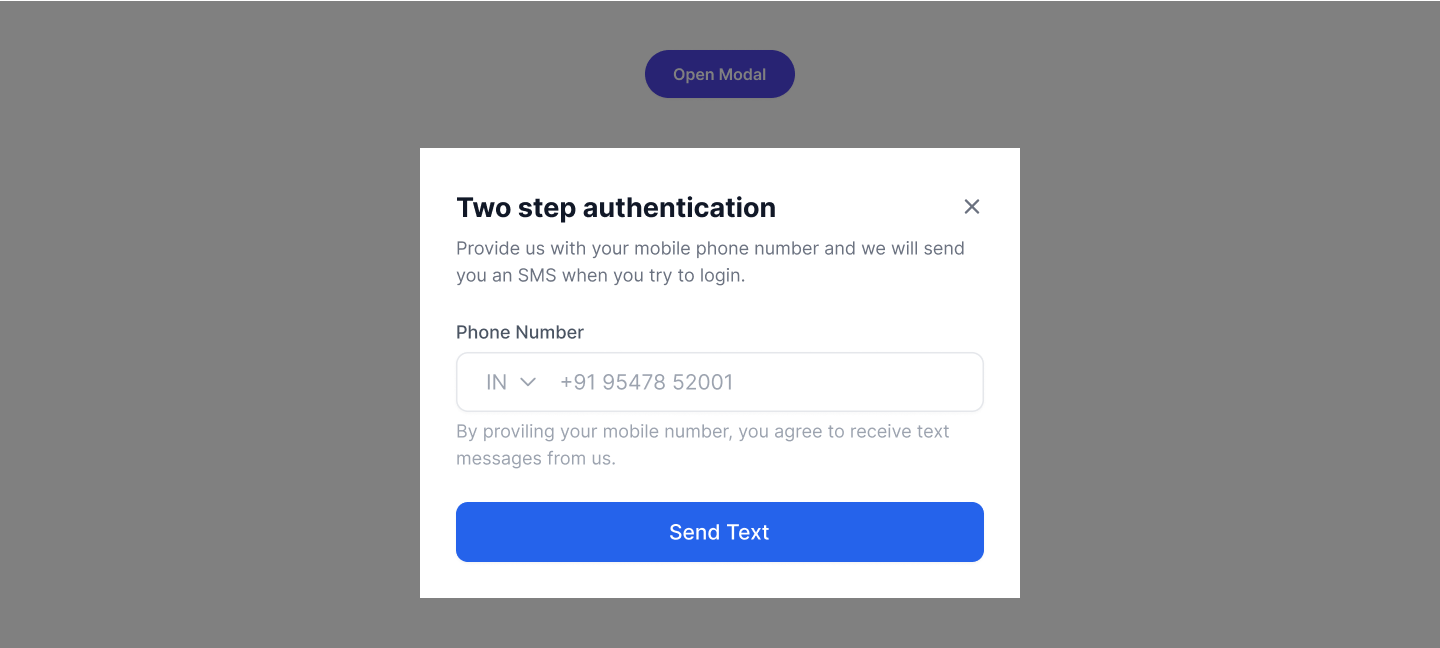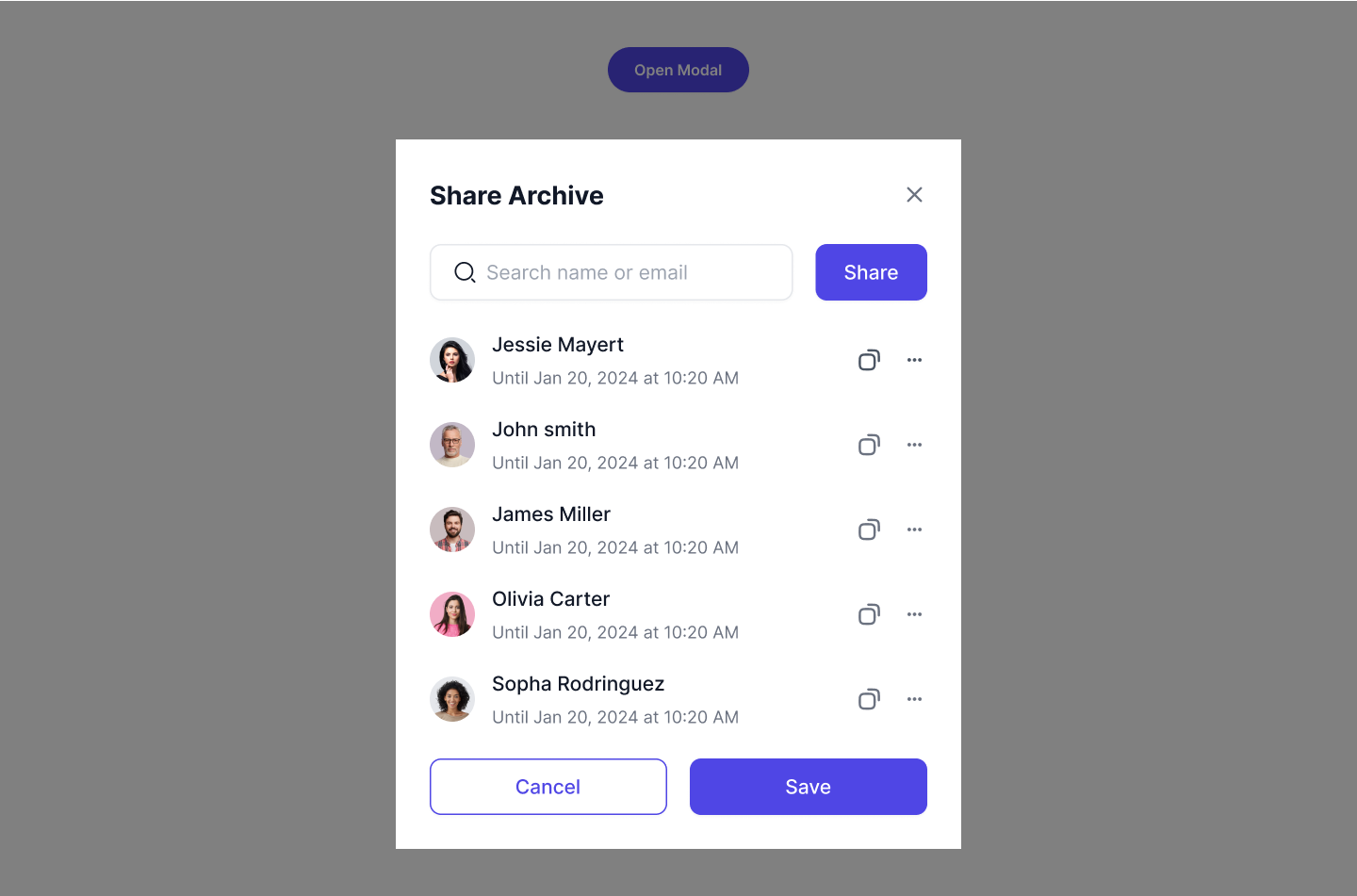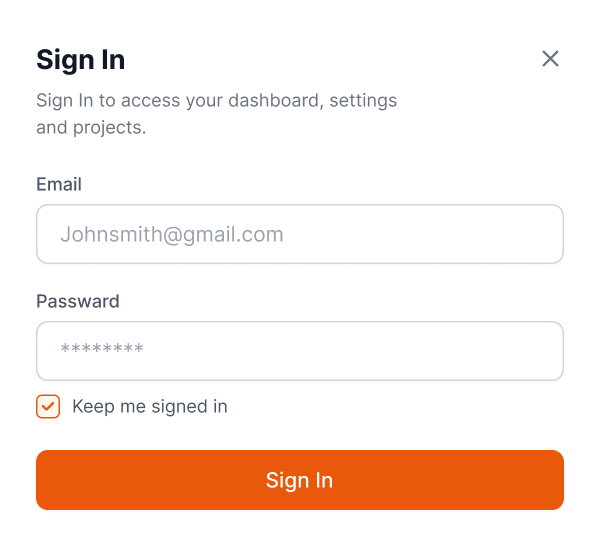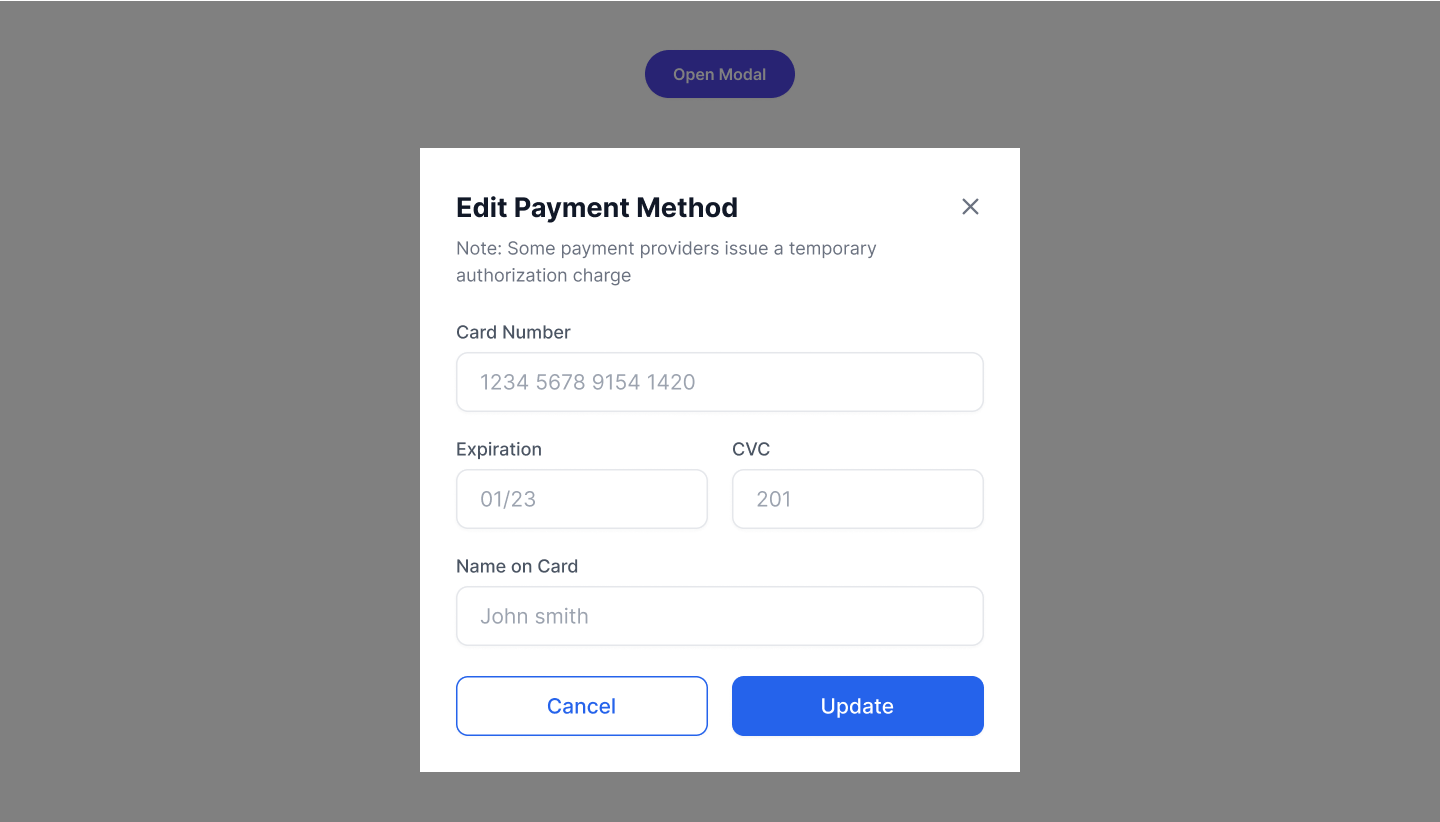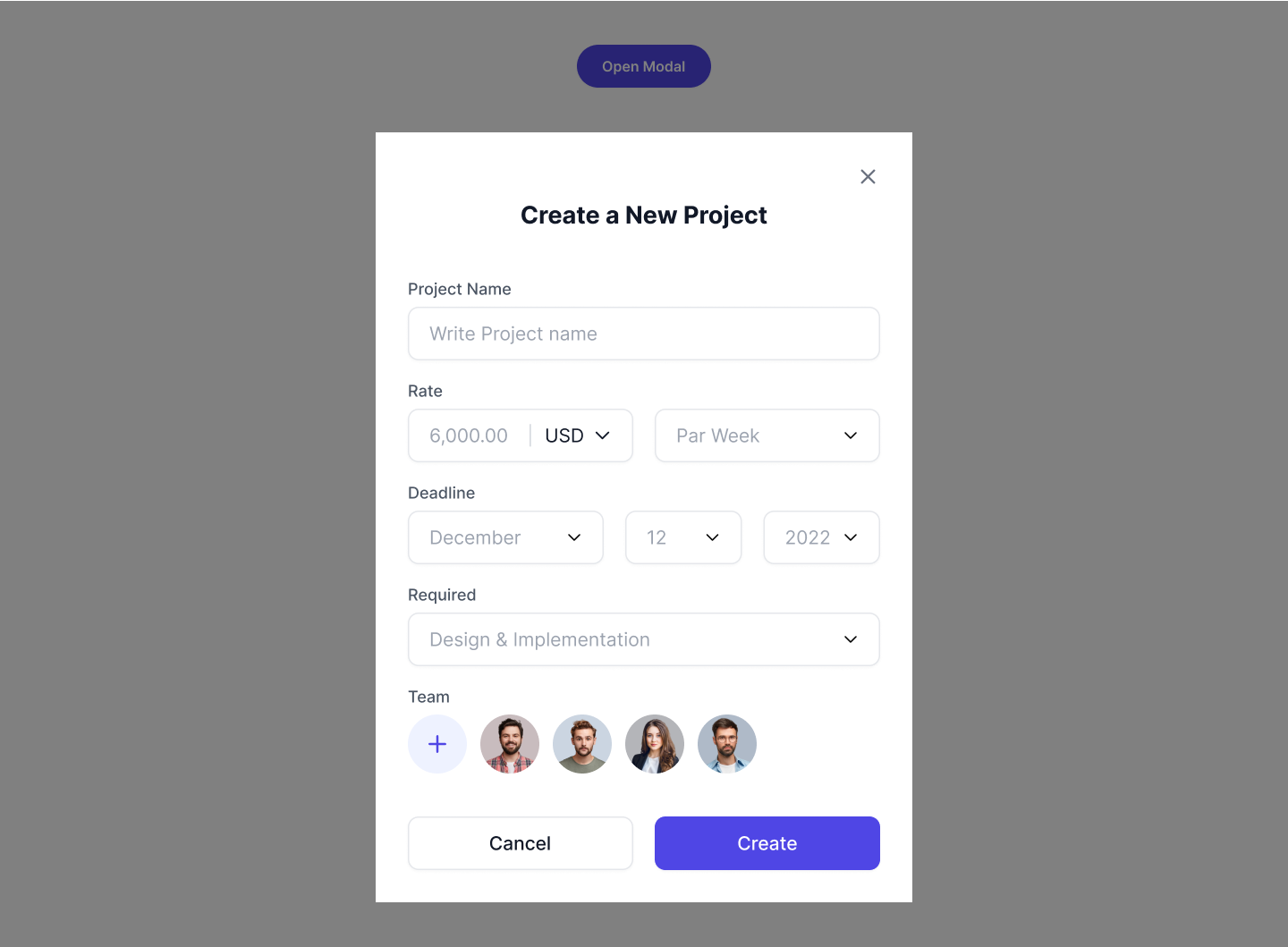Tailwind CSS Application UI Blocks
Tailwind CSS Application UI Blocks provide adaptable elements for dashboards, user profiles, and streamlined app interfaces with consistent design.
Modal with Full Width Buttons
Use this modal to confirm and execute deletion actions with prominently displayed full-width buttons, ensuring straightforward user interaction and minimizing accidental deletions.
Delete Modal with Checkbox
Use this modal to confirm deletion actions, requiring users to check a box as an extra step to ensure intentional deletions, enhancing user control and preventing accidental data loss.
Simple Delete Modal
Utilize this modal tailwind css to confirm the deletion of items or content with a clear and simple interface, ensuring user clarity and control over actions.
Share modal with customizing options
Utilize this modal to allow users to customize sharing options, such as link accenss or download option.
Date Input and Toggle Button Modal
Use this modal to allow users to input dates and toggle between options.
Modal with Separator
Utilize this popup in tailwind css to visually separate content within a structured interface, improving clarity for users.
Modal with Search and Checkbox
Utilize this modal to Combines search functionality and checkboxes within the modal for flexible data filtering.
Pricing Plan Modal with Radio Buttons
Utilize this modal to present various pricing options or subscription plans, allowing users to easily compare and select preferred choices using radio buttons for straightforward decision-making.
Card Modal with Share Link Option
Use this modal in tailwind css to display content or information in a card format, with the added functionality of sharing links.
Modal with Social Media Buttons
Use this modal to allow users to connect with their social media accounts directly.
Radio Input Modal
Utilize this modal to enable users to make single-choice selections from a list of options using radio buttons, ensuring clear and straightforward input.
Modal with Footer
Use this tailwind modal example to navigation links, or action buttons at the bottom, ensuring comprehensive user interaction and functionality.
Modal with Search
Utilize this modal to enable users to search and locate specific information or items within a focused interface, enhancing usability and navigation.
Currency Converter Modal
Use this modal to facilitate quick and accurate currency conversions, allowing users to select currencies and view exchange rates effortlessly.
Modal with Form Element
Use this tailwind ui modal to collect detailed information or preferences from users, ensuring organized data capture and enhancing user interaction.
Success Modal with Two Buttons
Deploy this modal to confirm successful operations and offer users choices for subsequent actions, enhancing interaction and user control.
Invite Modal with File Input
Use this modal to invite users while allowing file uploads, enabling seamless collaboration and sharing of necessary documents or resources.
modal with verification code input
Use this modal in tailwind to prompt users to input verification codes received via email or SMS, ensuring secure and seamless verification processes.
Share Modal with Input and Checkbox
Utilize this modal to facilitate content sharing where users can input details and select options via checkboxes, ensuring personalized and efficient sharing experiences.
Simple Modal with Number Input
Use this modal to gather phone number from user to authenticate the user.
Share with input search modal
Utilize this tailwind css modal to facilitate content sharing by allowing users to search contacts by name or email.
Sign In Modal with Wide Button
Utilize this modal for a straightforward sign-in experience with wide buttons
Payment Modal with Input Fields
Use this tailwind modal to facilitate secure payments, allowing users to input transaction information such as card details and billing address, ensuring smooth and reliable transaction processing.
Create Project Modal with Team Selection
Use this modal to initiate projects and select team members, ensuring efficient team allocation and streamlined project management.