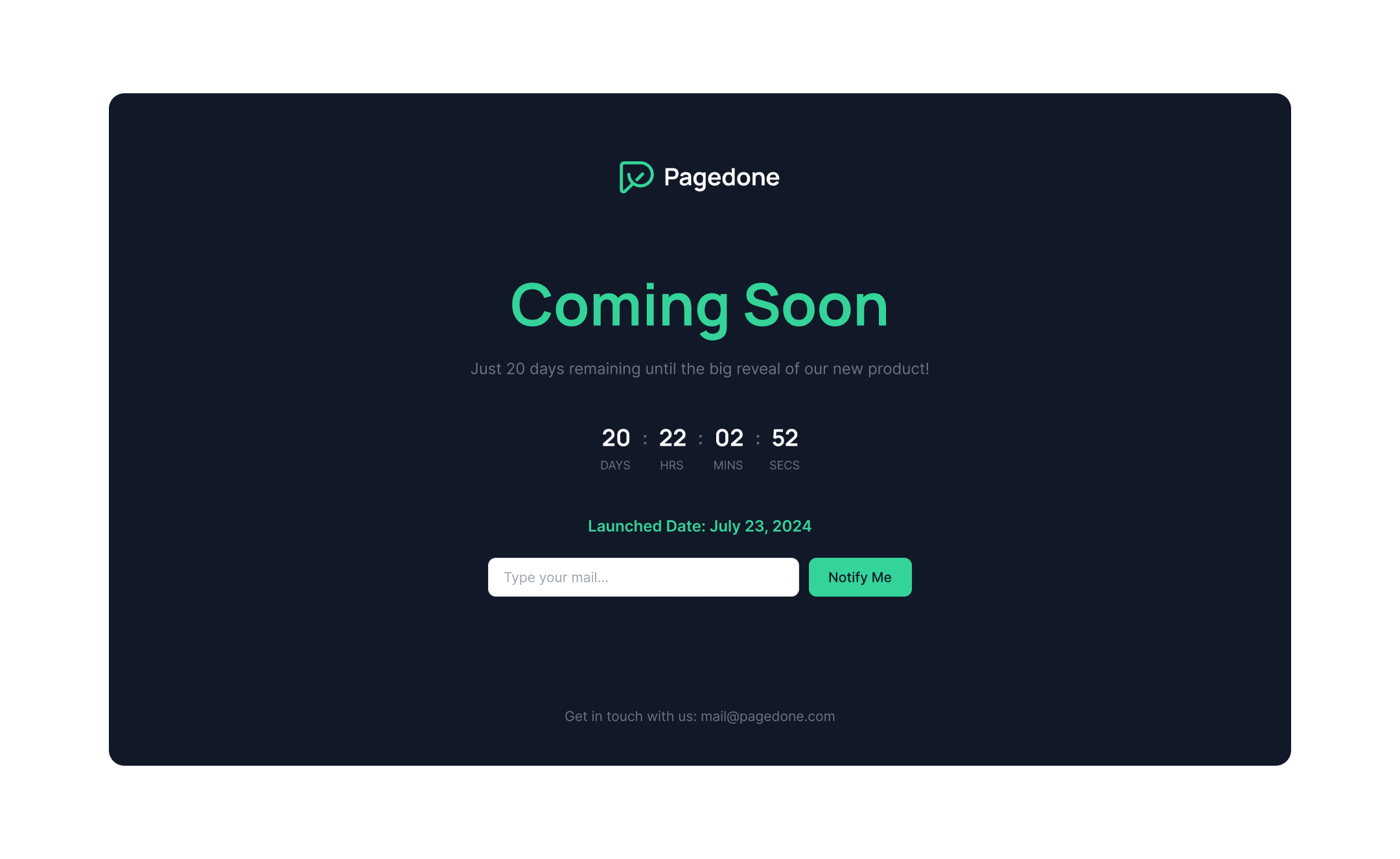Basic Coming Soon page
This example of the Tailwind Coming Soon page can be used in dark mode. It shows a countdown timer and a call-to-action form where users could enter an email to sign up for the waitlist.
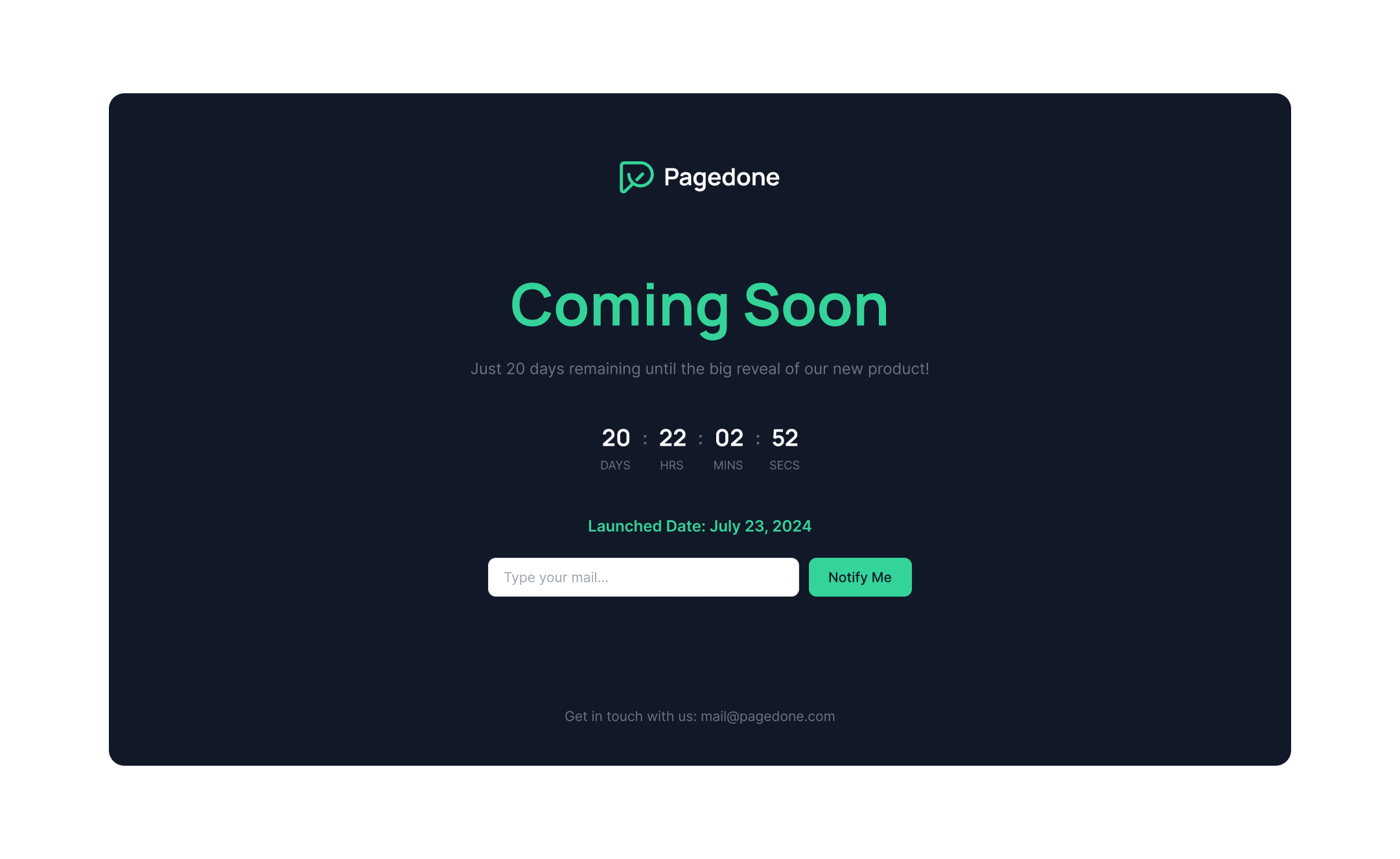
This example of the Tailwind Coming Soon page can be used in dark mode. It shows a countdown timer and a call-to-action form where users could enter an email to sign up for the waitlist.