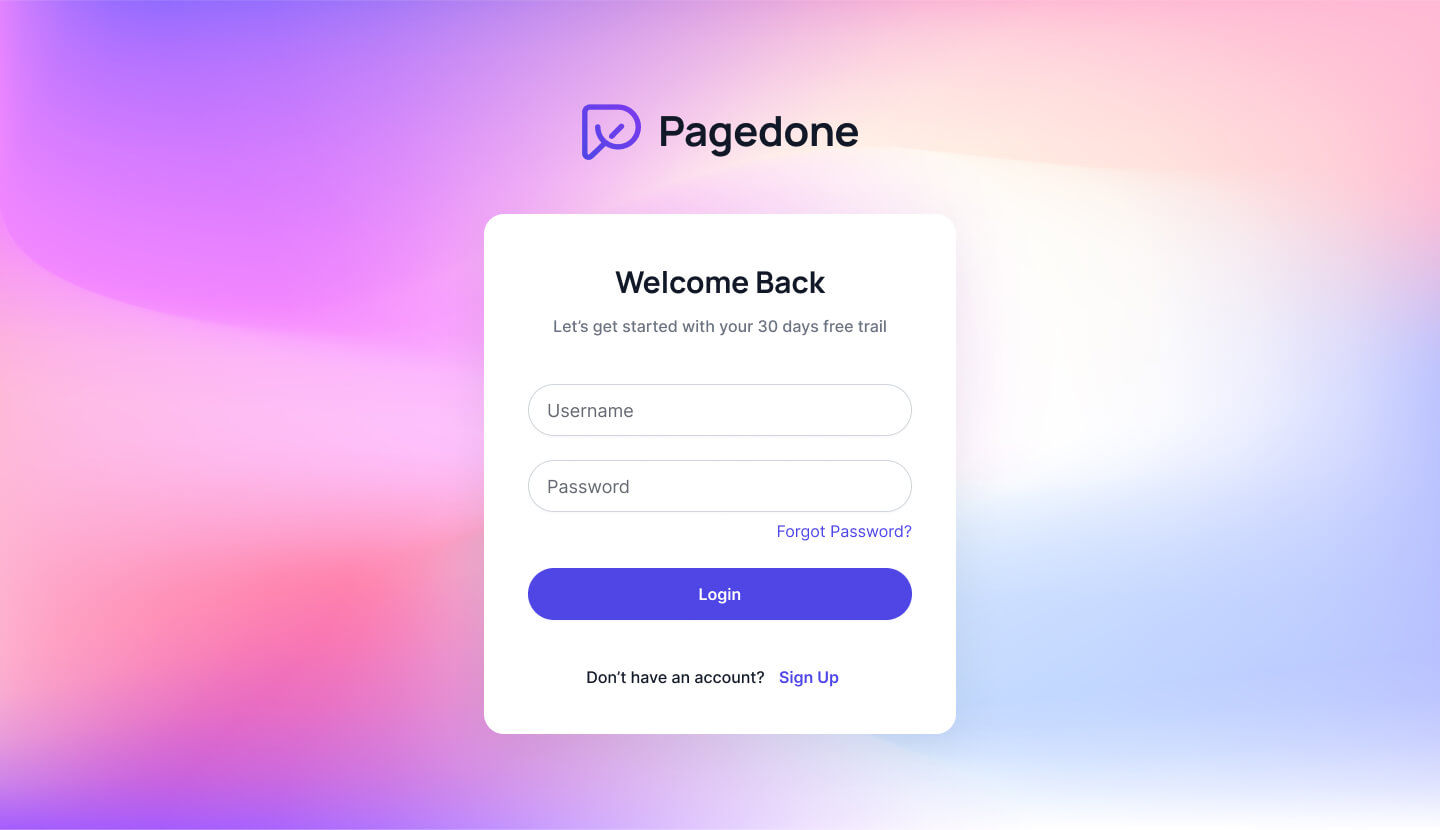Login form with gradient background
If you want a creative log-in form with a gradient backdrop colour, you may use this example.
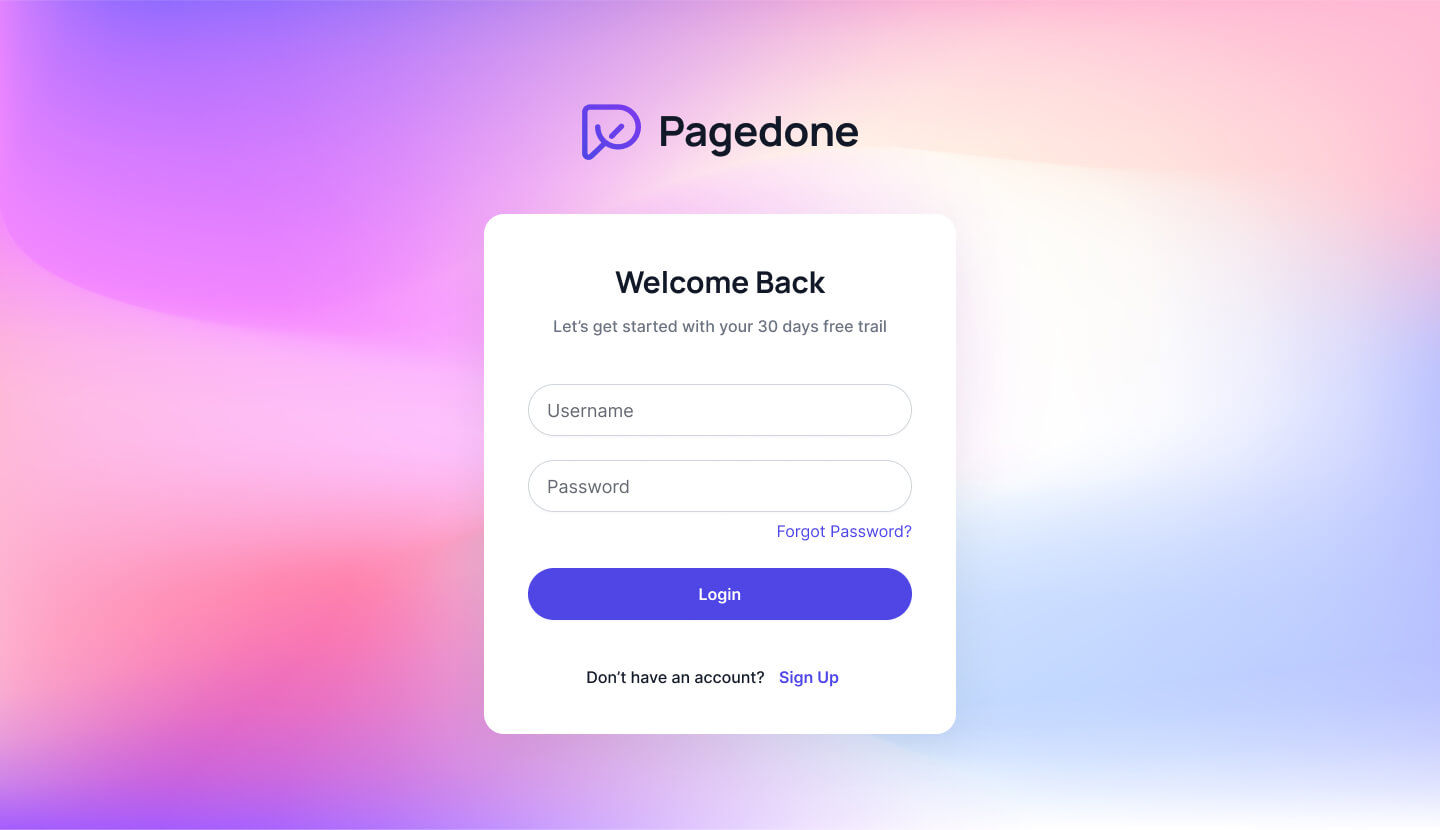
If you want a creative log-in form with a gradient backdrop colour, you may use this example.